2 Ways to Recover Deleted Messenger Messages in 2023
Are you looking for ways to find your deleted Messenger messages on Facebook? or are you looking for an important Facebook message sent by your friend a long time back? In this post, I’m going to cover two different ways to find deleted messenger messages.
How to Recover Deleted Messenger Messages
Finding very old important or deleted Messenger messages is not as hard as you think. Either you deleted the message or Archived it. Many times people just archive the messages by mistake and that can be recovered easily. Recovering a deleted Messenger message is a little tricky, all online Facebook Message retrieving apps are useless and they won’t work 100%. The one possible way to recover deleted Messenger messages is using the Download your information option given by Facebook. I have explained both steps below and this works fine with all the latest Facebook updates in 2023.
1. Check your Archived Chats
There are chances that you could have added a chat conversation to archived chats by mistake, in that case, you can find the archived chat under your profile section so you can click on your profile icon at the top right corner and then click on archive chats to find the messenger messages that you have archived previously.
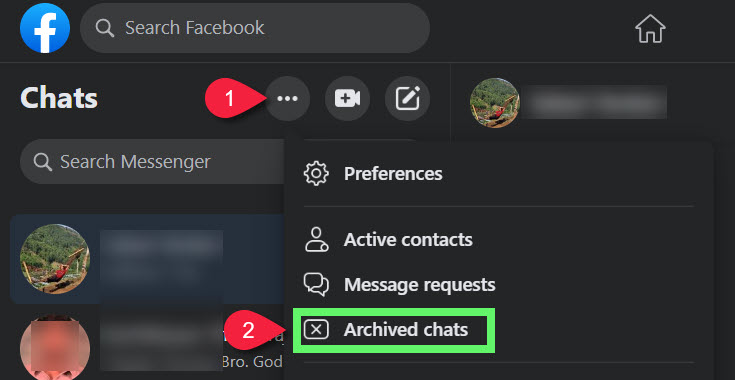
You can long press or right-click and unarchive that chat to bring it back to the inbox so this is one of the easiest ways to find the messenger messages that are hidden inside your messenger.
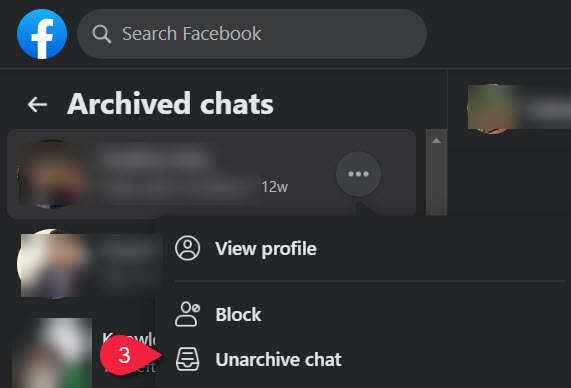
2. Recover Deleted Messenger Messages by Downloading your Facebook Information
There are chances that you could have deleted the charts by mistake or intentionally and if you are still finding ways to recover those messages you have a way but this is not 100% sure. Facebook collects all your information like your profile data the polls you vote and mostly everything that you do inside Facebook so all your messenger messages also get stored in the Facebook server and in some cases even the deleted messages can be retrieved using this way of downloading all your Facebook information from the privacy settings in your profile section please follow the below give and steps to recover your messenger messages on Facebook.
Steps to Download Facebook information to recover your Messenger Messages
- Go to Facebook Profile and click Settings & Privacy
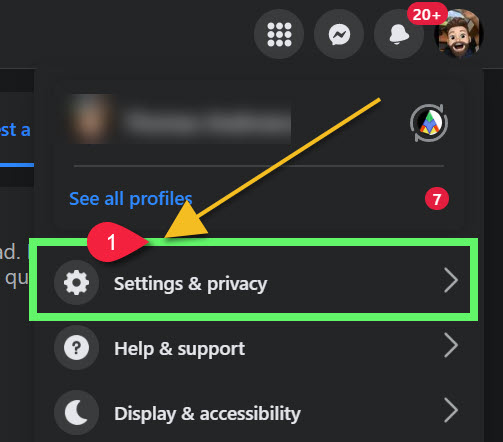
- Choose “Privacy Center”
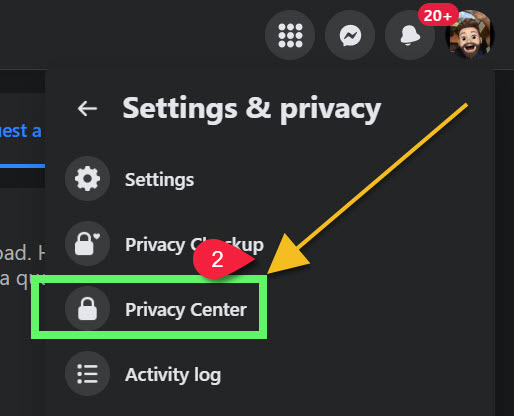
- Scroll to the bottom and choose Facebook
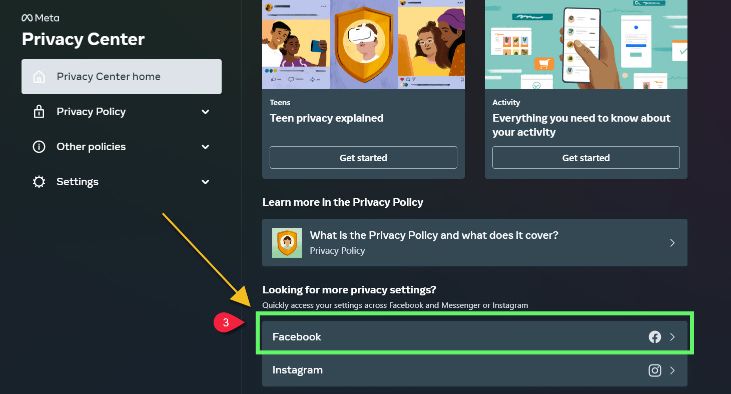
- Choose “Your Facebook Information”
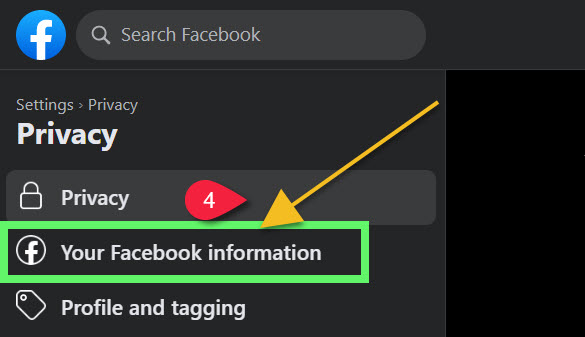
- Click view on “Download your Facebook information”
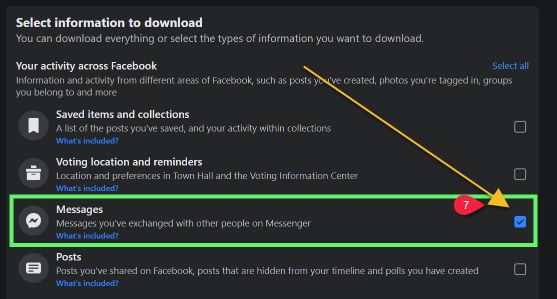
- Select File Type and Date
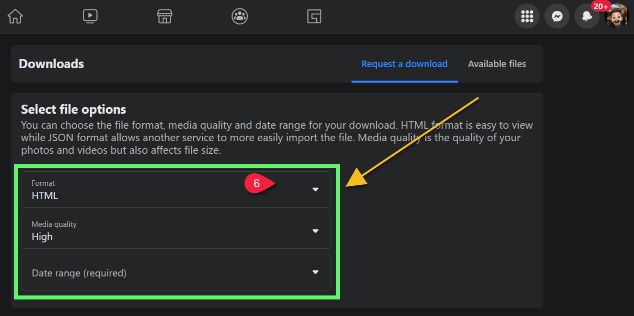
- Select “Messages” – this is the place where you select Messenger messages to recover
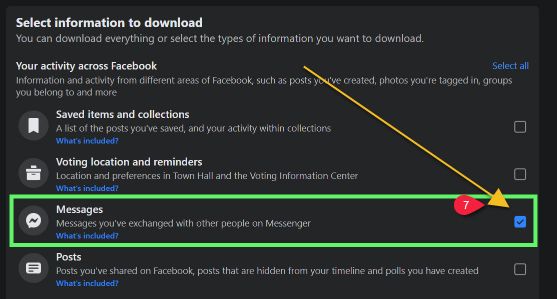
- Click “Request a download”
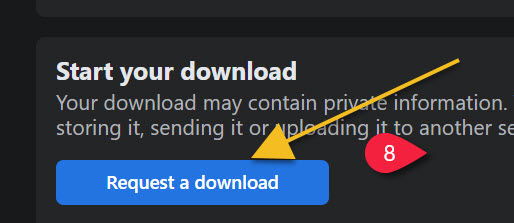
Ready to Recover Messenger Messages in 2023?
Did these steps work for you? If you find any issues feel free to let me know your question or feedback in the comment section below.
