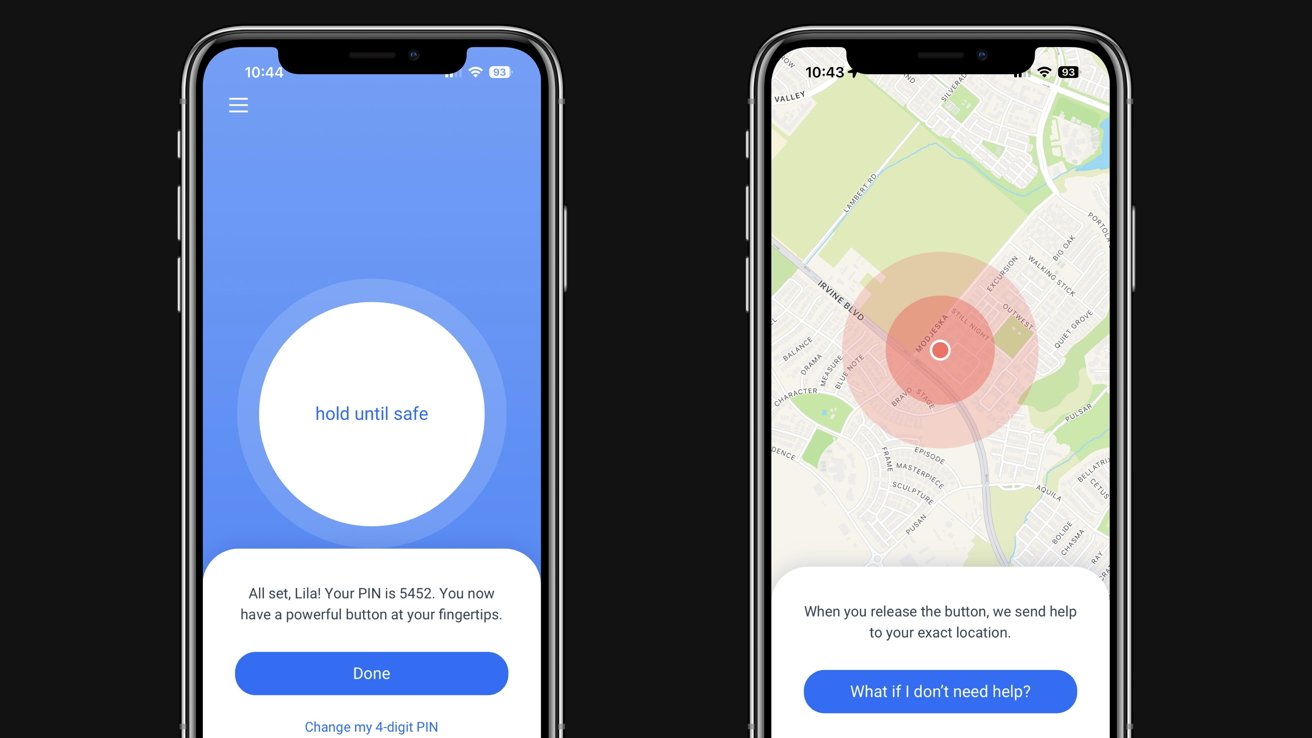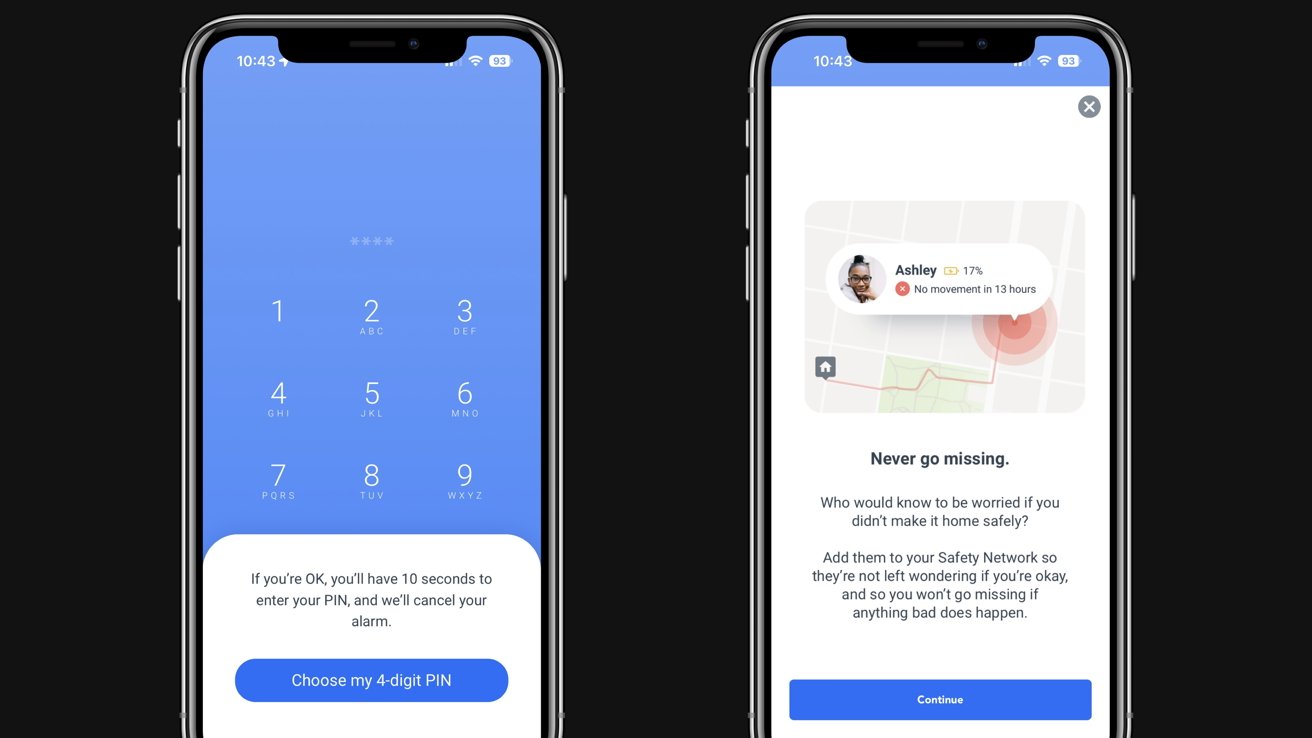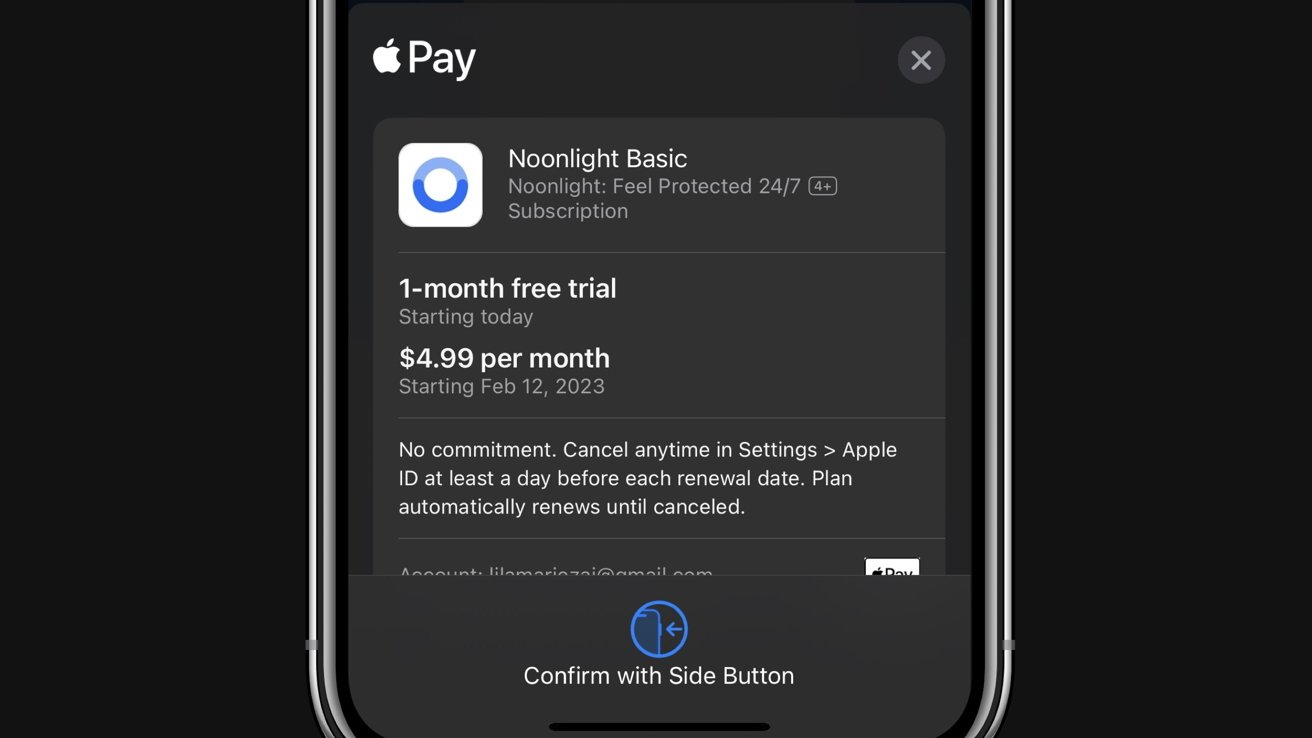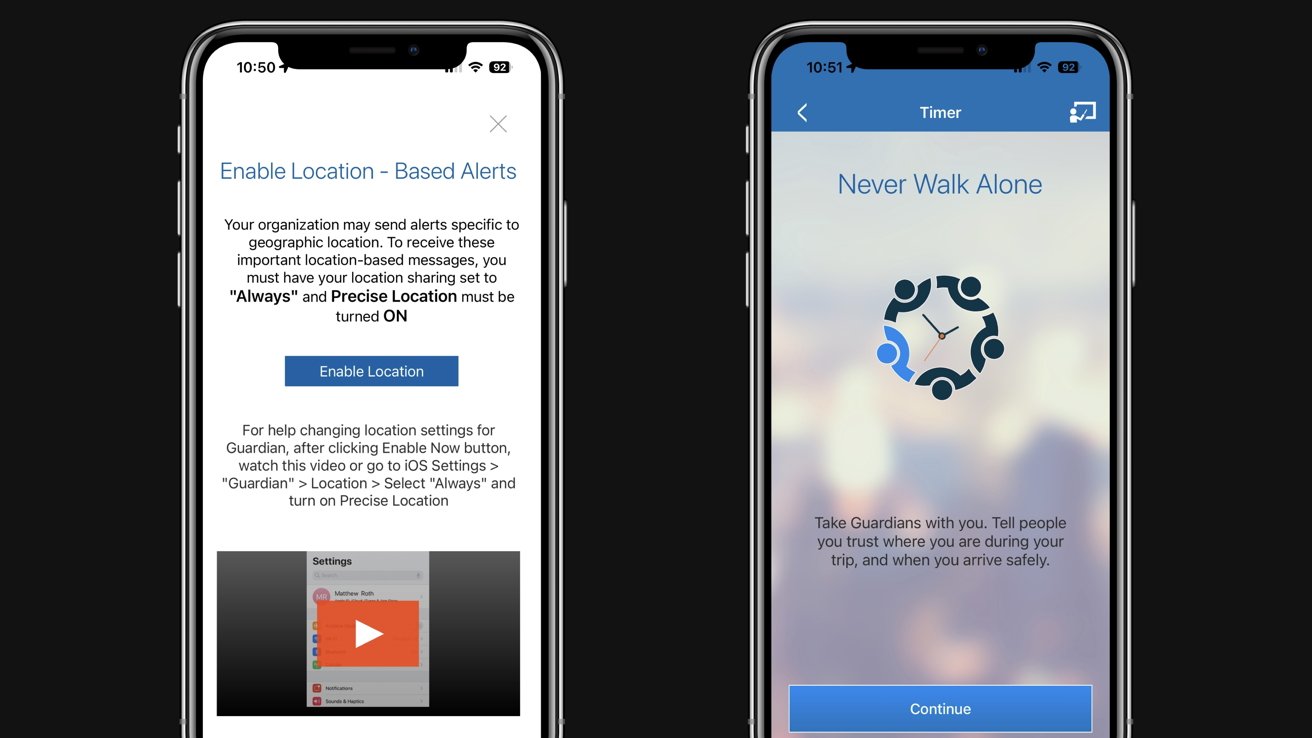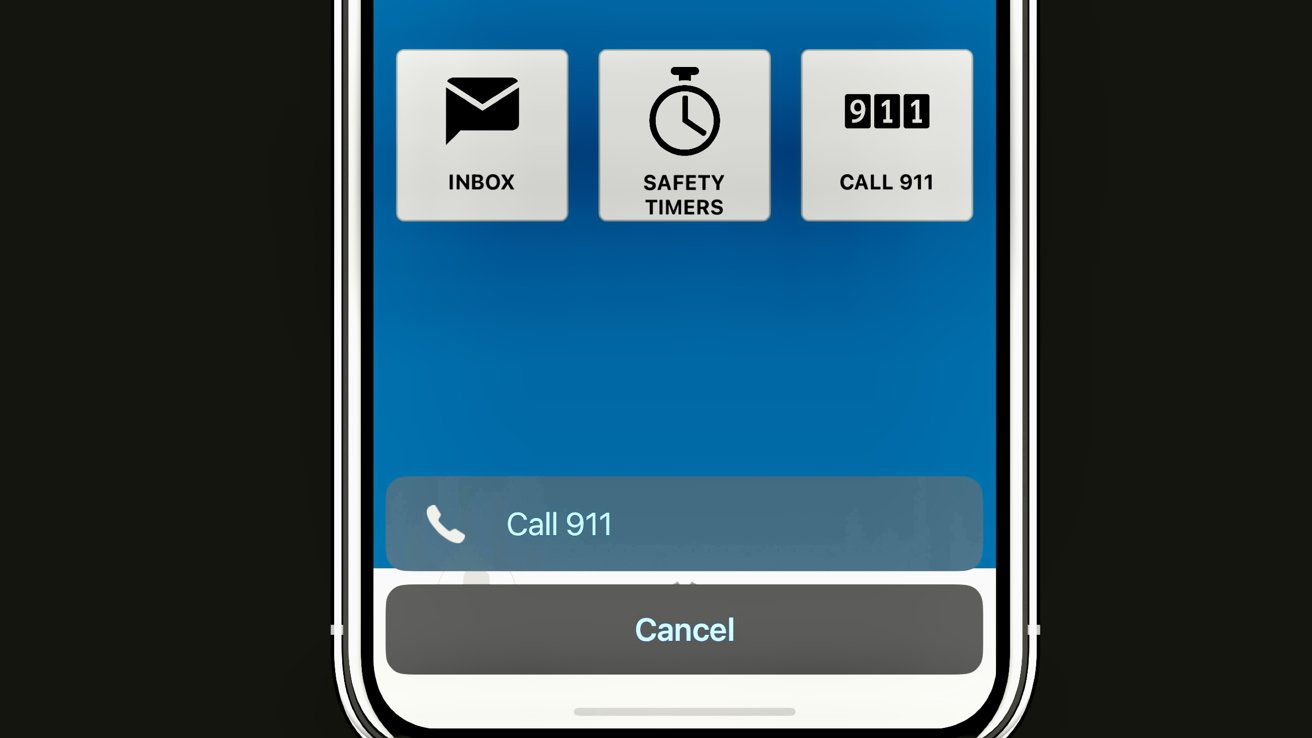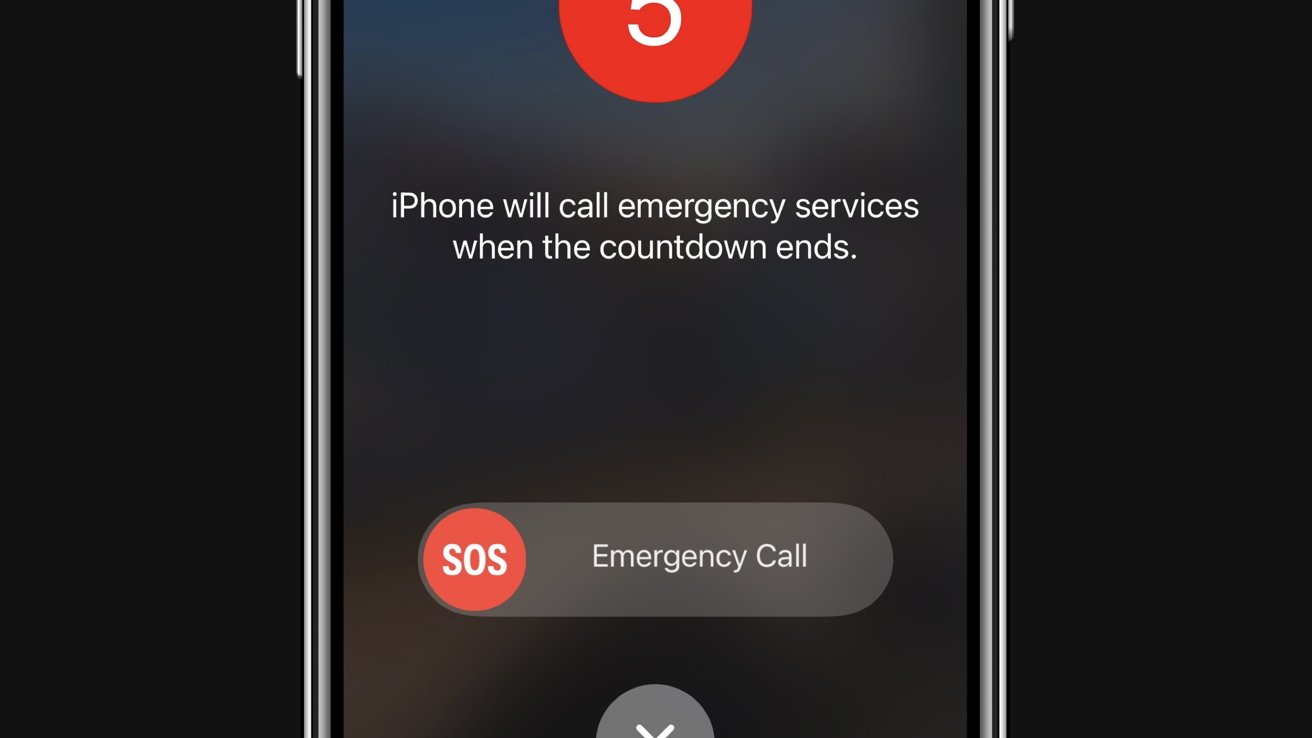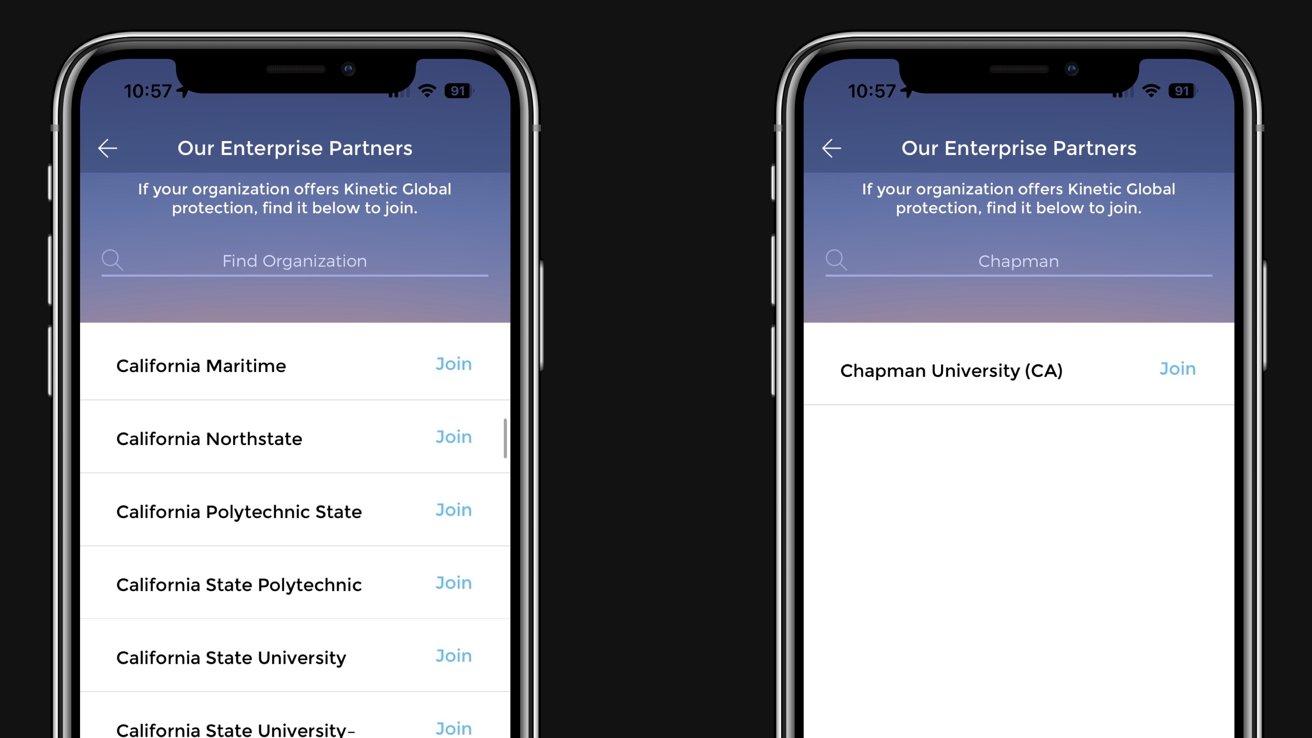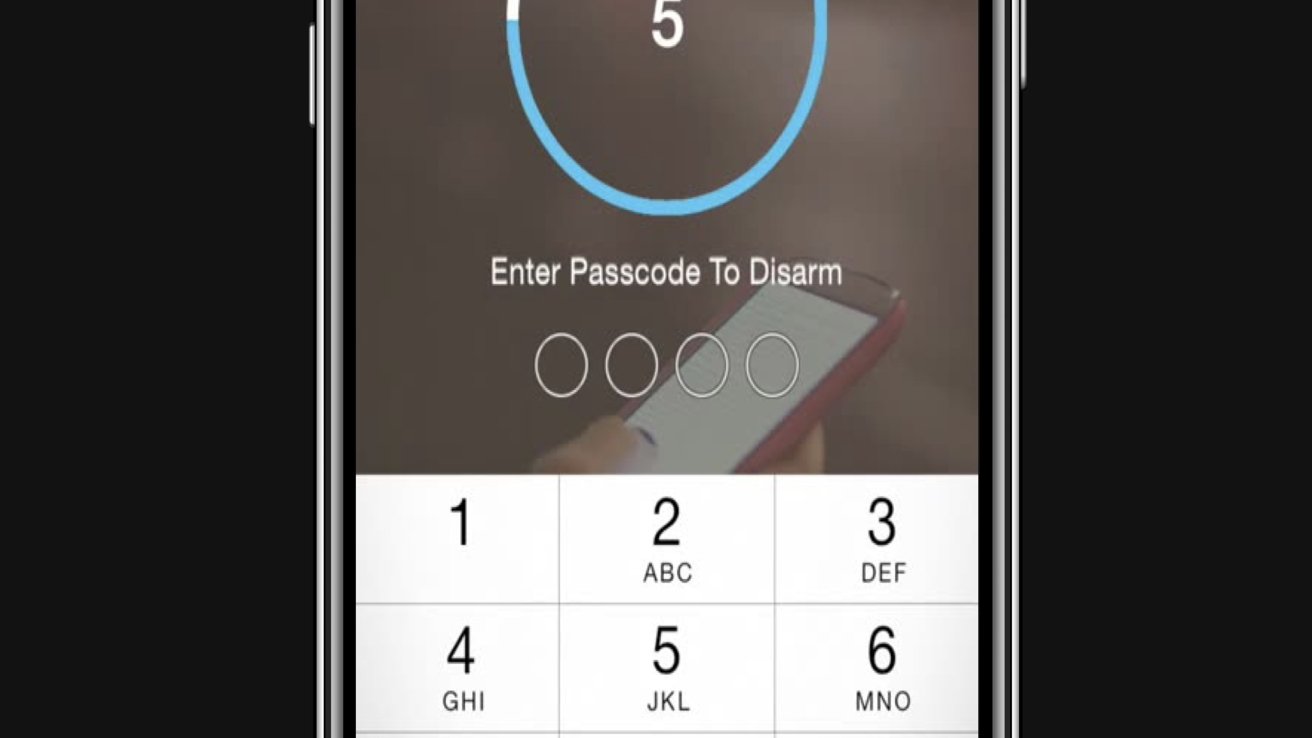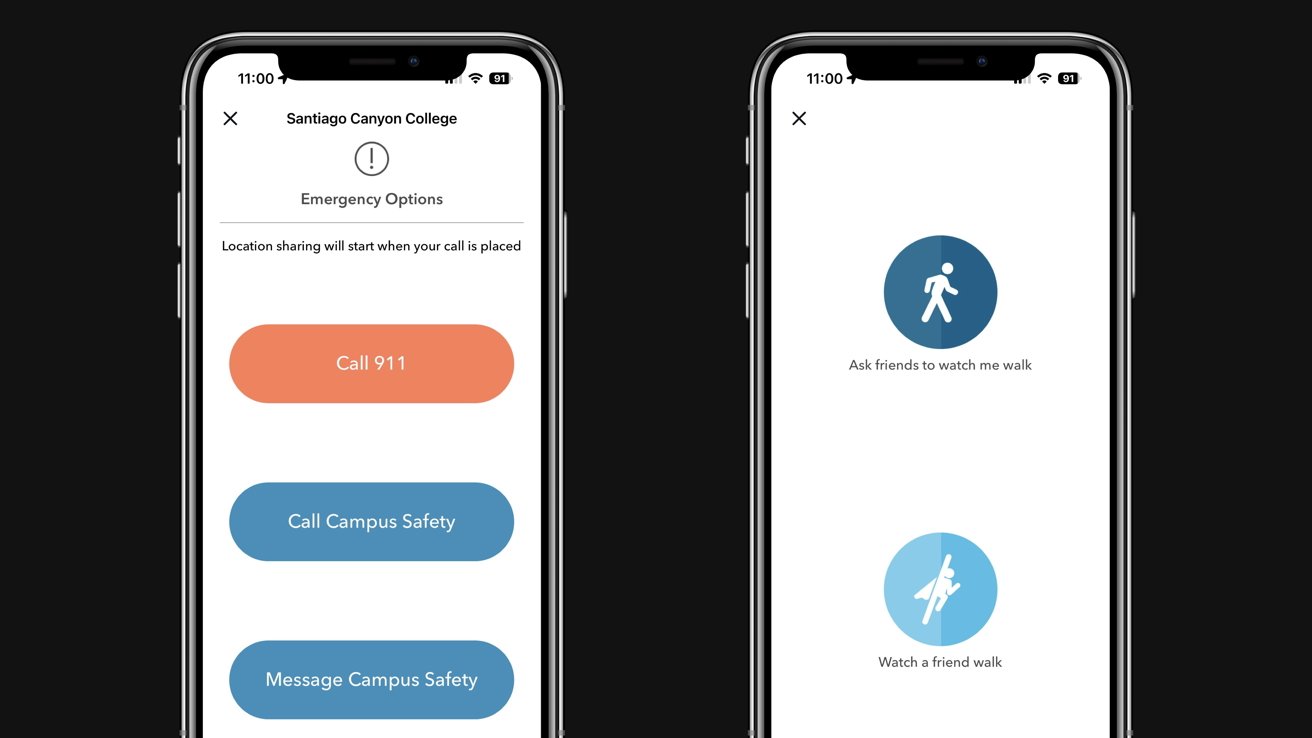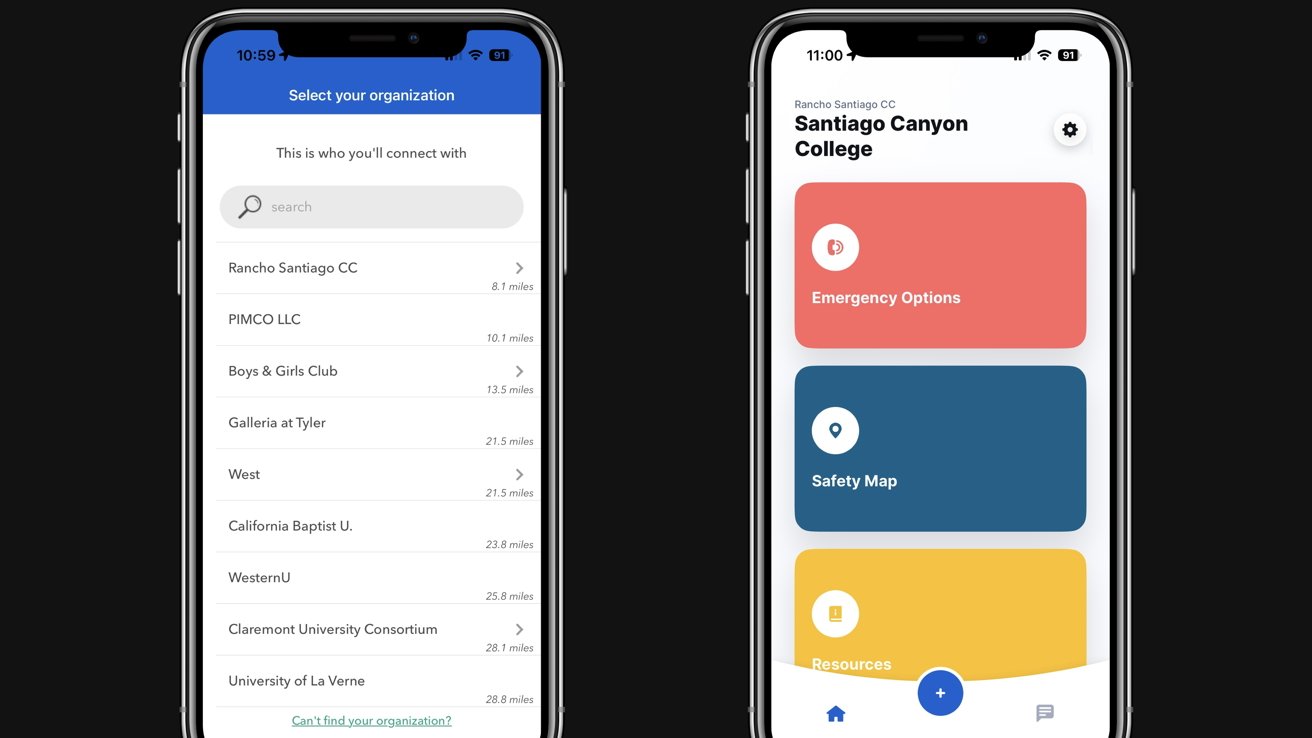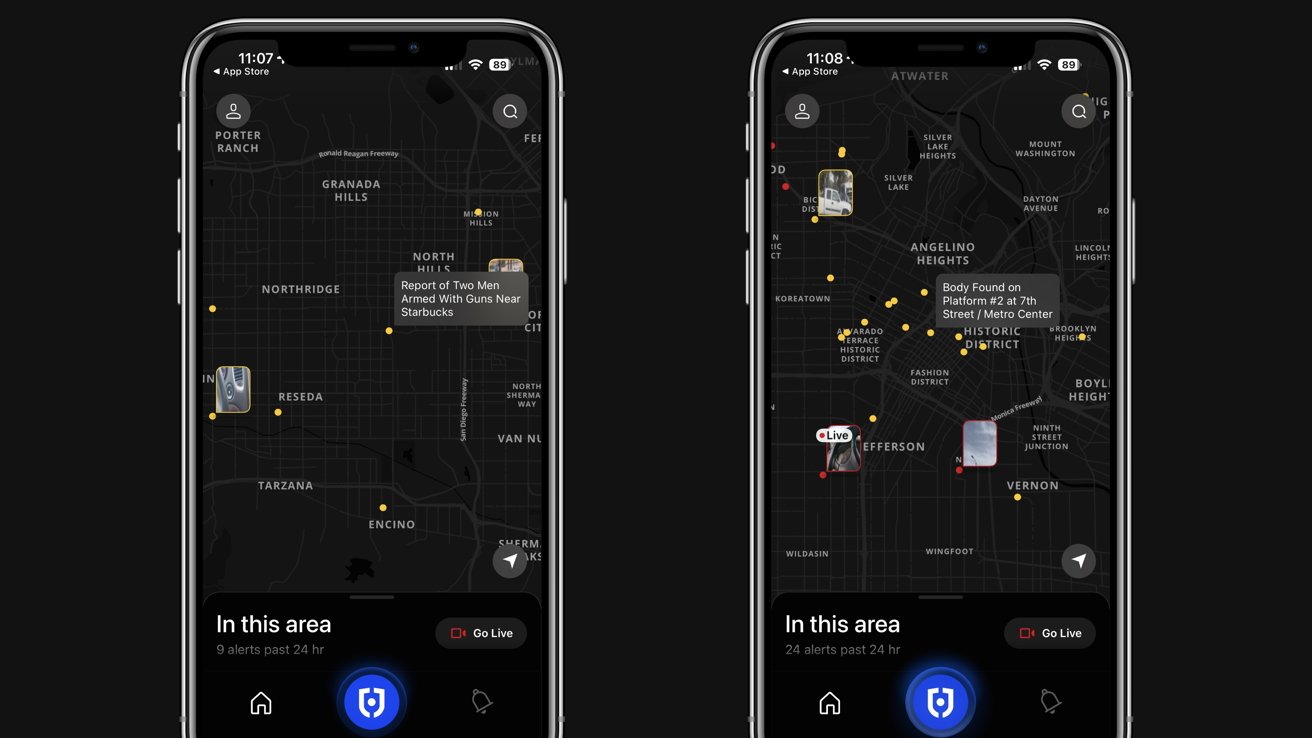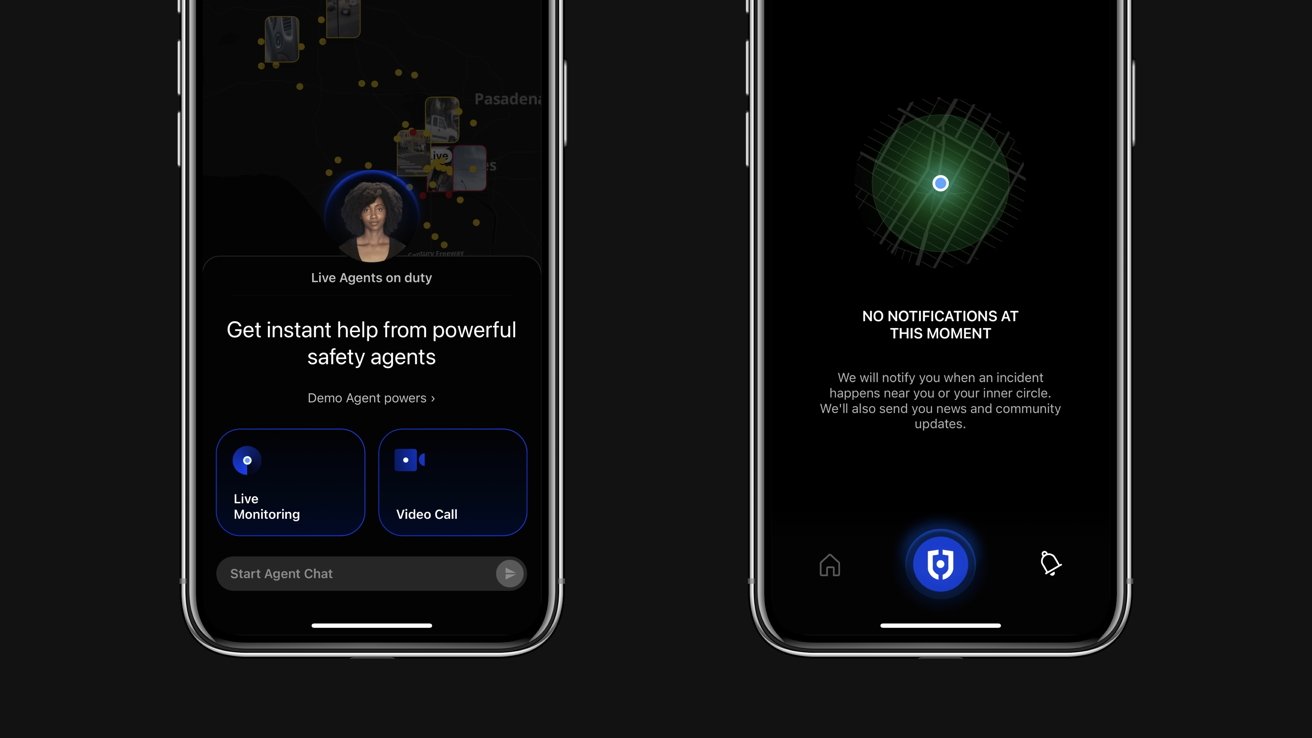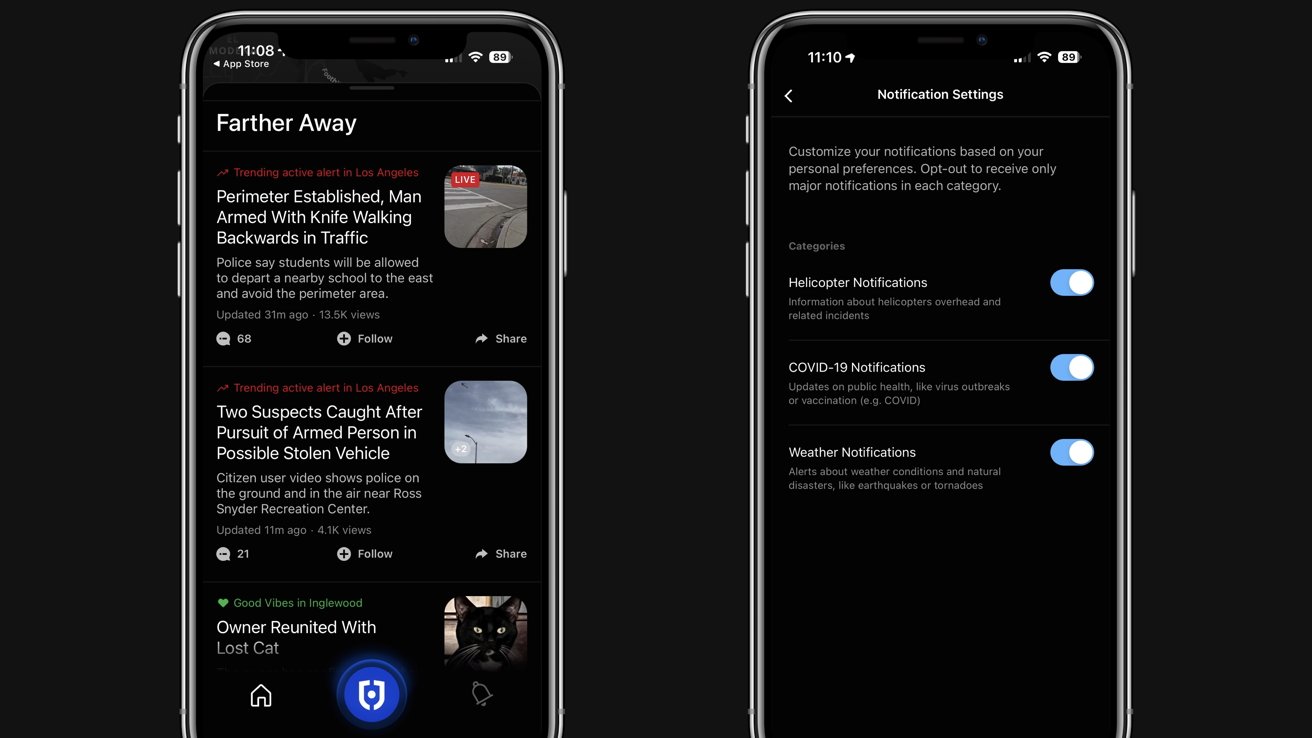Best safety apps for college students for iPhone
Spreading your wings and heading off to college can be intimidating. These apps will help bring some peace of mind with added safety and security.
Finally gaining the autonomy you’ve always wanted and moving onto campus is an exciting time for all, but newfound independence for college students can be wrought with challenges.
One challenge is safety, and it’s probably a reason your parents have been clinging to you with angst ever since you got your dorm room assignment.
Crime rates are increasing on college campuses, so constant vigilance is key. Besides taking remedial self-defense courses, or carrying self-defense accessories like pepper spray if they’re legal, self-defense keychains, or personal alarms, there are impressive safety apps available to the college student.
In college, a lack of familial guidance and protection can leave you vulnerable. Especially when you are left with no choice but to walk alone to your dorm after a night class or a long study session at the library.
Everyone has felt the hair-raising something’s not right feeling when walking through a shadowy, deserted campus or dark streets after a party.
The buddy system is great, but everyone has their own lives and engagements, so it is not always possible to buddy up for every walk home when the sun goes down.
These apps will help mitigate some of the inevitable fear, equipping you with the tools and connecting you with emergency dispatchers and loved ones to stay safer.
Here’s a list of a self-defense instructor’s five best safety apps that are bound to provide peace of mind for the new or existing college student, and jittery parent. Each is easily downloadable to your iOS device.
Noonlight
Noonlight ushers in a new era of safety as a prime emergency dispatch app for college students. It has been featured in many major publications and is compatible to use in-app with Tinder.
Noonlight was introduced in 2013 with the primary target audience being college students who might feel unsafe during their commute to, from, or within the campus.
It has made our top list because of its simplicity and ease of use. It tracks your live location and has a button to easily and discreetly summon authorities right to where you are.
When you get that tingly, intuitive “something’s off” feeling while walking alone on campus, simply keep a finger on the button in the middle of the screen until you feel safe. Release the button, and help will be sent to your exact location.
If it was a false alarm and you need to cancel help, no problem. Simply enter the self-made PIN that you created when downloading the app within ten seconds of removing your finger from the button.
The PIN is a clever idea from the app, as it means that if you do find yourself in a dangerous situation, your attacker will likely not know your PIN to call off the dispatchers.
However, do note that according to RAINN statistics, most assaults are completed by somebody in your inner circle. If you share your personal iPhone passcode with others, choose a PIN that others don’t know — and one that you can recall in a pinch.
Noonlight offers one month free and then it requires a monthly $4.99 subscription.
It is compatible with iOS 9 or later, and is a 170.3 MB download.
Rave Guardian
Rave Guardian is a fantastic app for students because of its panic button, connecting students to campus police or local authorities.
Once notified, campus police will be able to fetch your exact GPS location, your personal profile (make sure to fill this out upon downloading the app), any medical conditions that you might have, your campus course schedule, as well as your uploaded ID.
The quick retrieval of these important identifying factors will help campus safety and police get to you faster and provide proper care in case of an emergency situation.
If you prefer to anonymously submit a crime tip, you may do so through a text message through the app.
Make sure to enable your location inside the app. This will help emergency responders and guardians get to you faster.
If you feel uncomfortable walking alone, you’re able to create your very own guardian circle to check up on you on your walk home. You do this by enabling a timer; if it is not deactivated before the timer runs out, your guardian circle will be sent an alert to check on you.
There is also a convenient “call 911” button on the home screen.
You can keep the app home screen at the ready in case you need to press the button. Or, if you prefer, Apple has a safety feature built into your iPhone phone that rivals Rave Guardian’s 911 button.
Rapidly press the side (or top) button five times and the Emergency Call slider will appear. Police will automatically be called unless you hit the cancel button before the timer runs out.
Rave Guardian is completely free, is compatible with iOS 14 or later, and is a 21.6 MB download.
Kinetic Global
Kinetic Global partners with organizations like universities to provide safety resources. Note that you need a school email in order to be verified with this app.
A number of colleges in the US have adopted the app, including Ohio State University, North Park University, Belmont University, and Illinois Wesleyan University. Check to see if yours is one of them first before downloading the app.
The app uses your GPS information and cell tower triangulation to dispatch responders to your precise location. Like the Rave Guardian app, you are able to fill out personal information in order to receive quick and accurate assistance.
Other features include alerts in real-time for dangerous areas, active threats, predictive analytics, and preemptive threat analytics, as well as local police briefs on crime in your area.
Much like Noonlight, place your thumb over the large button in the middle when moving through a seemingly unsafe area, and if the thumb slips or is removed, police will be alerted to your location and given your personal information unless you cancel the request.
If you do not cancel within a matter of seconds, a voice and sound alarm is activated, and a voice will alert you that police are being dispatched.
Kinetic Global is free for one month, then requires a $4.99 monthly subscription fee. It is compatible with iOS 9 or later and is a 134.7 MB download.
LiveSafe
LiveSafe was created by a 2007 Virginia Tech mass shooting survivor. Within the app, you are able to send tips to campus police with your GPS coordinates.
You are also able to snap photos to add to your tip.
After downloading the app, you will be prompted to select your organization and will have a few features on your home screen. You can choose from the options “call 911,” “call campus security,” and “message campus safety.”
You are able to ask friends to watch you walk on a GPS screen within the app, but you can also act as a guardian yourself and can watch a friend walk. If something does go awry, the informational dashboard for university security has the capability to be pulled up in patrol car laptops.
There is a safety map of your campus, including safe areas where you can find patrol officers, and other safety resources, like the location of emergency blue light boxes.
LiveSafe is free, requires iOS 14 or later, and is a 120 MB download.
Citizen: Local Safety Alerts
Compared to the above apps, Citizen is a top pick for all-around safety in one place. If you have ever come across yellow crime tape and feel left in the dark about what happened, Citizen is the app for you.
No longer do you need to google active crime in my area today to find out the happenings in your area. Citizen is not a campus-specific app, but it does include incredible features for the safety-concerned, allowing users to read live updates about ongoing crime in the area, broadcast live video to alert other users of dangerous situations, and leave comments.
The app has permission to monitor 911 radio antenna communications, with Citizen employees then generating alerts for its app users.
The app emerged in 2016 under the name Vigilante, but because of concerns of vigilantism — individuals acting the hero and taking criminal activity into their own hands like comic book superheroes — was rebranded in 2017 as Citizen.
The app works. A missing boy was found after the app sent out an alert, and during the 2019 fire at Trump Tower in NYC, users live-streamed the incident on the app.
Citizen has an interactive map of your area and beyond, displaying all threats, active or no, within the last twenty-four hours.
If you yourself feel unsafe or witness a crime, you can get instant help from the app’s safety agents through live monitoring or a one-on-one video call feature.
The one-on-one help feature with video capabilities set the app apart from the aforementioned and could be just as helpful — if not more — to college students who feel they need extra attention in a dangerous situation.
Enable push notifications, and details of threats in your area will be pushed to your phone. This means that you’ll be able to turn around if you are about to walk blindly into a dangerous area.
You can also turn helicopter, COVID-19, and weather notifications on to stay in the know about current car chases, illness alerts, or potentially damaging storms coming your way.
Finally, you have the capability to scroll through recent crime news in your area.
There are two main drawbacks to the app. If you are one that is already anxiety-ridden while reading the news, knowing everything that’s happening around you might make you paranoid and encourage anxiety disorders like agoraphobia.
The second drawback is the app’s subscription cost.
Citizen is free for one month, and then has a $19.99 monthly subscription fee. It is compatible with iOS 14 or later and is a 160.9 MB download.
Final Notes
Note that to date in 2023, there is no campus safety app that is universal for all, or most, campuses in the USA. Check with your university to see if they provide a campus-specific safety app.
A once-over in the App Store shows that many campuses have created their own safety apps.
Stay vigilant while out alone on campus, but also remember to enjoy your life — and college experience! With these apps, you’ll be on your way to feeling safer away from the familial nest.


![[Pexels/Erik Mclean]](https://1worldsolutions.com/blog/wp-content/uploads/2023/01/52423-104748-campus-pexels-xl-1674062568.jpg)