How to Set Thumbnails for Shorts on Android and iPhone
You can set or change the Thumbnail of your normal YouTube videos, but you don’t have the option to change the Thumbnail for Shorts videos. Finally, you can set your YouTube Shorts Thumbnail! Yes, Youtube just came up with an update to choose a video frame as Thumbnail for Shorts.
This option is only available on Android, soon iOS and desktop users will get this option. Please follow the below steps to set the thumbnail for Shorts-
- Update YouTube App on Android
- Upload the video
- Click on the edit icon
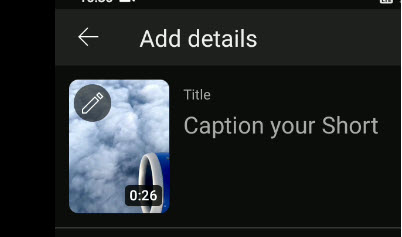
- Choose a frame from the video as Thumbnail
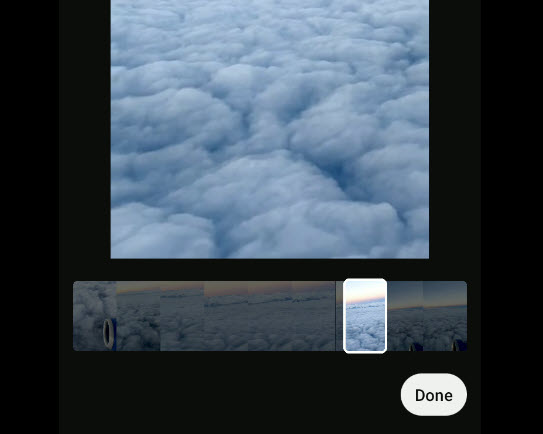
- Click Done
You can also see this YouTube video from our Waftr channel to know more about changing Thumbnails on Shorts.
How to Upload or set an image as YouTube Shorts Thumbnail?
If you don’t want to choose a frame from your video as a Thumbnail for your shorts, you can add the image to the video and choose the image as a thumbnail! That’s one good way, you can work on the thumbnail image and add that to the start or end of the video and choose that frame from the video as Thumbnail to your Shorts video.
What is a Thumbnail and why change that?
A thumbnail on YouTube is a small image that represents a video on the platform. It is used as a preview of the content of the video and is usually the first thing that viewers see when browsing through the YouTube platform. The thumbnail is also used when the video is shared on other websites or platforms. The thumbnail is automatically generated by YouTube but can be customized by the uploader or creator of the video. This allows creators to choose an image that best represents their video and may be more likely to entice viewers to click and watch the video.
Please note that to set a custom thumbnail, you need to have verified your YouTube channel, and the video must be at least 3 seconds long.
