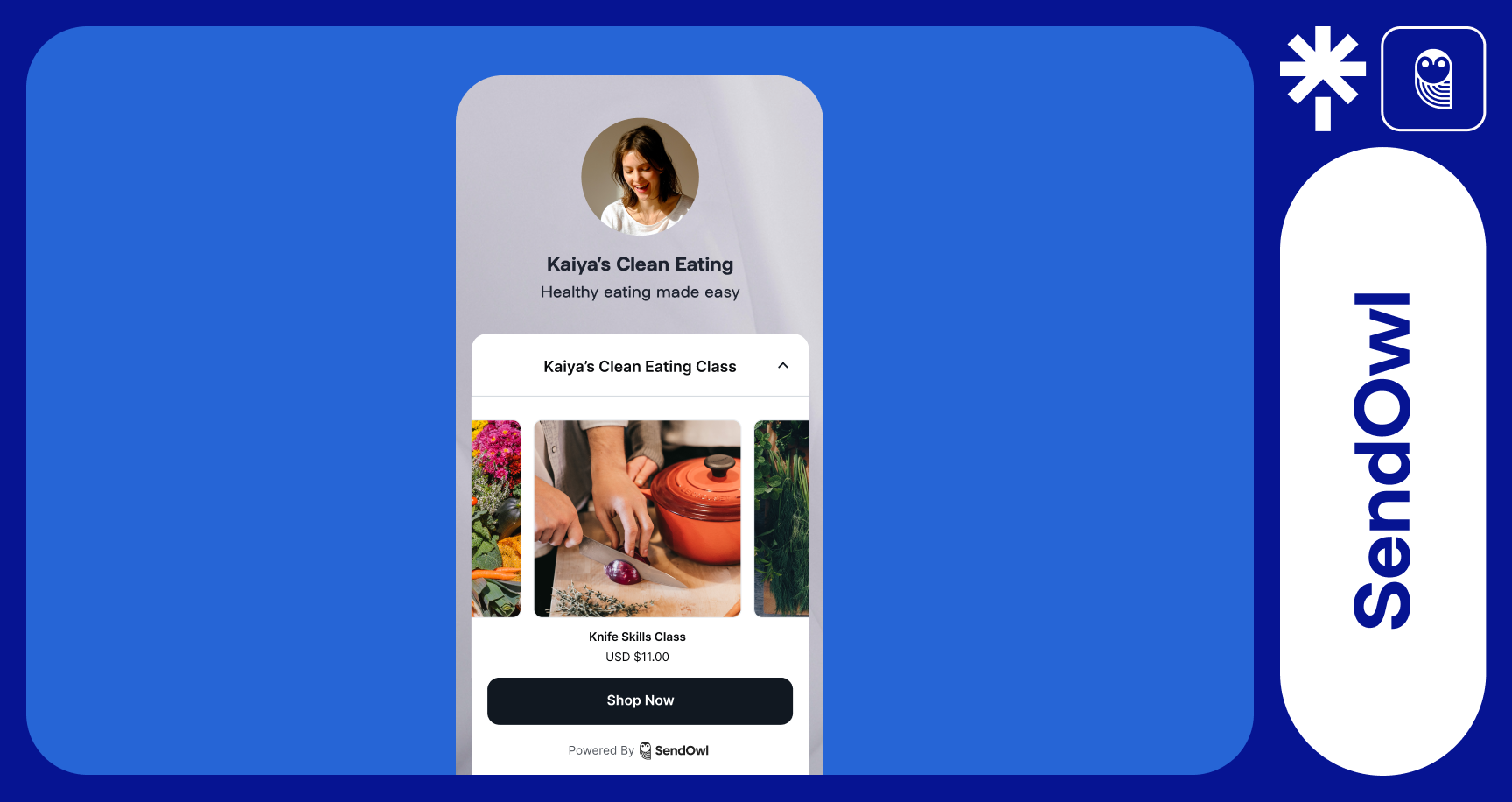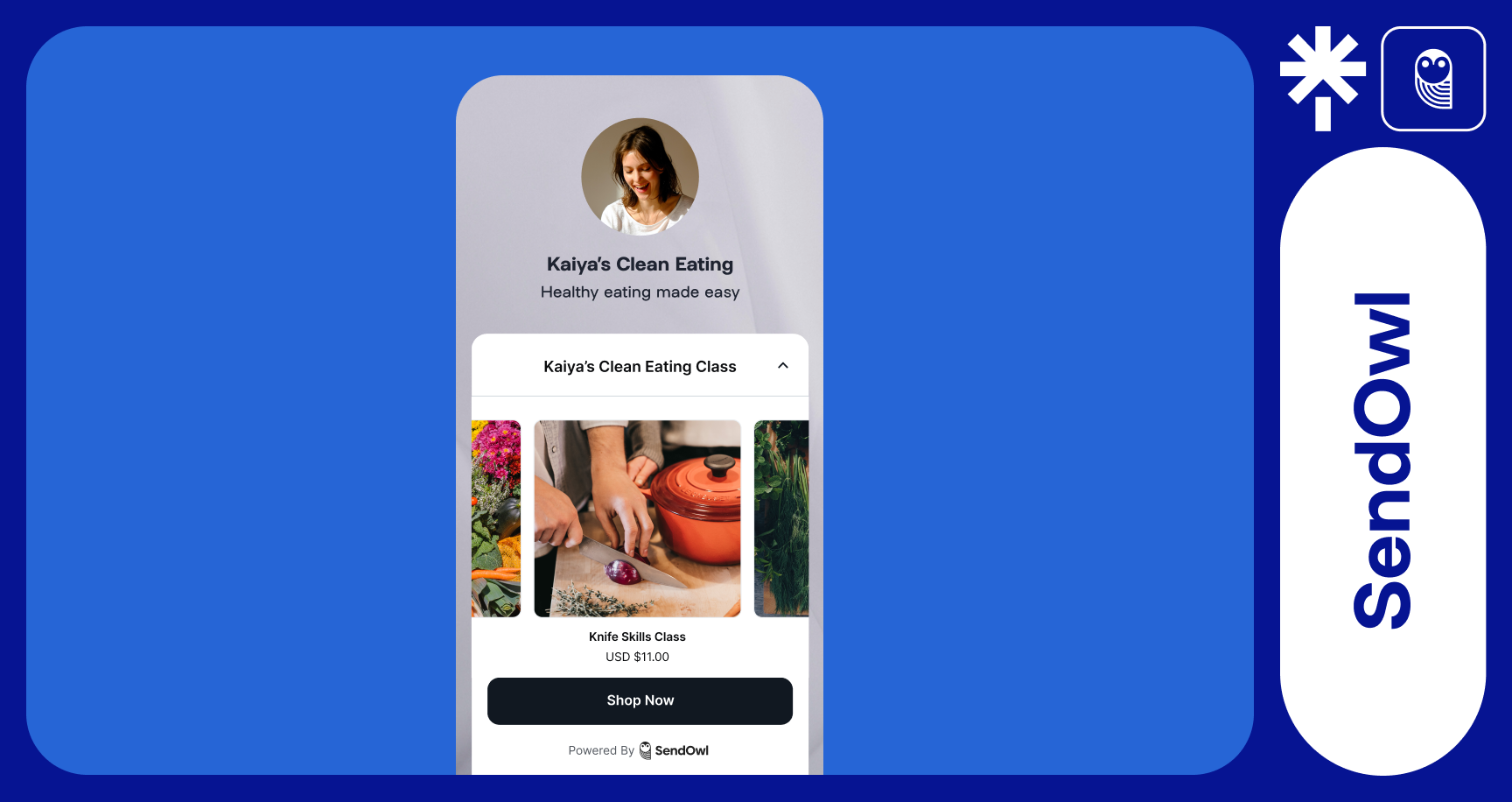
Linktree adds new monetization options, including a ‘Buy Me a Gift’ feature
Linktree, the popular link-in-bio startup, is continuing to build more tools to help creators make money on its platform. The company announced today that it’s introducing three new monetization features designed to help users turn their Linktree into a stronger earnings channel.
First, Linktree is launching a new “Buy Me a Gift” button that is somewhat similar to its Tip Jar feature. Buy Me a Gift is a new way for fans to say thank you to their favorite creators in a simple way. Creators can pick from five emoji gift options that represent what a fan’s gift means to them. The emojis you can choose from include the coffee emoji, taco emoji, cake emoji, beer emoji or present emoji. Then, they can set a price and connect their PayPal or Square account to get paid. Linktree says it won’t charge any transaction fees for a limited time.
Once a user has added their Buy Me a Gift link to their Linktree, they can share a URL to bring people directly to it. You can head to your Linktree on desktop, hover over your Buy Me a Gift link and select the share icon to get a short link that drives donation traffic straight to your Linktree.
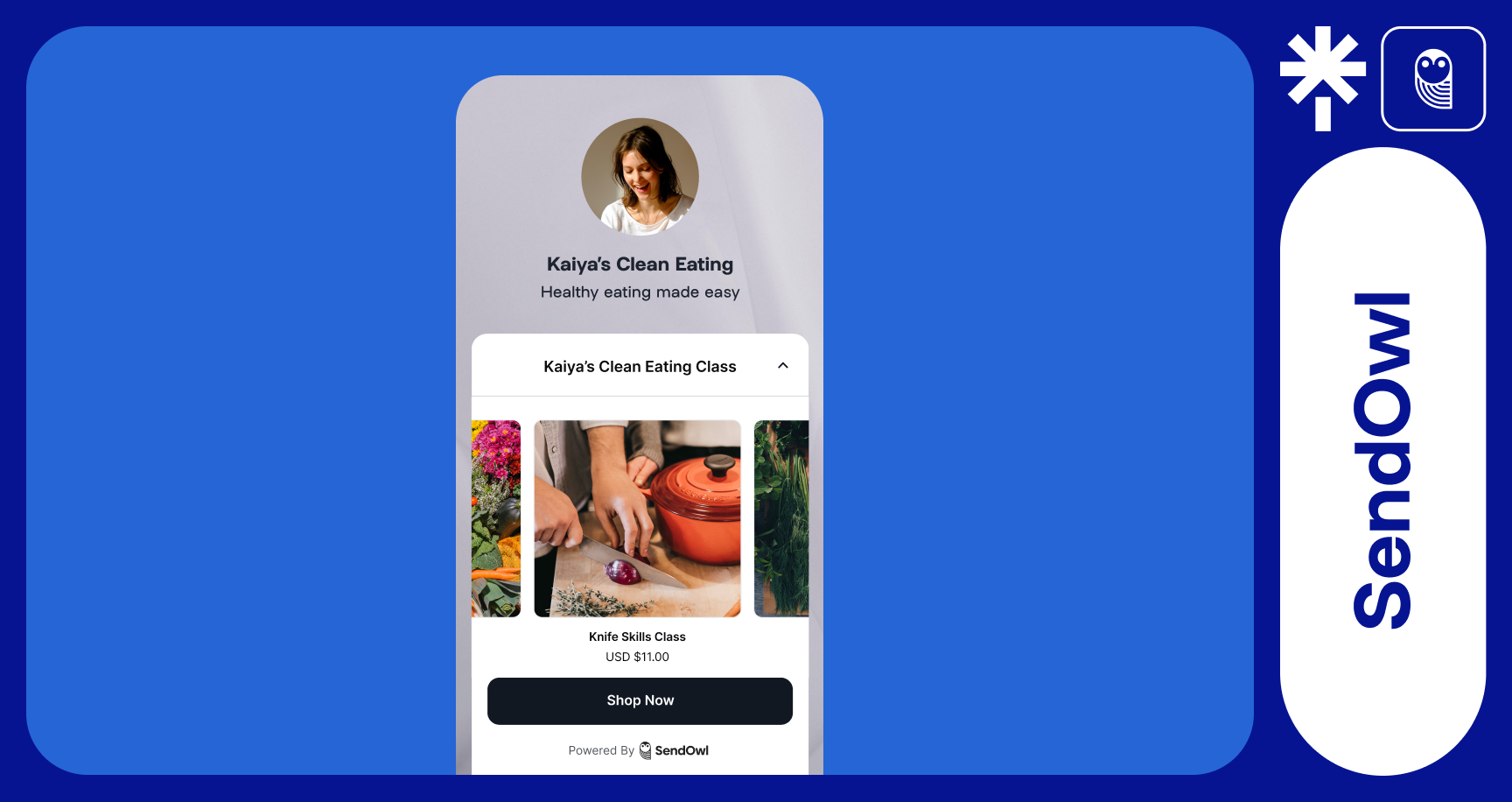
Image Credits: Linktree
Linktree is also partnering with SendOwl to make it easy for creators, educators, trainers, entertainers and more to sell things like audiobooks, videos, images, software, memberships, exclusive events, courses and more. To get started, users need to create a SendOwl account. From there, you can display up to 10 digital products as a browsable carousel.
Customers can tap the “Shop Now” button to browse all of the creator’s SendOwl products, or they can tap “Buy Now” to be taken directly to the checkout flow for the product they’ve chosen. In both cases, the checkout is hosted on SendOwl. After the checkout process is complete, SendOwl automatically sends the customer a secure link to retrieve their digital goods.
In addition, Linktree is partnering with Bonfire to make it easier for users to sell custom merchandise by adding a Bonfire storefront to their Linktree. Users who want to add their Bonfire storefront can do so by heading to their Linktree admin, tapping the “+ Add link” button, and then selecting the “View all” button and finding Bonfire under the “Make and Collect Money” section.
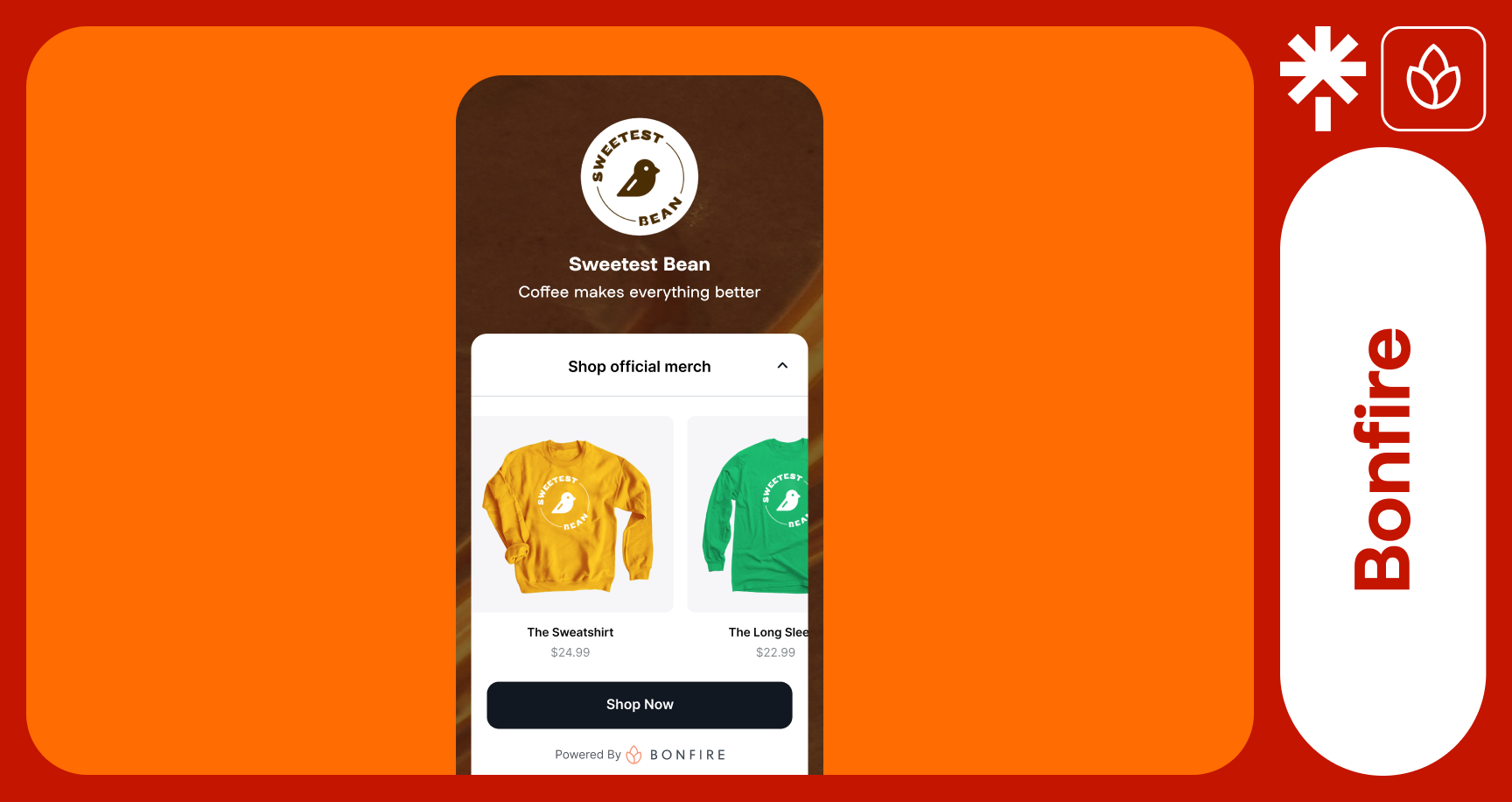
Image Credits: Linktree
The new features are the latest ways that Linktree is looking to help creators on its platform earn money. The company recently began beta testing a “Payment Lock” feature that let creators build payments links — locks — around content and other items that otherwise might not cost anything to use, or might not even be chargeable on the originating platform, but might represent something valuable to a creators’ fans and followers. According to Linktree, use cases for this feature include music, videos, playlists, interest boards, charges to join messaging groups, workout plans, recipes, documents, photos, writing and consultations.
Last year, Linktree was valued at $1.3 billion in a Series C round of funding. Following the raise, Linktree said it’s been focused on introducing new revenue streams and creating additional value for creators and brands. The company says it has 1.5 billion unique visitors a month.