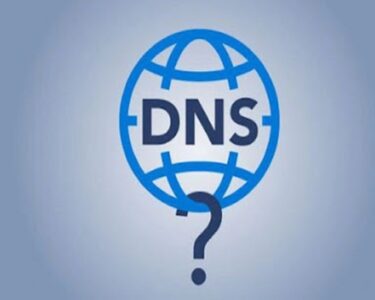10 Node.js Best Practices which shouldn’t be avoided

10 Node.js Best Practices which shouldn’t be avoided
Node.js is a powerful and flexible platform for building server-side applications, but with great power comes the need for best practices. By following a set of established Node.js best practices, developers can ensure that their Node.js code is robust, maintainable, and scalable.
In this article, we will explore some of the most important best practices for Node.js development, from keeping dependencies up to date and using error-first callbacks, to using environment variables and implementing a code review process. Whether you are a seasoned Node.js developer or just starting out, these best practices will help you create high-quality, production-ready code. Let’s begin with the article then!
Node.js best practices for quick Node.js development
Here, we will discuss ten different primary Node best practices that developers shouldn’t miss using while building node.js applications. Node.js developers, whether fresher or experienced, always prefer to use these techniques in every project.
Starting all projects using NPM init
Using the npm init command is a good practice to start a new Node.js project. The npm init command creates a new package.json file in the current directory, which is used to manage the project’s dependencies and other metadata.
When you run npm init, you will be prompted to enter information about your project, such as its name, version, description, and entry point. This information is then saved in the package.json file, which can be used to manage the project’s dependencies and scripts.
For example, after you’ve run the npm init, you can use npm install to add a dependency to the project, and npm run command to run specific script from the package.json.
Using npm init also helps in the long term, it’s useful to have a package.json file in the project root as it makes it easier to identify the dependencies of the project, and also makes it easier to manage and share the project with others.
Setting up .npmrc
The .npmrc file is a configuration file that can be used to set various options and settings for npm. It allows you to customise the behaviour of the npm commands, such as specifying a different registry or setting the default behaviour for handling semantic versioning (semver).
Here are a few examples of things you can do with .npmrc:
- Specifying a registry: You can use the registry configuration to specify a different npm registry to use for your project. For example, you can use a private registry for your organisation’s packages.
- Handling semantic versioning (semver): You can configure the behaviour of npm when resolving semantic versioning using save-exact and save-prefix.
- Set the default auth-token for private packages: If you are working on private packages that requires an auth token for access you can set up //registry.npmjs.org/:_authToken=YOUR_TOKEN in the npmrc file
- Configuring proxy settings: If you’re behind a corporate firewall that requires you to use a proxy to access the internet, you can configure npm to use the proxy by setting the http_proxy and https_proxy options in your .npmrc file.
Save Exact Package Version
npm install express — save — save-exact
[OR]
npm config set save-exact=true
By performing any one above mentioned command, you can easily save and manage the exact version of the package that you are using.
Divide the whole program in small components
Dividing a program into small, modular components is a best practice in Node.js development, as it helps to make the code more maintainable and reusable. Here are a few key benefits of using small, modular components in Node.js:
- Easier to understand and debug: Small, focused components are easier to understand and reason about than large, monolithic pieces of code. This makes it easier to identify and fix bugs.
- Better organisation: Dividing the code into small, modular components makes it easier to find and organise related functionality. This can make it easier to navigate and understand the codebase.
- Increased reusability: Modular components can be reused across different parts of the application, reducing the amount of duplicated code and making it easier to implement new features.
Using Environment Variables
Using environment variables is a best practice in Node.js development, as it allows you to separate configuration from code, making it easy to switch between different environments such as development, staging, and production.
Environment variables are key-value pairs that can be used to store configuration information such as API keys, database connection strings, and other sensitive information. They are typically stored in the operating system and can be accessed by Node.js process via process.env object.
It makes the code secure, easier to deploy, flexible, and also improves the scalability of the code.
Error Handling
Error handling is an essential part of developing robust and reliable Node.js applications. Proper error handling helps to prevent unhandled exceptions and crashes, making the application more stable and resilient.
Here are a few best practices for error handling in Node.js:
- Use try-catch blocks: Use try-catch blocks to catch and handle synchronous errors. This will help to prevent unhandled exceptions and crashes.
- Use callbacks with error-first pattern: When using callbacks, it’s a Node.js convention to pass errors as the first argument of the callback. This makes it easy to handle errors and ensures that they are not accidentally ignored.
- Use async/await: Use the async/await pattern for writing asynchronous code. This makes it easy to handle errors and ensures that they are not accidentally ignored.
Ensure that your application has Auto Reload
Auto reload, also known as “hot reloading” or “hot module replacement” (HMR), is a feature that automatically reloads the application code when changes are detected. This can save a lot of time when developing, as it eliminates the need to manually stop and start the application each time changes are made.
One way to do Auto Reload is using a development tool like nodemon: nodemon is a tool that automatically restarts your Node.js application when changes are detected in the code. It’s a popular tool among Node.js developers and can be easily installed using npm.
Deny using synchronous functions
Using synchronous functions is generally considered a bad practice in Node.js development, as it can lead to poor performance and block the event loop, which can make the application unresponsive.
To avoid the use of synchronous functions, it’s best to use asynchronous functions instead. Node.js provides several ways to do this such as callbacks, promises and async/await. Asynchronous functions do not block the event loop and allow other operations to be executed in the meantime.
Create Logging Solutions & Use Libraries
Creating a logging solution and using libraries are important best practices for Node.js development, as they can help to provide visibility into what the application is doing and aid in troubleshooting issues.
Here are a few best practices for logging and using libraries in Node.js:
- Use a logging library
- Implement a centralised logging solution
- Use structured logging
- Use environment-specific logging levels
- Use libraries
Final Words
In conclusion, following Node.js best practices when working with Node.js can greatly improve the maintainability, scalability, and performance of your applications.
Smarsh Infotech can be your future app development partner. We have experienced developers who are skilled and ready for hiring. Contact us with your requirements, and let’s catch up for you next project development.
Author Bio:
I’m Bhavik Trivedi, Director of Smarsh Infotech—a leading Custom Software development company that provides offshore developers at competitive rates. I am passionate about implementing the latest technology-related stuff and building profitable tech businesses. I love talking about the futuristic technologies and their usefulness in the world. I am always open to sharing my knowledge and passion about the latest tech things!