Bastl Microgranny Monolith review: Vintage sampling grit in a portable package
The one thing that hasn’t changed, that I really wish would have, is how you put batteries in the Microgranny. Bastl is a small company that makes instruments for weirdos, so I try to cut it some slack. But replacing the batteries on this thing is aggravating. You have to unscrew the bottom plate and take it off, which inevitably causes the sides of the instrument to also come off. Then, when you’re done shoving a 9v battery in there, you have to carefully realign all the pieces and hope everything stays in place while you screw it back together.
Fighting with the battery is really only an issue if you want to take the Microgranny out of the house with you. Otherwise you can use a standard 9V AC adapter, like the one most guitar pedals use. Thankfully, I happen to have plenty of those laying around. Obviously, this somewhat negates the portability factor, but as I’ll get to in a bit, that turned out to be less of a lure to me than expected. It’s also worth noting that the output is a little noisy when turned all the way up, so definitely stop at about 75 percent if you’re not into low constant whines.
Granular

What sets the Microgranny apart in a sea of portable and affordable music gear is that it’s a granular sampler. Now, Bastl is careful not to use the words “granular synthesizer” in most of its marketing materials. And that’s smart. Because if you’re coming here expecting the lush, alien and often ambient soundscapes usually associated with granular synthesis you will be sorely disappointed.
For one, as mentioned earlier, the Microgranny is monophonic. That means you can’t play chords on it unless you’re sampling one. And two, the sound engine can only playback a single “grain” at a time. On something like the 1010music Lemondrop, for instance, you can get up to 16 bits of an audio file running simultaneously, creating complex and often unpredictable textures from the source material. The Microgranny, well, is more like a playable CD skip. But once you embrace that unabashed lofi nature, that’s when you can really connect with it.
Using the controls on the front, you can change the size of the grains, but you’ll never get smooth single cycle waveforms even at the smallest end. Instead the sound is broken and glitchy, like a corrupted MP3 you downloaded from Kazaa in 2002. You can control the speed and direction the playhead travels through your sample using the shift speed knob. It’s almost like very rudimentary time stretching. It doesn’t change the pitch of the sample you’re playing back, but it can drag it out in an unnatural and artifact-riddled way.
Then there is sample rate, which changes both the pitch and speed of a sound, similar to an old school sampler. And crush – an absolutely unforgiving bit-crusher — that takes the already crusty character of the Microgranny to full meltdown even at lower settings. When cranked, crush turns any sample into what can only be described as an Atari 2600 trying to approximate the thunderous approach of the four horsemen of the apocalypse.
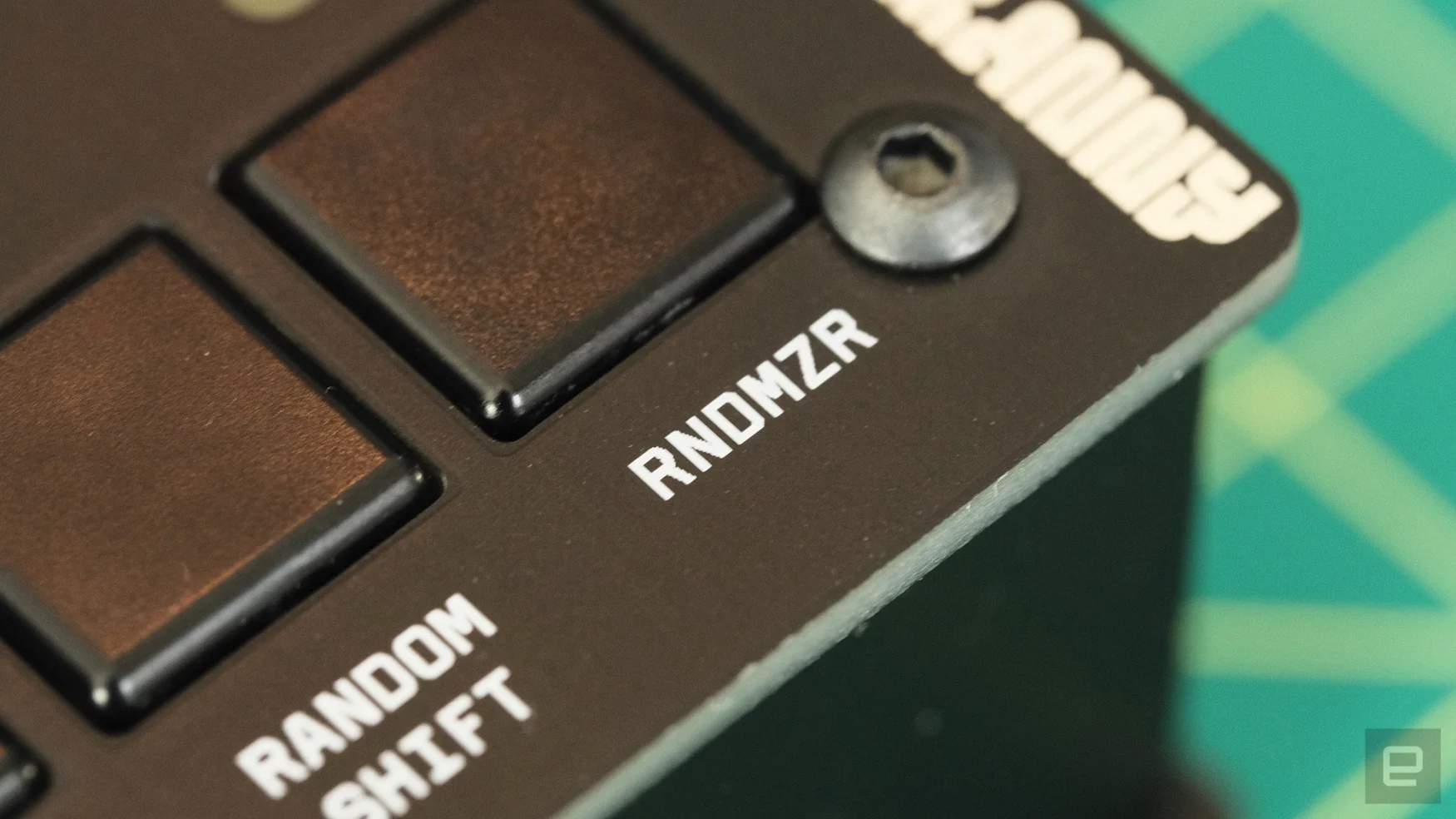
There are also knobs for controlling the start and end points of a sample, as well as the attack and release. They’re basic things that you’ll need, but don’t impart much character. The other important controls are all shift functions found under the big buttons. Hold down FN and press those to turn on legato, set a sample to repeat, sync grain playback to a MIDI clock signal and randomly shift the playback head.
Then there are two other options – RNDMZR – which does what you’d expect: randomize all the parameters for the last played sample. This is the quickest way to complete aural chaos. And “tuned,” which has two different effects. For one it locks the sample rate options to semitones, instead of smooth pitch shifting. And two, when you connect a MIDI keyboard it will transpose the sample for melodic playback. When this is inactive, a keyboard will play back individual grains instead. The latter sounds great in theory, but I’ve honestly had a hard time finding a practical use for it.
In use

Initially I was excited about the idea of the Microgranny as a go-everywhere, granular noise maker. Obviously everyone’s tastes and use cases are different, but I’ve found that it’s just not ideal for me in that role. For one, the limitations of the monophonic granular engine mean that it’s kind of hard to create something full and musical by simply snatching samples around me.
There’s no sequencer, so I can’t save a fun found-sound drum pattern for later use back in my home studio. I have to remember what I played and rely on my admittedly lackluster sense of rhythm. And the microphone just isn’t particularly sensitive. Even with the input cranked the source needs to be very loud. I turned my phone up all the way, placed the speaker less than half an inch away from the mic, and it was still pretty quiet. Your better bet is using the input jack directly connected to another audio source, like a synth or external mic.
While the granular engine is definitely fun for getting glitchy stuttering sounds, I find it’s best deployed in moderation. Treating the Microgranny as a more traditional (if exceptionally lofi) sampler, though, delivers extremely satisfying results. Since there’s no way to play a sample chromatically in real time on the device itself, that does mean you’d need to sample individual notes or chords to create something melodic without the aid of a MIDI keyboard. Or, you could take one sample, copy and paste it across the six big buttons and adjust the sample rate of each to create a scale.
This isn’t to say that the Microgranny isn’t a fun or melodic instrument. It’s just that it feels more useful in the studio than out. I love it for creating rhythmic loops that I can import into my DAW or processing samples to get a nice digital patina on them. And with a MIDI keyboard attached you can get that crispy pitched sound that makes the Casio SK series of keyboards so sought after (and insanely expensive) even 28 years later.
It’s not the easiest thing to do, but you can even chop up samples on the Microgranny by copying and pasting the same sound across multiple buttons and changing the starting point. It can be a little fiddly since you’re dealing with a really basic seven-segment LED display. But it can be done. This was honestly some of the most fun I had jamming with the Microgranny on its own. Load up some disco or house tracks and you can easily flip them into some lofi Daft Punk-type beats. Max out that crush knob and well, you’ve just created the ideal soundtrack for a rave at the end of the world.
Wrap-up

I think I probably gave up on the Microgranny too quickly the first time, since I was too focused on the mobile and granular aspects. When I couldn’t create otherworldly clouds of atmospherics or sketch out a song with multiple tracks, I went straight back to my PO-33 without digging any deeper. I failed to truly explore its potential as a more studio-bound instrument.
At $246 it’s not expensive, but it’s costly and quirky enough that it will only appeal to a particular niche that wants the most authentic lofi sampling they can get. Obviously you can change the sample and bit rate of a file on your computer. But – and this is my opinion – the Microgranny just imparts more character. And it’s the sort of character that’s hard to get without springing for a vintage sampler that might not be in perfect working order. So, if your preferred flavor of lofi grit is more cheap 80s digital than aging tape deck, the Bastl Instruments Microgranny Monolith is definitely worth checking out.
