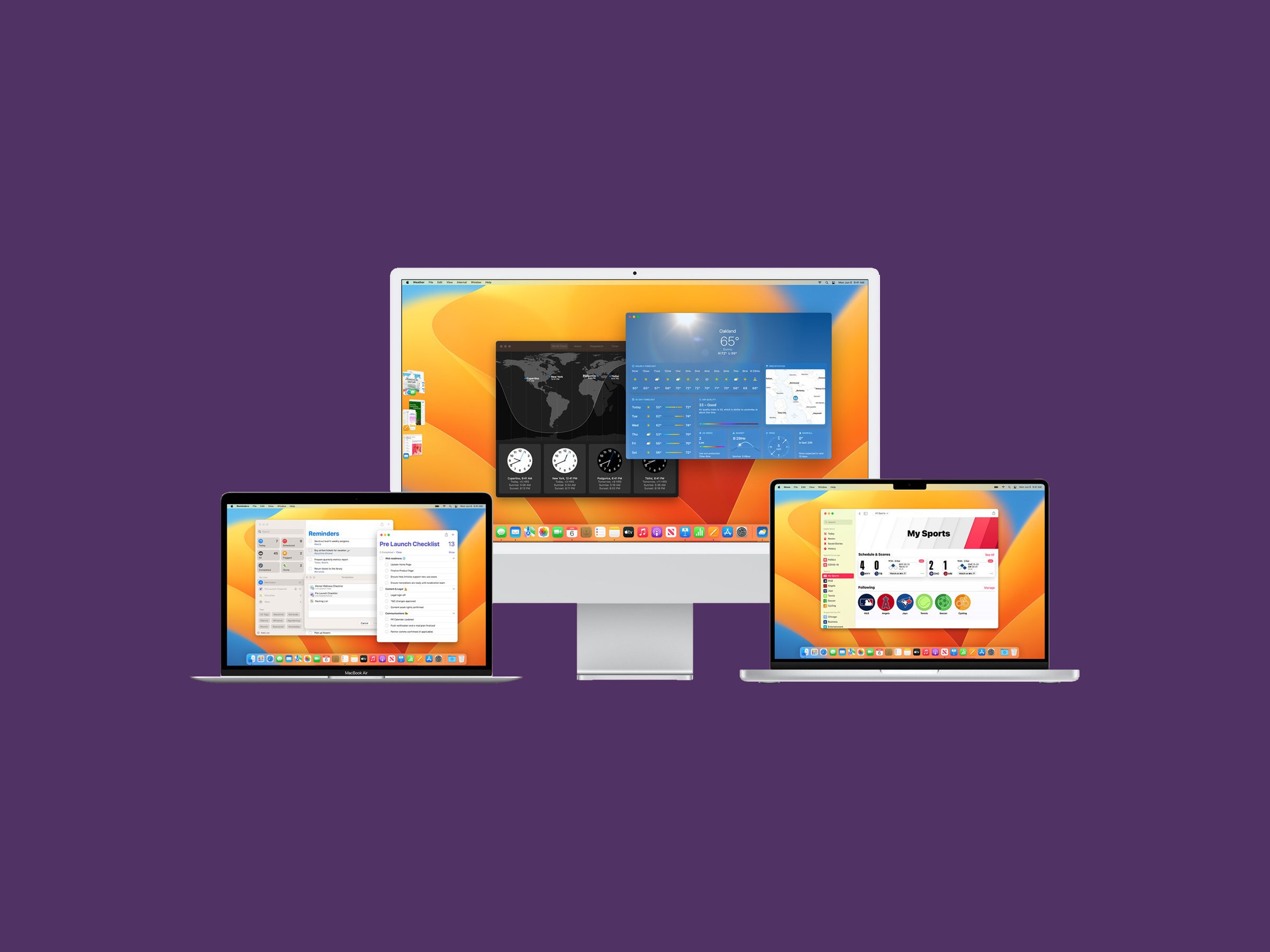Top New Features in MacOS Ventura (2023): Compatiblity, How to Install MacOS 13
You can now take advantage of SharePlay via Messages too. Instead of FaceTime, you can watch a movie or listen to music with friends and family in a group chat. With access to shared playback controls, everyone’s content is always in sync.
Apple is introducing Live Captions to Macs with an M-series chip. The feature, which is in beta, automatically transcribes audio for media, calls, and in-person conversations. When using Live Captions during a call on a Mac, you can also type what you want to say via Type to Speak and have your response spoken out loud for others in real time. The feature will work in the FaceTime app, too—with the addition of speaker attribution.
The native Mail app in MacOS has received some usability enhancements that bring it up to par with Gmail and other modern email clients. Ventura users can now unsend emails shortly after firing them off and can schedule emails to be sent at a later time. You’ll receive nudges to follow up on emails sent a few days ago that haven’t received a response. And if your email mentions an attachment or a person who’s been CC’d but you forgot to attach a file or CC someone, you’ll get an alert. Lastly, searching your inbox is more convenient. Click on the search box within Mail and it will show a list of your recent contacts, documents, photos, and emails before you even start typing.
Safari now includes a feature for families or workmates who do lots of planning together. Tab Groups let you share your favorite websites and browser bookmarks with others. You can also build a collective list of bookmarks and use it as a shared landing page. Others in your shared Tab Group will be able to see what website you’re currently browsing. (What could possibly go wrong?) It’s really meant for group planning and research sessions. Apple also added the ability to start a FaceTime call or group Messages chat on the fly.
Apple is on a mission to kill traditional passwords, and it has teamed up with the FIDO Alliance to create a secure passwordless sign-in system called Passkeys. Passkeys are stored on only your device and never on a web server, so they are virtually immune to phishing attacks. Instead of typing in a password when you land on a login page, you’ll be prompted on your Mac’s screen to pick up your iPhone or iPad and use either Touch ID or Face ID to verify your identity. The two devices talk to each other, and with that you’re logged in.