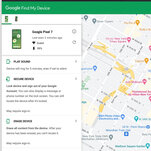How to Prepare for a Lost, Stolen or Broken Smartphone
If you prefer to keep your files off remote servers because of privacy and security concerns, you can back up to your computer instead. Apple’s iOS devices can be backed up to a Mac or PC using a USB cable or Wi-Fi connection; that backup can later be transferred to a new iPhone or iPad. Google’s site has instructions for transferring Android files to a computer and Samsung’s free Smart Switch app for Windows, Mac and Android can backup and transfer your Galaxy phone files.
Looking for the Phone
If you lost your phone or fear it was stolen, search for it using the Apple, Google or Samsung “find my device” pages, or with tools like Apple’s Find My or Google’s Find My Device apps. If your phone still works, the location setting is enabled and it is connected to a network, you should see the device’s whereabouts displayed on a map.
Apple’s Find My app can warn you if you leave a device behind and includes a Mark as Lost setting to lock the phone with a passcode and disable Apple Pay. But if the device seems to be in an unfamiliar location, you can use these tracking tools to remotely lock or erase your iPhone, Samsung Galaxy or other Android phone.
If the phone appears to be permanently missing or you know it was stolen, inform your wireless carrier and report the loss to the police; you’ll probably need to supply those serial and I.M.E.I. numbers. File an insurance claim if you have a policy, change your passwords and alert your financial institutions to watch for suspicious account activity.