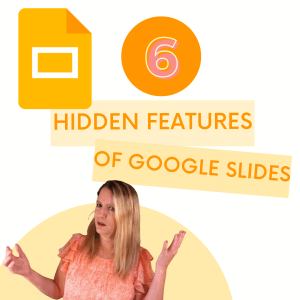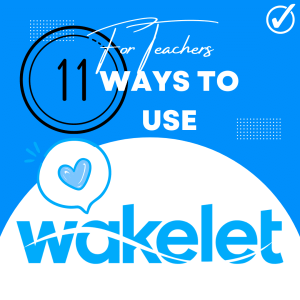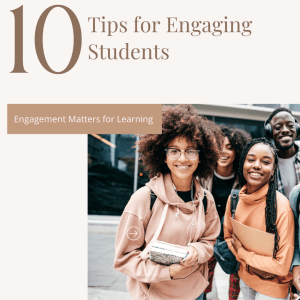6 Hidden Features of Google Slides
-
21 Features of Google Drive
Teachers should love Google Drive. The features of Google Drive can help us in so many ways. Google Drive is a powerful and versatile tool that offers a range of features that make it ideal for teachers. With Google Drive, you can store, share, and collaborate on your class materials, communicate with your students, and take advantage of the suite of productivity tools that are included. These best features of Google Drive are sure to be helpful
-
Register FREE: Google Drive Hacks You Didn’t Know Were Possible
Join Alice Keeler Feb 9th (or catch the recording). Alice partners with OTIS for a course on Google Drive Hacks You Didn’t Know Were Possible. Be prepared to walk away with at least one thing you didn’t know you could do with Google Drive.
-
11 Ways Teachers Can Use Wakelet
Wakelet is a content curation and organization platform that allows you to collect, store, and share resources and information in one place. It provides an easy-to-use platform for teachers to gather articles, videos, images, and other types of content, and arrange them into collections called “Wakelets.” These Wakelets can be shared with students, colleagues, and even a wider audience. With Wakelet, you can create digital portfolios, facilitate collaborative projects, and curate resources for lessons and topics. It is a powerful tool that helps you stay organized and makes it easy to share your work with others. This is 11 ways teachers can use Wakelet.
-
10 Tips for Engaging Students in the Classroom
Engaging students in the classroom can be a challenging task, but it is also one of the most important aspects of effective teaching. Research has shown that students who are engaged in the learning process are more likely to retain information, develop critical thinking skills, and be motivated to learn. Here are 10 tips for engaging students in the classroom.