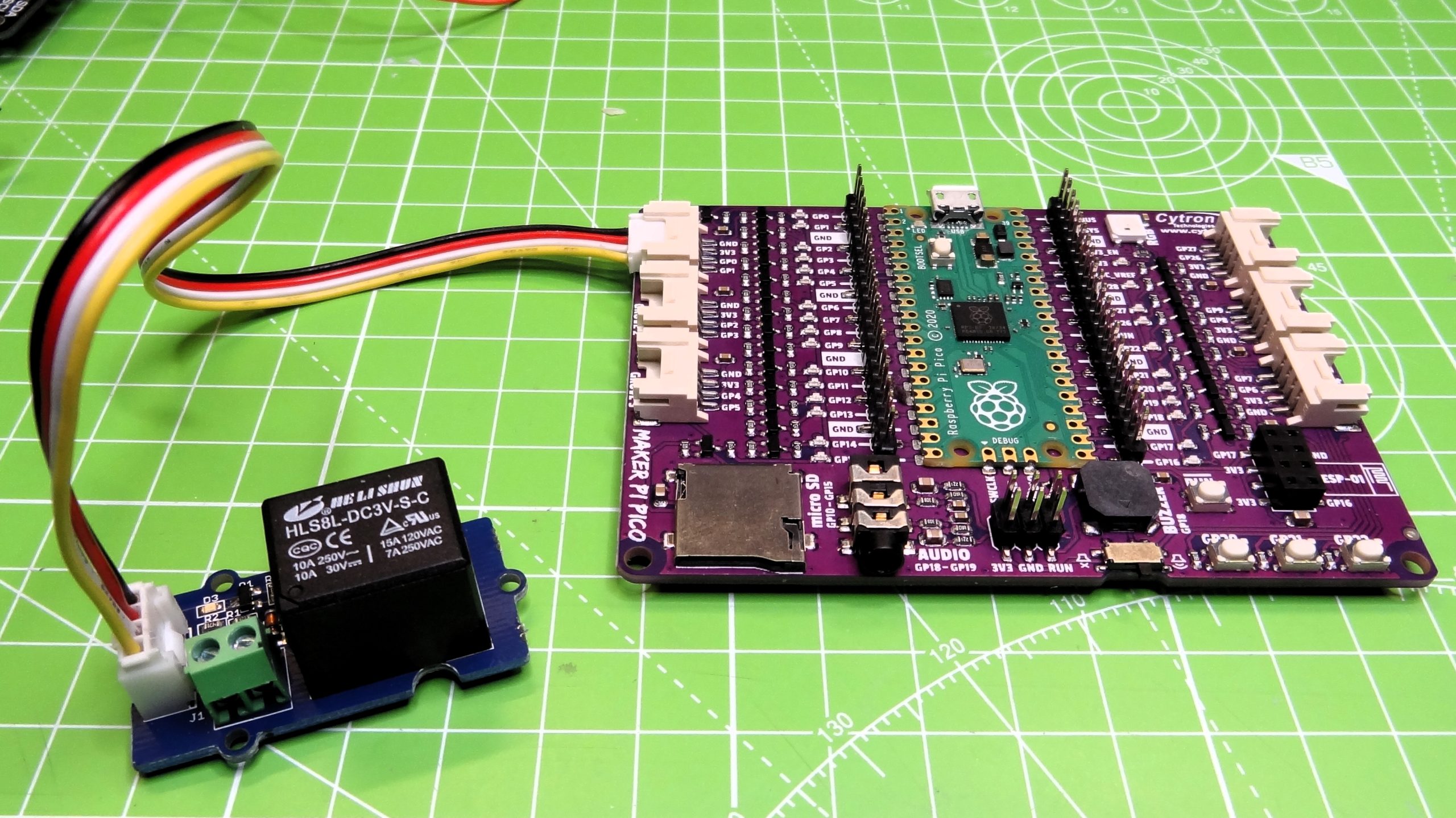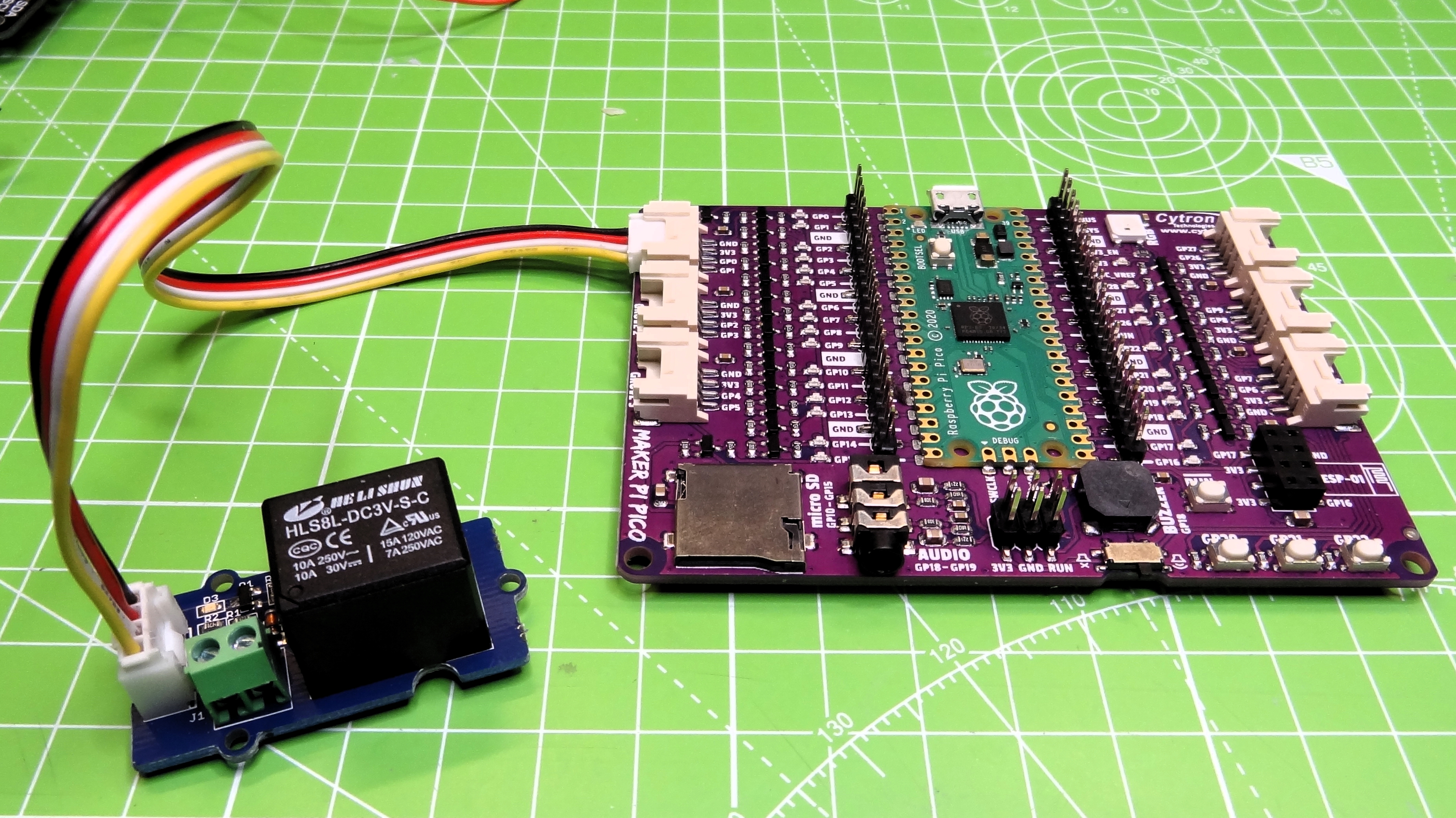
Best Raspberry Pi Pico Accessories and Add-Ons 2023
When the Raspberry Pi Pico arrived in January 2021, few realised just how popular the $4 microcontroller would become. In a move which disrupted the status quo, Raspberry Pi released its own microcontroller, the RP2040 and partnered with Arduino, Adafruit, Pimoroni and SparkFun to release a plethora of different boards based around this chip. The ongoing chip shortage hasn’t impacted the RP2040. In fact the RP2040 is becoming popular for mass produced projects and has sparked a trend where makers seek to integrate the chip into ever more outlandish projects. Who can blame the savvy makers for choosing a powerful $1 SoC that is actually in stock. Since launch we have seen the RP2040 power a myriad of boards and projects, but to get the most out of the $4 microcontroller we need to get the right accessories.
In June 2022, Raspberry Pi released the follow-up, the Raspberry Pi Pico W which brings Wi-Fi (and eventually Bluetooth) to the Pico form factor, for just $6. The Pico and Pico W share the same GPIO pinout, which means you can use many of the same accessories in your Pico W projects.
The Raspberry Pi Pico is powerful enough to cover many basic to intermediate maker projects. Projects that would traditionally be powered by Raspberry Pi Zero, such as robotics and Wi-Fi data collection devices. To do this with the Raspberry Pi Pico we need a few extra components. Luckily, just like with the regular Raspberry Pi, an entire ecosystem of accessories has emerged, with new products arriving on a weekly basis. The range of accessories can be broken down into the following groups:
- Add on boards which connect to the GPIO of the Pico and provide extra functionality such as wireless communications, LCD screens and RGB LEDs.
- Shields / Bases / Shim that provide interfaces for extra components.
- Expanders that provide extra GPIO pins for use with multiple addons at once.
- All-in-one boards which breakout the Raspberry Pi Pico to a larger form factor featuring many additional features not found on the Pico. An example being Pimoroni’s Pico W Aboard range, such as the Inventor 2040 W.
- Breakout boards for the RP2040 chip, enabling anyone to integrate the RP2040 into their own boards.
- Project specific boards that are used for specialist projects such as robotics or machine learning.
Overall, these are the best Raspberry Pi Pico accessories. No matter what your needs or project, you’ll definitely want some of these to enhance your builds.
The Best Raspberry Pi Accessories You Can Buy Today
Why you can trust Tom’s Hardware Our expert reviewers spend hours testing and comparing products and services so you can choose the best for you. Find out more about how we test.

When learning electronics and coding we have lots to take on board, but what if we could simplify the electronics a little? Seeed’s Grove Shield, retailing for $4 has been designed to do just that. It provides a series of Grove connectors, designed to work with Grove components that we can simply connect using the keyed connectors and start building projects.
Seeed’s universe of Grove components includes dozens of products, ranging from microphones to thermal cameras and motor drivers. Grove works with Arduino, Raspberry Pi and Raspberry Pi Pico so your investment in the format is not locked to just one machine. If you already have Grove components and want to delve into the Raspberry Pi Pico, then the Seeed Grove Shield is a worthwhile investment.
Read: Seeed Grove Shield for Pico review

Neopixels are a maker’s favorite means to make things “blink”. They can be any color, communicate data and even be used to build basic games. Pimoroni’s Pico Unicorn features 112 RGB LEDs and four push buttons all in a neat “pack” that fits to the GPIO pins of the Raspberry Pi Pico.
Using the Pico Unicorn will block access to the GPIO, but you have to admit, it looks great. Programming the Pico Unicorn is possible via C/C++, MicroPython and CircuitPython. We tested the Pico Unicorn with a series of fast animations, including a “disco” mode which changed the color of a random pixel as quickly as possible.
The Pico Unicorn is one of the best Raspberry Pi Pico add-ons because it is a simple and gentle introduction to using add-ons with your Raspberry Pi Pico. The MicroPython module is straightforward and the immediate results will captivate the imagination of eager coders.
Read: Pimoroni Pico Unicorn review

One of the best Raspberry Pi Pico accessories for maximizing your parts library, the Red Robotics Pico 2 Pi lets you use of accessories designed for the Raspberry Pi by providing the same 40-pin GPIO layout you find on regular Raspberry Pis. Pico 2 Pi can be used with a surface soldered Pico, or with the optional header to enable easy removal of your Pico.
The Pico 2 Pi adaptor has the same footprint as a Raspberry Pi Zero W and we can easily secure HATs and pHATs to the 40 pin GPIO and the M2.5. We tested Pico 2 Pi with a range of boards and the simpler boards “just worked”, but the more complex a board, the more work there is to make the software work.
In use, the Pico 2 Pi Adaptor is simple; it merely breaks out the Pico’s GPIO pins into a Raspberry Pi compatible pinout. It isn’t a hugely technical device, and that is what we love about it, a simple fix for a simple issue.
Read: Red Robotics Pico 2 Pi review

Pimoroni’s Omnibus (dual) and Pico Decker (quad) expanders are designed to work with Pimoroni’s “Pack” add on boards, some of which are among the best Raspberry Pi Pico accessories. If you want to use multiple packs with your Pico, these extenders are simple breakouts, with no extra tech, just the same pins broken out to multiple headers.
The simplicity of the Omnibus / Pico Decker does highlight one issue; boards sometimes share GPIO pins and, if that is the case, then you may encounter issues. If you are using I2C or SPI, there are no issues as these protocols use addresses to identify devices. But for simpler connections, such as basic digital IO and boards that rely on PWM on certain pins, there will be difficult decisions to be made.
The pros far outweigh the cons and these expanders are essential for working with multiple packs, and for hacking the GPIO of a running device.

This is a small IPS LCD screen on a microcontroller no bigger than a stick of gum; let that sink in! Pimoroni’s Pico Display is a 1.14 inch 240 x 135 pixel IPS LCD screen flanked by four pushbuttons and a single RGB LED. It connects to all 40 pins of the Raspberry Pi Pico’s GPIO but in reality it uses only a few, so it would work great with Pimoroni’s Omnibus and Pico Decker expanders.
Writing code for the Pico Display is via MicroPython or C/C++ and, for our tests, we wrote a simple project to scroll text across the screen, randomly changing the color of the text and RGB to match. We then added a few more lines to read input from the buttons and trigger different actions.
The MicroPython library is easy to use. Just make sure that you get a feel for it before creating a complex project. The Pimoroni Pico Display comes pre-soldered and you can have a project working in just a few minutes. If you are interested in rendering video and graphics with your Raspberry Pi Pico, then the Pico Display is the best Raspberry Pi Pico add-on for the task.
Read: Pimoroni Pico Display review

Spend just $10 for a complete electronics learning platform, including a Raspberry Pi Pico? That is the immense value offered by Cytron’s Maker Pi Pico and it is why it is one of the best Raspberry Pi Pico accessories that you can get. Embedded in the center of the Maker Pi Pico is a Raspberry Pi Pico, and the surrounding board has pre-connected breakouts for every GPIO pin, many connected to extra components such as a microSD card reader, audio output / buzzer and a series of Grove connectors, the same as those used on Seeed’s Grove Shield which enable fast and simple electronic circuit development.
Programmable via C/C++, MicroPython or CircuitPython, we found that the Maker Pi Pico is easy to work with and the plethora of embedded components on offer is astounding. Of great interest in an ESP01 header used to connect an ESP8266 to the board for basic WiFi. At the time of the review, this interface was still experimental but it seems that using some Arduino libraries, the Maker Pi Pico can now be part of an IoT project. Further adding to the value offered by this great board.
Read: Cytron Maker Pi Pico review

The Raspberry Pi Pico is not the first thing that comes to mind for Machine Learning projects, but thanks to TinyML, designed for microcontrollers, the 133 MHz CPU of the Raspberry Pi Pico is capable of basic image recognition and, with the Uctronics TinyML Learning Kit, we have a 2MP SPI camera which can be used with a trained model to identify objects or even people.
In use, the 2MP camera runs at 1 FPS which may not sound like much but it is around 10x faster than an Arduino. Machine Learning with the RP2040 processor is set to be a big thing and that’s why this kit is one of the best Raspberry Pi Pico accessories.
Read: Uctronics TinyML Learning Kit review

Building a Stream deck with Raspberry Pi Pico is incredibly simple thanks to CircuitPython but wiring up the buttons can be such a chore. Ready-made solutions such as Pimoroni’s Pico RGB Keypad provide a simple means to achieve our goals. Providing 16 inputs, each with their own RGB LED, this board requires a Raspberry Pi Pico (sold separately) and just a little CircuitPython code to create a simple deck. The board can be coded in MicroPython, but at the time of writing there is no USB HID library available for that programming language.The Pico RGB Keypad comes as a kit which is held in place with four screws. The Raspberry Pi Pico is at the far end of the keypad, on show for all to see which is both a pro and con depending on your point of view.
As a cheap and easy to use Stream Deck, the Pico RGB Keypad is a great Raspberry Pi Pico accessory. But for a little more money you can get the upcoming Keybow 2040.

Sometimes the best Raspberry Pi Pico accessory is the simplest and Captain Resetti is both a simple and cheap solution to a problem. When the Raspberry Pi Pico was released, there was one missing feature. A reset button.
How important is the reset button? To flash new firmware (MicroPython / CircuitPython / C/C++) we need to unplug the Pico, press and hold BOOTSEL then plug the Pico back into our machine. Doing this often will add wear and tear to the mechanical USB ports of the board.
Soldered between the RUN and GND pins, when pressed the button will cause the RUN pin to be pulled low and that in turn will gracefully stop power to the RP2040 chip. For $2 Captain Resetti is a must have to keep your Picos running for many years to come.

The $30 Pimoroni Pico Explorer is an “embedded circuit experimental arena” which offers a series of GPIO pins, a small LCD screen, dual motor outputs and two breakouts compatible with Breakout Garden boards. The goal of the Pico Explorer Base is to be a place for experimentation with electronic components, a goal shared with the Explorer HAT range of boards for the Raspberry Pi.
Our Raspberry Pi Pico sits proudly in the corner of the board, and we see a GPIO breakout for the GPIO pins of the Pico, and for the onboard DRV8833 motor controller, so yes you can build a robot with this board! The onboard LCD screen is similar to that found on the Pico Display, and it uses the same software library. Two Breakout Garden slots enable use of Pimoroni’s breakout boards, essentially I2C / SPI boards designed to “just work” with the board.
The extra cost of the Pico Explorer versus Cytron’s Maker Pi Pico is justified given the motor controller, screen and breakouts. If you are just starting with the Raspberry Pi Pico, the Pico Explorer is one of the best Raspberry Pi Pico accessories that will grow as your skills do.
Read: Pimoroni Pico Explorer Base review

The Raspberry Pi is missing one key feature, Wi-Fi and while we can hack our own solution using a Feather board designed for Adafruit’s Feather RP2040. It is not the neatest of approaches. Pimoroni’s Pico Wireless is a “pack”, designed to attach to all 40 pins of the GPIO as if it were a backpack. This does prevent access to the GPIO, but we gain 2.4 GHz Wi-Fi, micro SD card reader, RGB LED and a user programmable button.
Pimoroni provide a MicroPython module which enables basic use of the board, but using CircuitPython is where we saw the biggest return on our investment. We were soon pulling data from remote APIs and using them in our Pico powered projects.