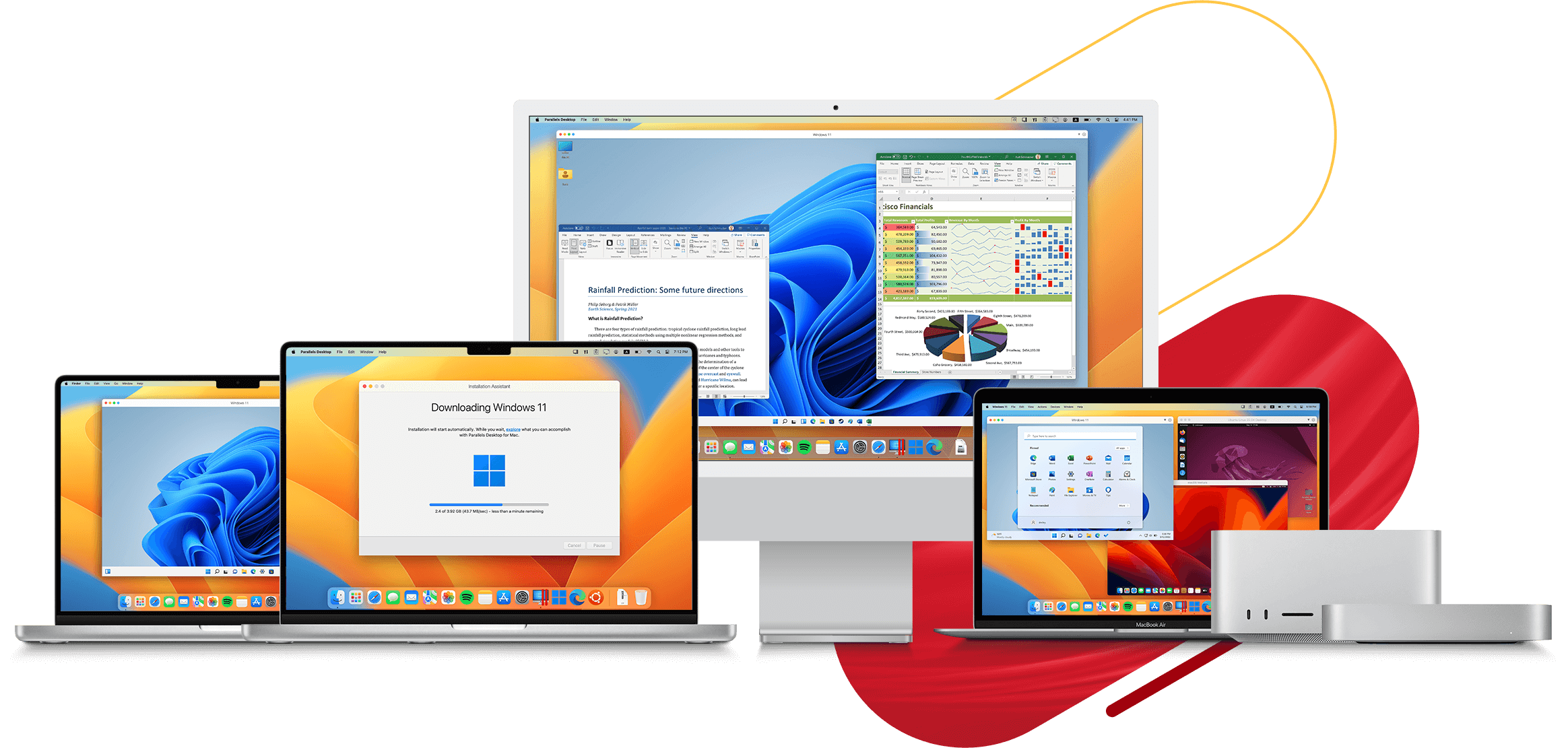Microsoft (Sort of) Officially Sanctions Running Windows 11 on Apple's M1/M2 Macs
When Apple moved to its own silicon, its Mac computers lost a feature called Boot Camp, which let people dual boot between macOS and other operating systems, like Windows. Now, Microsoft is officially sanctioning running Windows 11 on Macs with M1 and M2 processors. Today, it published a new support page (opens in new tab) entitled “Options for using Windows 11 with Mac computers with Apple M1 and M2 chips.”
The options to do so aren’t necessarily new — Microsoft is pushing Windows 365 Cloud PCs or by using Parallels Desktop 18 — but it’s the first time we’ve seen Microsoft provide Windows guidance to Mac users since Boot Camp went away. In general, it seems to be pointing it only toward business users.
Windows 365 Cloud PCs are currently available in business and enterprise plans (opens in new tab), starting at $31 per user per month. In this case, you can stream Windows 11 to a Mac (or any device) through the software-as-a-service. The benefit of this is that Windows 365 offers nested virtualization, allowing you to run emulators and get full compatibility with features that require virtualization, like running Android apps from the Amazon app store.
Using Parallels Desktop 18 may be more accessible for most people, but the standard edition for home and student use starts at $99.99 a year, with professional and business edition subscription services at $119.99 and $149.99 per year. Microsoft says it’s authorized for running Arm versions of Windows 11 Pro and Windows 11 Enterprise.
Windows 11 on Arm has many of the same restrictions on a Mac as it does on PCs designed for Windows. “The Arm version of Windows 11 has limitations that can impact your ability to use various types of hardware, games, and apps, including those that rely on DirectX 12 or OpenGL3.3 or greater,” the support page reads. In other words, don’t expect to use your M2 Max’s GPU cores for gaming with Windows 11 on Arm.
But going the Parallels route also doesn’t allow for nested virtualization, so you won’t be able to run the Windows Subsystem for Android or Linux (to run Android apps from the Amazon app store or run a GNU environment in Windows), or the Windows Sandbox or Virtualization-based security (VBS) to separate some memory from the OS.
Additionally, 32-bit Arm apps from the Microsoft Store in Windows don’t work on Macs with M1 and M2 processors (Apple stopped supporting 32-bit apps with macOS Catalina). But Microsoft says that 32-bit Arm apps “are in the process of being deprecated for all Arm versions of Windows.” Ideally, you would run 64-bit Arm apps on Mac, but you can also emulate x64 or x86 apps.
We don’t expect that this news means that Microsoft will also make the Arm versions of Windows 11 more available to the public. Microsoft explicitly told me that “Parallels Desktop is currently the only authorized option that supports Windows 11 in VMs on Macs.” Parallels has been used to run Windows 11 for quite some time on M-series Macs, however, and installing Windows 11 is a simple part of the app’s setup (opens in new tab).
It isn’t clear why Microsoft is now publishing this page, other than to make it explicit which methods of getting Windows 11 on a Mac are officially sanctioned. But hey, if it helps someone find what they’re looking for, we’re all for it. It’s not as exciting as the prospect of dual-booting macOS and Windows 11 on Arm, though. We can only dream.