
Apple TV Plus MLS Season Pass: How to Watch, Stream Major League Soccer This Season - CNET
Apple’s sports ambitions have expanded beyond baseball. After broadcasting a handful of live MLB games on Friday nights last year, on Feb. 25 the iPhone maker kicks off a 10-year deal with Major League Soccer. The Apple TV Plus streaming service will be the exclusive home of every MLS game in the 2023 season through its MLS Season Pass. It costs $13 per month or $79 for the season for Apple TV Plus subscribers, and more for nonsubscribers.
There are no blackouts for local games and no need to switch between different apps or channels to find different matches. With the exception of a handful of games that will also air on Fox and FS1, the only way to watch MLS games, Leagues Cup matches or games from MLS Next will be on Apple TV Plus.
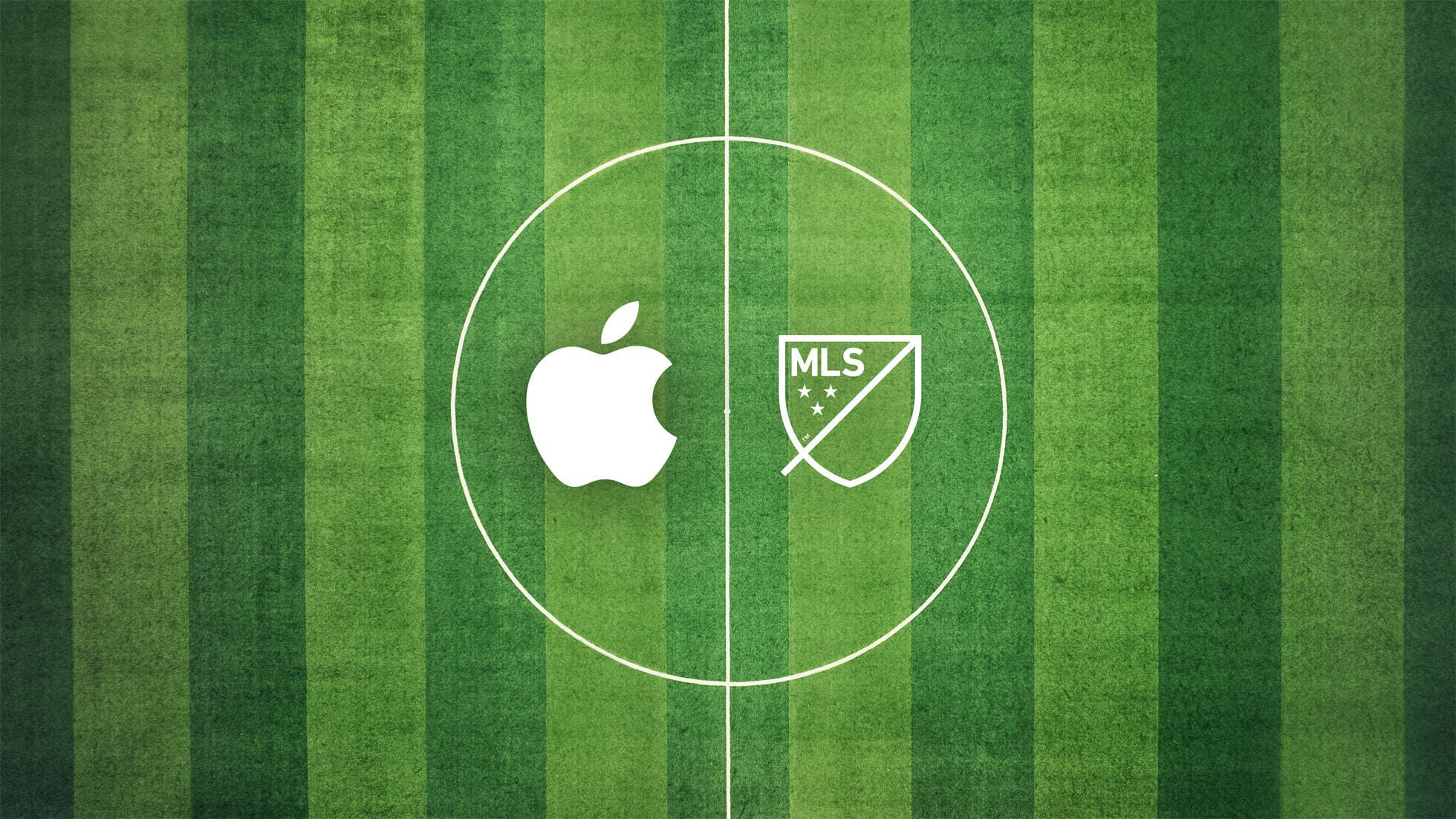
Here’s everything you need to know about how to watch Major League Soccer on Apple TV Plus this year.
MLS on Apple TV Plus FAQs
How much will soccer on Apple TV Plus cost?
Apple will charge $13 per month for MLS Season Pass to those who already pay for Apple TV Plus. Since an Apple TV Plus subscription costs $7 per month, the total monthly fee for subscribers is $20 per month.
If you aren’t an Apple TV Plus subscriber the monthly rate will be $15 per month.
As we mentioned above, soccer fans looking to save can purchase a full season at a one-time charge of $79 for Apple TV Plus members or $99 for non-Apple TV Plus subscribers.
Will there be free MLS games on Apple TV Plus?
Yes. Every week Apple will make six of its Saturday matches available for free without the need to sign up for MLS Season Pass or even Apple TV Plus (though you will need to log in with an Apple ID that you can make for free). This includes all of the opening weekend contests.
A full schedule for MLS games, including which ones will be available for free, can be found on the MLS website.
What devices do I need to watch Apple’s soccer games?
You can watch the games on any devices that have the Apple TV app, including TVs, phones, tablets and computers. This includes iPhones, iPads, Apple TVs and Macs as well as smart TVs and streaming devices that run the Roku, Amazon Fire TV, Android TV and Google TV platforms.
If you have a game console, there is an Apple TV app for Microsoft’s Xbox One and Xbox Series S and X, and Sony’s PlayStation 4 and PlayStation 5. Recent TVs from Samsung, LG, Sony and Vizio also have Apple TV apps. More details on supported devices can be found on Apple’s site.
Can I watch MLS games on Android, Chrome or Windows devices?
Apple does not have Apple TV Plus apps for Android devices or Windows computers, but it does let you stream its shows, and MLS games, using a web browser by going to tv.apple.com.
You will need to sign in to or create an Apple account to watch the games.
Are MLS games available on regular TV channels?
No. With the exception of a handful of games that will also air on Fox or FS1, these broadcasts are all exclusive to Apple TV Plus, so you will not be able to watch them on your local regional sports network, your cable or satellite package or on a live TV streaming service.
Which announcers are calling the games?
Apple has lined up a slew of broadcast teams to call all games in English and Spanish. Games featuring Canadian teams will also be broadcast in French.
Full details on the broadcast crews can be found here.
Will the games stream in 4K?
No. Apple will broadcast MLS and Leagues Cup games in 1080p HD, not 4K. For audio, these contests will feature Dolby 5.1 sound.

