
Tabnine readies AI-generated unit testing for developers
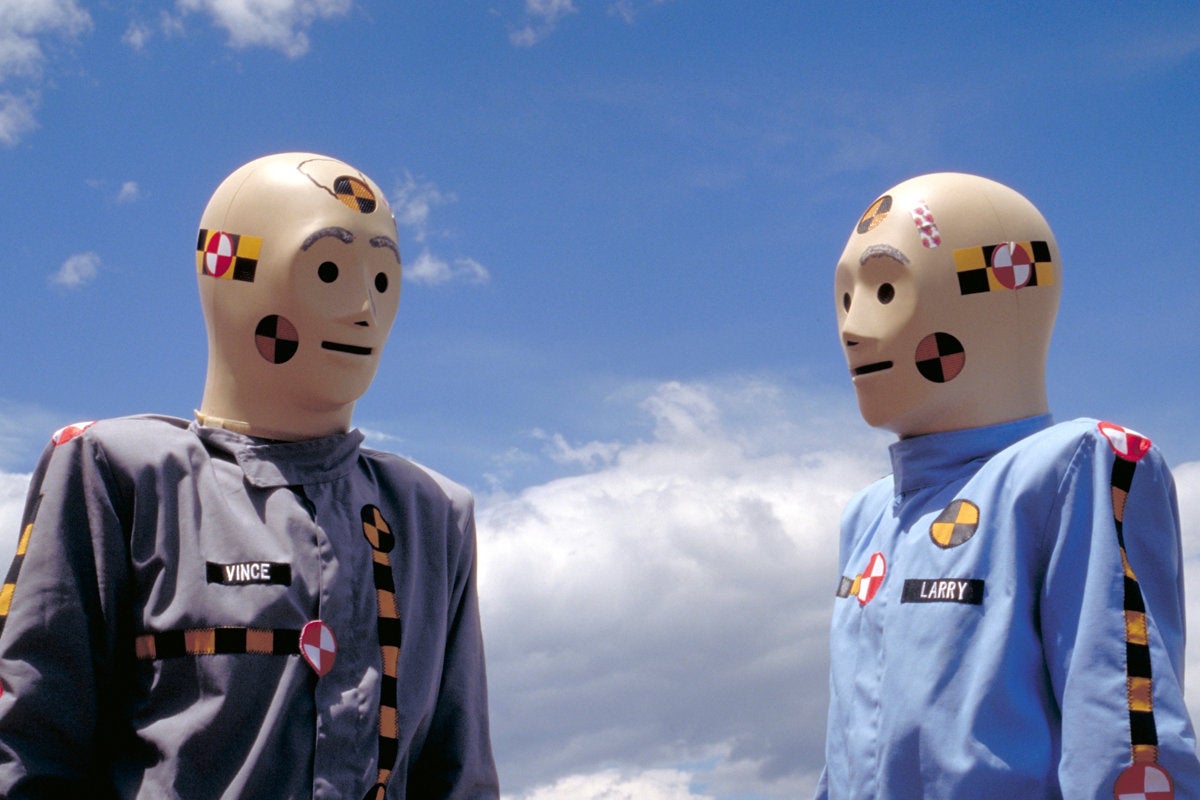
Tabnine, maker of an AI-powered coding assistant for developers, has launched a tool to provide automatic code testing.
Introduced February 22 and now in beta, Tabnine’s unit test generation capability uses artificial intelligence to generate unit tests for code automatically, with the goals of ensuring fewer bugs and more stability in code. Supported programming languages include Python, Java, and JavaScript.
The unit test generation tool, to be part of the Tabnine Enterprise coding assistant platform, learns from code as it is being written. The more the tool is used, the better it gets at generating unit tests that match a developer’s coding style and patterns, Tabnine said.
Developers can sign up for the beta program at Tabnine’s website. The service can be integrated with Microsoft’s Visual Studio Code editor and JetBrains IDEs. General availability of the test generation capability is slated for the second quarter of this year.
Tabnine previously introduced Tabnine Enterprise, an AI assistant for software developers that provides whole-line code completions and promises to automate the creation of repetitive code. The company said its generative AI models are trained only on repositories with permissive open source licenses, from places such as GitHub and other sources.
Tabnine in a February 23 blog post cited differences between Tabnine Enterprise and GitHub Copilot Enterprise, saying the two technologies differed in areas such as code privacy, open source compliance, and the training of AI models on private code. GitHub faces a class-action lawsuit that claims GitHub Copilot violates the legal rights of open source software creators.
Copyright © 2023 IDG Communications, Inc.
<!-- var slotName = 'bottomleaderboard'; var slotSize = []; if ($thm.deviceClass == 'mobile') { slotSize = [[300,50],[320,50],[300,250]]; } else if ($thm.deviceClass == 'tablet') { slotSize = [[728,90],[468,60]]; } else { slotSize = [[728,90],[970,90],[970,250]]; } IDG.GPT.addDisplayedAd(slotName, "true"); document.write('
'); IDG.GPT.defineGoogleTagSlot(slotName, slotSize, false, true); document.write('
'); $('#' + slotName).responsiveAd({screenSize:'971 1115', scriptTags: []}, true); //-->

