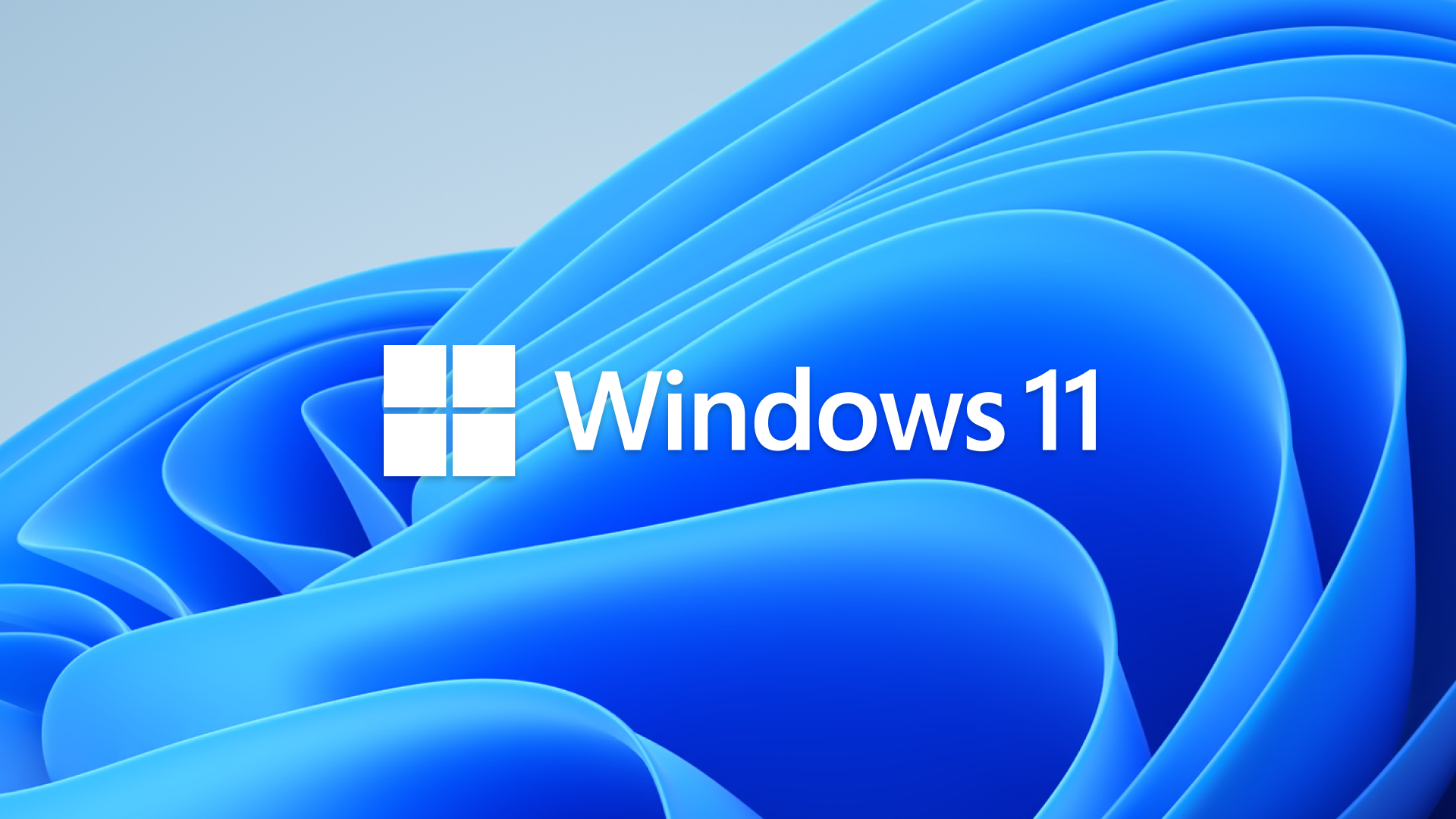
Windows 11 Watermark Showing Up On Unsupported Systems
Microsoft finally seems to be getting serious (well, serious-ish) about urging users running Windows 11 on unsupported hardware to upgrade their systems — or downgrade their version of Windows.
Since the January 2023 Patch Tuesday update, users running the production version of Windows 11 2H22 on unsupported hardware have reported, via the Windows Feedback Hub and Microsoft’s forums, seeing a watermark that says “System requirements not met. Go to Settings to learn more” in the lower right corner of their desktop.
“Going to settings and clicking the “Learn more” hyperlink brings me the to the Microsoft website talking about installing 11 on devices with system requirements un-met. It also suggests reverting back to 10 and that you can only do this 10 days after upgrading,” reports one user on the Microsoft Community forums (opens in new tab). Another user on the Windows feedback hub reports they bought their PC with Windows 11 preinstalled, and are only now seeing this message.
Microsoft first demoed this watermark ‘feature’ for Windows Insider testers last March, so it’s not too surprising that it’s finally made its way to the production build. Not all users are seeing it, however, so Microsoft may be testing it on select accounts or rolling it out slowly (or both).
Windows 11 has some surprisingly strict minimum system requirements, because it requires TPM 2.0 security. As a result, Windows 11 is only officially supported on CPUs equivalent to, or newer than, Intel’s 8th-Gen (and some 7th-Gen) and AMD’s 2nd-Gen processors. It also requires 4GB RAM and 64GB storage, minimum. If your PC meets these requirements and you’re getting this message, you may need to enable TPM 2.0 in your BIOS.
At the moment, it looks like unsupported systems will only have to deal with a mildly-annoying watermark, but this could be the first step toward more drastic measures. Microsoft has warned that it will disable updates on unsupported systems (though this clearly has yet to come to fruition, as you’ll only get the watermark if you install the latest update).
So, just go buy a new CPU (says Microsoft). Or uninstall Windows 11 and downgrade to Windows 10, which you can do if you’re within the 10-day window. Or hide the message with a registry edit (or a lighter-colored wallpaper).



