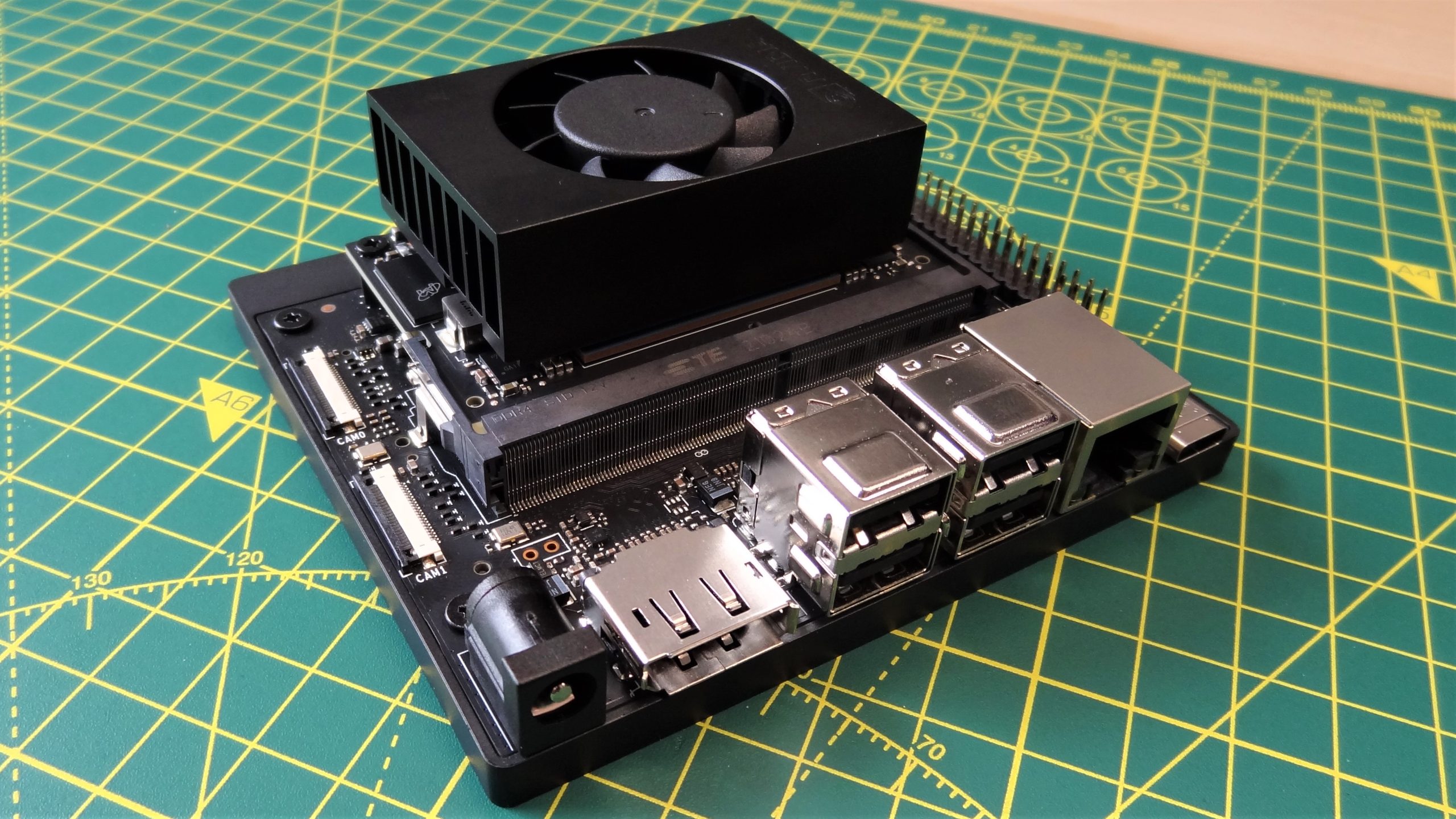Nvidia’s New Orin Nano Developer Kit: Like a Raspberry Pi for AI
Nvidia’s range of Jetson boards are not typical Raspberry Pi alternatives. Nvidia’s focus is on entry-level AI based robotics, drones and cameras. Its latest board, the $499 Jetson Orin Nano ups the processing power while still keeping the kit compact.
The Jetson Orin Nano improves on the Nvidia Maxwell GPU’s 128 CUDA cores with 1024 Ampere based CUDA cores. The extra cores and newer architecture means that the Orin Nano has up to 80 times the AI performance of the Jetson Nano. The six Arm A78AE CPU cores provide almost seven times the performance of the Jetson Nano. The same AI architecture that powers the Jetson AGX Orin module is used in the Orin Nano, but at a much more affordable price.
Nvidia shipped me a Jetson Orin Nano sample for review, but due to some logistical issues, the unit arrived with little time for a full review, so here I’ll provide a brief introduction to the board and remark on what I found. Unfortunately, I was unable to do any testing of the main use case for the Orin Nano, inference and machine learning, because what I tried on this beta-level software just did not work for me in the limited time I had it. We’ll publish a full review with inference benchmarks in a few days, after we’ve hopefully been able to get a newer build of the Orin Nano’s software.
Note that JetPack software provided with the board is a private preview and does not reflect the final software that will be available to consumers. Once the final software release is made available, I’ll provide a full review of the Orin Nano, including its powerful AI capabilities.
Jetson Orin Nano Specifications

| Header Cell – Column 0 | Jetson Orin Nano | Jetson Nano |
|---|---|---|
| CPU | 6-core Arm Cortex-A78AE v8.2 64-bit CPU | Quad-core ARM Cortex-A57 MPCore processor |
| 1.5MB L2 + 4MB L3 | ||
| GPU | Nvidia Ampere architecture with 1024 Nvidia CUDA cores and | Nvidia Maxwell architecture with 128 Nvidia CUDA cores |
| 32 Tensor cores | ||
| Memory | 8GB 128-bit LPDDR5 | 4 GB 64-bit LPDDR4, 1600MHz 25.6 GB/s |
| 68 GB/s | ||
| Storage | Micro SD | 16 GB eMMC 5.1 |
| NVMe M.2 via Carrier Board | Micro SD | |
| Power | 7W to 15W (9-19V) | 20W (Max 5V at 4 Amps) |
| Dimensions | 69 x 45 x 21 mm | 69.6 x 45 x 20 mm |
Jetson Orin Nano Carrier Board Specifications

| Header Cell – Column 0 | Jetson Orin Nano | Jetson Nano |
|---|---|---|
| Camera | 2x MIPI CSI-2 22-pin Camera Connectors | 12 lanes (3×4 or 4×2) MIPI CSI-2 D-PHY 1.1 |
| M.2 Key M | x4 PCIe Gen 3 | |
| x2 PCIe Gen3 | ||
| M.2 Key E | PCIe (x1), USB 2.0, UART, I2S, and I2C | 1 x |
| USB | 4 x USB 3.2 Gen2 | 4x USB 3.0 |
| 1 x Type C for debug and device mode | 1 x USB 2.0 Micro-B | |
| Networking | Gigabit Ethernet | Gigabit Ethernet |
| RTL8822CE 802.11ac PCIe Wireless Network Adapter | ||
| Display | DisplayPort 1.2 | HDMI 2.0 and eDP 1.4 |
| GPIO | 40 Pin GPIO | 40 Pin GPIO |
| 12 Pin Button Header | ||
| 4 Pin Fan Header | ||
| Power | DC 9-19V Barrel Jack | DC Barrel Jack 20W (Max 5V at 4 Amps) |
| Dimensions | 100 x 79 x 21 mm (Height includes Orin Nano module and cooling solution) | 100 x 80 x 29mm (Height includes Jetson Nano module and cooling solution) |
At a passing glance, the Orin Nano and the Jetson Nano look identical. What gives the Orin Nano away are a fan built into a heatsink and the lack of HDMI port. The USB-C port replaces the micro USB of the Jetson Nano. The aforementioned fan is whisper quiet, even when we are running at the full 15W. We ran one of Nvidia’s suggested inference benchmarks and the fan stayed quiet, unlike other fans we have tested on SBCs.
Inference Testing
Right now this section is short, and not very sweet. Nvidia’s claims that the Orin Nano delivers almost 30 times the performance of the Jetson Nano (that it hopes to improve to 45 times) I was unable to verify.
The root causes of this being a short timescale and the private software build. I wanted to demonstrate the Hello AI World example using a Raspberry Pi Camera Module 2, but I ran into camera issues which saw the software encoder not detecting the camera, despite it being listed as compatible. These issues have been raised to Nvidia, and I hope that a future JetPack OS release will resolve these issues.
The Desktop Experience
Running JetPack 5, a custom version of Ubuntu 20.04, the 8GB of LPDDR5 and six-core Arm CPU provide enough power for general desktop duties. However, we wouldn’t recommend investing $500 in this board just to use it as a desktop PC.
First boot was a little slower than we hoped, but Nvidia has stated in the reviewer’s guide that final production units will not have this issue. Another issue we spotted was that only 6.3GB of RAM was available in the preview build. The full 8GB will be available to end users via a fix. The Ubuntu experience was pleasant, with the minimal amount of customization made to the desktop, short of installing tools specific to the strengths of the Orin Nano.
Installation of Chromium took a little longer than we would have expected. It seemingly installed the browser via Snap, Canonical’s preferred packaging platform. Call us old fashioned, but we still have a lot of love for APT.
With the installation complete, we opened Chromium and then went to YouTube to watch a couple of HDR and 4K videos. First was LeePSPVideo’s HDR video test, which we set to fullscreen and at 1440p. Video playback was great, as stats for nerds showed a tiny number of frames dropped for the 1440p 30fps video.
If we hadn’t used stats for nerds, we would never have noticed. The next video, a trip around Costa Rica and its wildlife was played at 1440p fullscreen, but this 60 fps video fared worse. It dropped around 4% of the frames over its entire run, the vast majority being at the start of the video. Despite that issue, playback was great.

Missing from the Orin Nano is a dedicated hardware encoder (NVENC). Instead, Nvidia offers a software encoder using the six-core Arm A78AE CPU. This seems like a downgrade from the Jetson Nano, but perhaps the two additional Arm CPU cores are there to make up for it?
The lack of a hardware encoder also impacts how we use a camera with the Orin Nano. There are two 15 pin CSI connectors on the left side of the carrier board. These are compatible with CSI cables made for the Raspberry Pi Zero. We connected a Raspberry Pi Camera Module 2 to CAM0 and tested a quick script to record video. Sadly this wasn’t to be with our preview build of the OS. Despite the IMX219 sensor of the Raspberry Pi Camera Module 2 being compatible, we never managed to get an image.
Using the GPIO
The 40 pin GPIO of the Orin Nano is on the right hand side of the carrier board and here is our first issue. What pins are we connecting to? On the Jetson Nano we had the board reference printed as a silkscreen next to the pins.
For the Orin Nano, we have to flip over the board and perform a feat of mental dexterity to remember where each pin is. This was compounded by the Python examples using a Broadcom (BCM) mapping (Raspberry Pi also uses BCM mappings in all its official tutorials) which required further decoding. The Python module is RPi.GPIO, a module that Raspberry Pi fans will be intimately aware of. Created by Ben Croston, this Python module has powered thousands of Pi projects, and quite a few Jetson projects too. The module has been tweaked to run on the Jetson boards and is as familiar as ever to these eyes. To get around the BCM to BOARD pin mappings we chose the physical (BOARD) pin mappings, despite our years of experience teaching Raspberry Pi based content.
It worked and we had an LED flashing. The GPIO pins also provide the usual plethora of communication protocols. From simple digital IO to UART, SPI, I2C and I2S. The GPIO of the Orin Nano is not the focus of the board, more of an added feature for those that wish to merge machine learning with robotics or a series of sensors.
Nvidia’s Jetson Orin Nano developer kit is available now for $499 via authorized distributors.