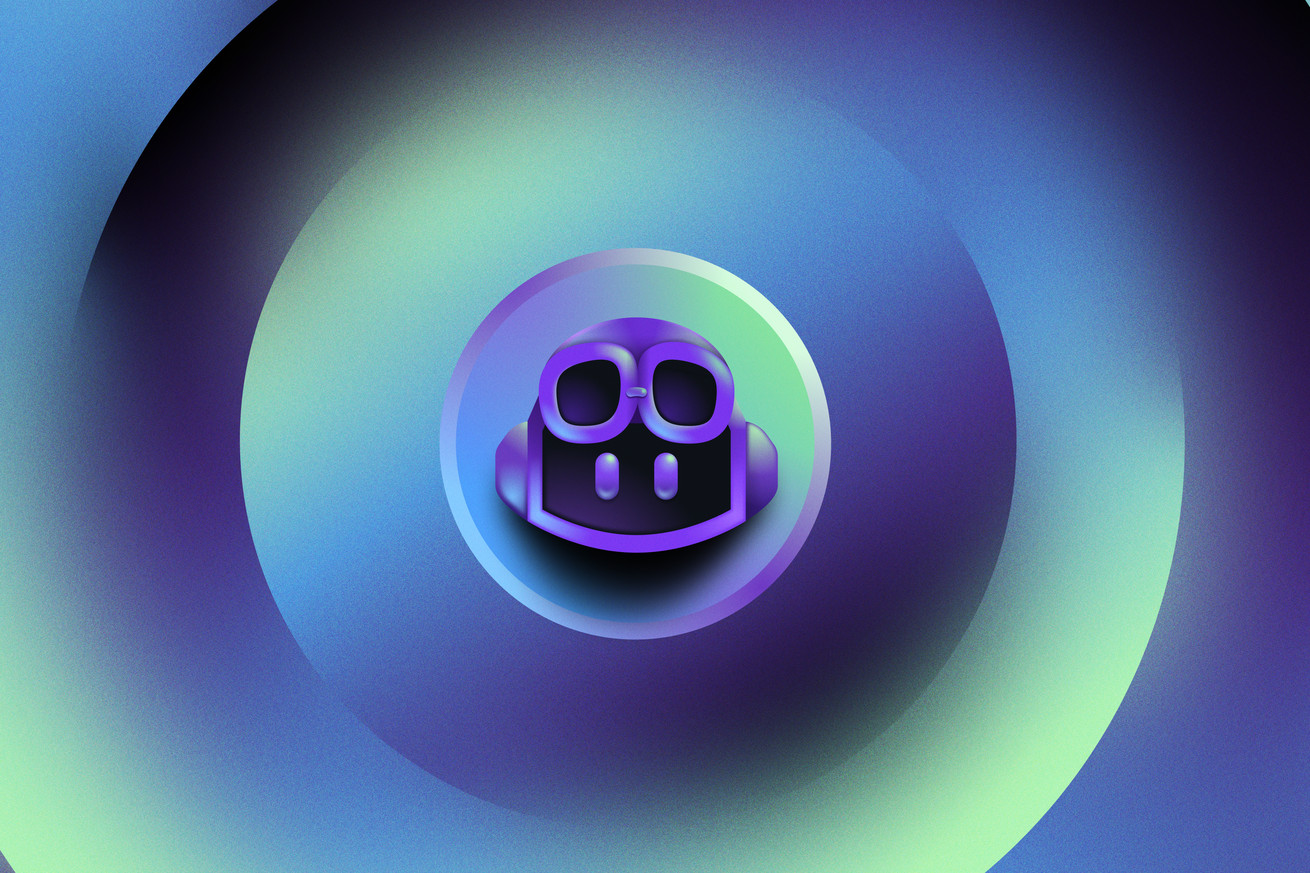GitHub Copilot X is a new ChatGPT-like assistant to help developers write and fix code
Microsoft-owned GitHub is overhauling its Copilot system today to integrate OpenAI’s GPT-4 model and bring chat and voice support to its AI pair programmer. GitHub Copilot is getting a giant upgrade, as part of an overarching “Copilot X” vision, that includes a new ChatGPT-like experience inside code editors, allowing the chatbot to recognize and explain code and recommend changes and fix bugs.
“With Copilot X we’re laying out our future vision of Copilot, which means AI is at every step of the developer lifecycle,” explains GitHub CEO Thomas Dohmke in an interview with The Verge. “It will fundamentally influence the developer experience.”
GitHub’s Copilot chat, which enters technical preview today, goes beyond Copilot’s basic auto-complete comments and coding. It’s closer to a true coding assistant, much like Microsoft’s new Copilot for Microsoft 365 apps. If you’ve been handed a project with code from decades ago and little documentation, you can now summon Copilot to help.
That help could come in the form of analyzing the code for security vulnerabilities or explaining how blocks of code work or even assistance rewriting parts or adding useful comments for anyone else who digs into the code later. GitHub Copilot can sit at the side of your integrated development environment (IDE), ready to accept commands.
“It’s a similar idea to the Bing chat or the Microsoft Edge sidebar, but bringing that into the developer workflow and completing the picture,” says Dohmke. “I think for developers the difference between GitHub Copilot and Bing is that Copilot is focused on code. You can ask it to fix your code, ask it to explain the code to you, and you can actually ask it to write a unit test.”
Copilot will now have a full view of your IDE, so it knows what you typed into the editor and where it can be most useful. It appears as a sidebar very similar to Bing chat in Microsoft Edge, but GitHub is also working on features that will make Copilot appear elsewhere.
“We’re also going to have a mode where you bring up the chat interface inline with the code, instead of having this sidebar,” says Dohmke. “You can ask a prompt within your code and it expands in your codebase.”
You won’t even need a keyboard to code anymore with Copilot. After experimenting with a voice-based interaction system for Copilot, GitHub is now integrating its “Hey, GitHub!” functionality into this AI-powered chat system. You’ll be able to sit at a PC and command Copilot with your voice to answer queries or suggest lines of code.
GitHub is using a mix of OpenAI models to power its new chat and existing auto-complete features. “So when you type in your editor you want a really fast model because on every keystroke you want to have a response really fast,” explains Dohmke. “Where we need speed we’re using smaller models like the Codex model, and where we need accuracy like in chat we’re using the bigger models like GPT-4.”
This updated Copilot will also be able to help with AI-generated answers about code documentation, offering answers for React, Azure docs, and MDN. GitHub is using AI to scan these open-source repositories to help developers get answers, so its chat interface is more up to date than the training set of data that GPT-4 was based on.
GitHub Copilot is also coming to pull requests to help developers create AI-generated descriptions. Tags are automatically completed by GitHub Copilot based on what code has changed, and developers can then review and edit them.
“At GitHub we invented the pull request over a decade ago, so the natural next step for us was to bring Copilot into the pull request,” says Dohmke. “You can actually ask Copilot to describe the pull request to you, or you can ask Copilot to generate tests.”
If all of this IDE integration weren’t enough, GitHub Copilot is even coming to the command line interface (CLI). Developers spend a heap of time in the terminal, and remembering syntax for myriad commands isn’t always easy. Copilot is designed to help you write a command and then execute it.
This new Copilot X system will only initially be available inside Microsoft’s Visual Studio and Visual Studio Code apps during technical preview, but GitHub plans to expand it to other IDEs in the future. “We’re going to open it up in the same way the current Copilot is available in JetBrains and Neovim,” says Dohmke. “We want to support and meet developers where they are and support the whole ecosystem.”
GitHub’s new Copilot X features really remind me of the work Microsoft just demoed with its Microsoft 365 Copilot. The Copilot in Office apps feels like it will forever change how we create spreadsheets and Word documents, and now, GitHub is building on its already impressive AI assistant.
With Microsoft CEO Satya Nadella a fan of the Copilot name, will there eventually be a singular Copilot that helps you code one minute and organizes your life and replies to your emails minutes later?
“By removing the boring parts from our jobs and our lives, [we can focus] on the more creative pieces,” says Dohmke. “By having less emails and having less things you have to read and understand, and instead having this Copilot layer that’s your agent that reminds you of the things you need to do.”
GitHub Copilot has already played a major role in developer productivity for more than a million people, helping developers code up to 55 percent faster, according to GitHub. Dohmke thinks that will increase even more with these new chat features and that AI assistants like Copilot are going to be fundamental to how people learn how to code in the future.
“It’s going to be the thing that can remember what you learned as a six year old,” says Dohmke. “The children of today will have a super brain that really is part of their learning journey as a human being.”
Correction March 22nd, 11:25AM ET: GitHub has clarified that “Copilot X” is the name of its “vision” for next-gen Copilot features, but that the name of its AI assistant will remain “Copilot.” This story originally stated that Copilot X was the feature’s new name.