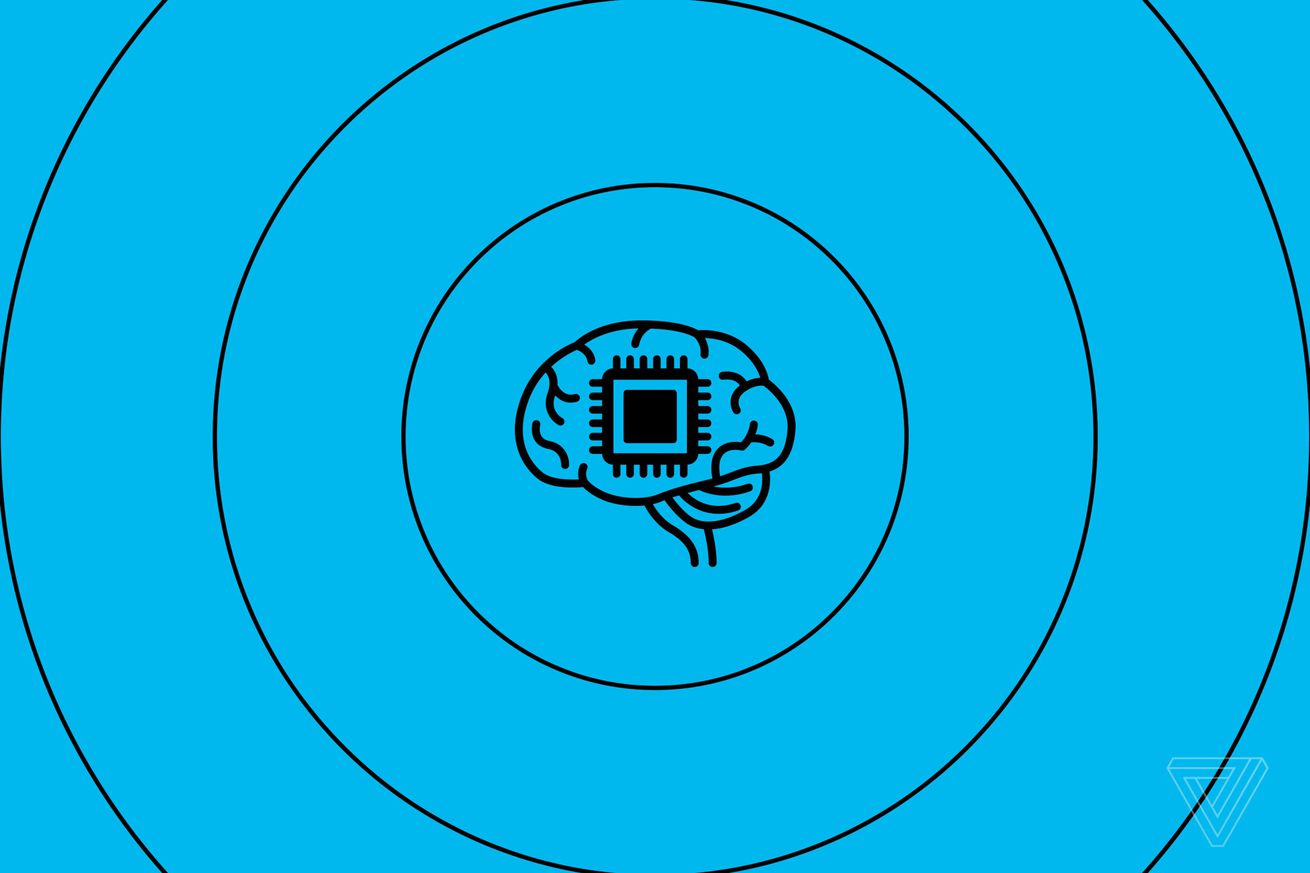OpenAI will let you turn off your chat history in ChatGPT
OpenAI now gives you the option to switch off your chat history when using its ChatGPT chatbot. As explained in a blog post, OpenAI says it won’t save your previous conversations when you turn this setting off, nor will it use those conversations to help train its AI models.
The company will still store new ChatGPT conversations for up to 30 days to “monitor for abuse” before it permanently deletes them, however. It also notes that the settings won’t apply to any existing conversations you had with chat history turned on, which means OpenAI may still use them for model training.
You can adjust your data settings by logging in to your ChatGPT account and then selecting the three dots next to your email address in the bottom-left corner of the screen. From here, click Settings > Show and toggle off the Chat History & Training setting to turn off conversation history. You can also select the new Export data option to receive a downloadable file containing your information collected by ChatGPT.
Once you’ve disabled your chat history, you’ll notice that none of your new conversations save to your history bar on the left side of the screen. You can quickly turn the option back on again by hitting the green Enable chat history button that appears in the column.
Additionally, OpenAI is introducing a way to preserve chat history while still opting out of its use as training data — but it’s only for subscribers of its new ChatGPT Business plan. The subscription, which is expected to arrive in “the coming months” is designed for companies that use ChatGPT and doesn’t share conversations with OpenAI by default.