100+ 3D Animals Google list [Updated]
3D animals like Dog, Cat, Tiger, Panda, Shark, and more in Google search results, How to see them? Google Announced this awesome AR (Augmented Reality) feature in Google search results during Google I/O 2019, On the stage, they unveiled a giant Shark from Google Search results. Now just by using your smartphone with Google AR core, you can see 3D animals like Tiger, Lion, Dog, and more. Also, Google just added Chauvet Cave, Neil Armstrong, and Human body parts to the list of its 3D AR.
How to view 3D life-sized Animals (3D Tiger) in Google Search results
Here’s list of Google 3D AR Animals list
| S.no | Animal | Search Query |
| 1 | Bald Eagle Google 3D | Lion Google 3D |
| 2 | Tiger | Tiger Google 3D |
| 3 | Cheetah | Cheetah Google 3D |
| 4 | Shark | Shark Google 3D |
| 5 | Hedgehog | Hedgehog Google 3D |
| 6 | Duck | Duck Google 3D |
| 7 | Elephant | Elephant Google 3D |
| 8 | Giraffe | Giraffe Google 3D |
| 9 | Zebra | Zebra Google 3D |
| 10 | Gorilla | Gorilla Google 3D |
| 11 | Alligator | Alligator Google 3D |
| 12 | Kangaroo | Kangaroo Google 3D |
| 13 | Penguin | Penguin Google 3D |
| 14 | Octopus | Octopus Google 3D |
| 15 | Brown bear | Brown bear Google 3D |
| 16 | Horse | Horse Google 3D |
| 17 | Goat | Goat Google 3D |
| 18 | Wolf | Wolf Google 3D |
| 19 | Raccoon | Raccoon Google 3D |
| 20 | Hippopotamus | Hippopotamus Google 3D |
| 21 | Rhino | Rhino Google 3D |
| 22 | Deer | Deer Google 3D |
| 23 | Fox | Fox Google 3D |
| 24 | Bald eagle | Giant Panda Google 3D |
| 25 | Parrot | Parrot Google 3D |
| 26 | Dolphin | Dolphin Google 3D |
| 27 | Cat | Cat Google 3D |
| 28 | Dog | Dog Google 3D |
| 29 | Snake | Snake Google 3D |
| 30 | Turtle | Turtle Google 3D |
| 31 | Peacock | Peacock Google 3D |
| 32 | Jellyfish | Jellyfish Google 3D |
| 33 | Panda | Panda Google 3D |
| 34 | Chimpanzee | Chimpanzee Google 3D |
| 35 | Koala | Koala Google 3D |
| 36 | Sloth | Sloth Google 3D |
| 37 | Crocodile | Crocodile Google 3D |
| 38 | Leopard | Leopard Google 3D |
| 39 | Polar bear | Polar bear Google 3D |
| 40 | Puma | Puma Google 3D |
| 41 | Camel | Camel Google 3D |
| 42 | Flamingo | Flamingo Google 3D |
| 43 | T-Rex | T-Rex Google 3D |
| 44 | Velociraptor | Velociraptor Google 3D |
| 45 | Giant panda | Red Panda Google 3D |
| 46 | Swans | Swans Google 3D |
| 47 | Platypus | Platypus Google 3D |
| 48 | Armadillo | Armadillo Google 3D |
| 49 | Meerkat | Meerkat Google 3D |
| 50 | Sea turtle | Sea turtle Google 3D |
| 51 | Seahorse | Seahorse Google 3D |
| 52 | Starfish | Starfish Google 3D |
| 53 | Ostrich | Ostrich Google 3D |
| 54 | Red panda | Blue Whale Google 3D |
| 55 | Orangutan | Orangutan Google 3D |
| 56 | Antelope | Antelope Google 3D |
| 57 | Blue whale | Snow Leopard Google 3D |
| 58 | Hammerhead shark | Hammerhead shark Google 3D |
| 59 | Iguana | Iguana Google 3D |
| 60 | Otter | Otter Google 3D |
| 61 | Alpaca | Alpaca Google 3D |
| 62 | Grizzly bear | Grizzly bear Google 3D |
| 63 | Coral reef | Coral reef Google 3D |
| 64 | Manta ray | Manta ray Google 3D |
| 65 | Gazelle | Gazelle Google 3D |
| 66 | Chameleon | Chameleon Google 3D |
| 67 | Lynx | Lynx Google 3D |
| 68 | Snow leopard | Arctic Fox Google 3D |
| 69 | Arctic fox | Harpy Eagle Google 3D |
| 70 | Axolotl | Axolotl Google 3D |
| 71 | Beluga whale | Beluga whale Google 3D |
| 72 | Bison | Bison Google 3D |
| 73 | Bobcat | Bobcat Google 3D |
| 74 | Booby | Booby Google 3D |
| 75 | Capybara | Capybara Google 3D |
| 76 | Cassowary | Cassowary Google 3D |
| 77 | Civet | Civet Google 3D |
| 78 | Cobra | Cobra Google 3D |
| 79 | Coral snake | Coral snake Google 3D |
| 80 | Crab | Crab Google 3D |
| 81 | Dachshund | Dachshund Google 3D |
| 82 | Dalmatian | Dalmatian Google 3D |
| 83 | Dingo | Dingo Google 3D |
| 84 | Echidna | Echidna Google 3D |
| 85 | Emperor penguin | Emperor penguin Google 3D |
| 86 | Falcon | Falcon Google 3D |
| 87 | Finch | Finch Google 3D |
| 88 | Gecko | Gecko Google 3D |
| 89 | Gila monster | Gila monster Google 3D |
| 90 | Golden retriever | Golden retriever Google 3D |
| 91 | Great white shark | Great white shark Google 3D |
| 92 | Greyhound | Greyhound Google 3D |
| 93 | Harpy eagle | Harpy eagle Google 3D |
| 94 | Humpback whale | Humpback whale Google 3D |
| 95 | Ibis | Ibis Google 3D |
| 96 | Jackal | Jackal Google 3D |
| 97 | Kookaburra | Kookaburra Google 3D |
| 98 | Lemur | Lemur Google 3D |
| 99 | Manatee | Manatee Google 3D |
| 100 | Mandrill | Mandrill Google 3D |
| 101 | Mongoose | Mongoose Google 3D |
| 102 | Numbat | Numbat Google 3D |
| 103 | Okapi | Okapi Google 3D |
| 104 | Opossum | Opossum Google 3D |
| 105 | Pelican | Pelican Google 3D |
| 106 | Piranha | Piranha Google 3D |
Here in this post, I’ll teach you how to enable AR and see 3D animals (3D Tiger) on your phone and What are the list of Animals you can see.
Google uses your Mobile phone’s camera to use the Augmented reality program to bring the life-sized animals nearly real. Just like using a Google Lens to scan an object, here you just have to find a flat surface to bring out the 3D animals. In this post, we will see a list of Google 3D animals one by one.
1. Install Google Play Services for AR (AR Core)
Download and Install Google Play Services for AR. ARcore App helps in opening the AR applications on your Android mobile If you already have the app update it to the latest version. If you can’t install it, sorry you need the latest Android device. If your phone doesn’t support this app, please try these AR Apps.
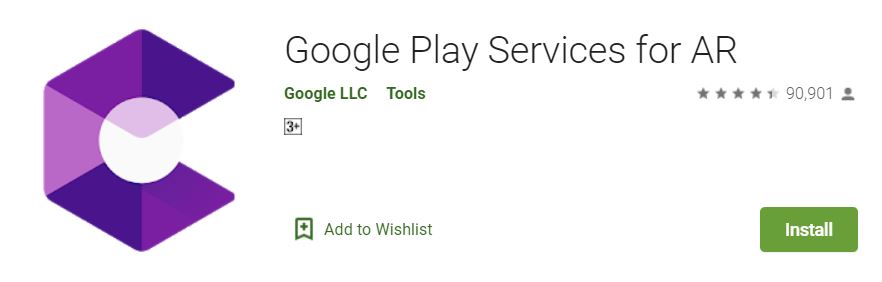
Top VR and AR Posts
1. Best Virtual Reality Apps For Android
2. Google Easter Eggs
3. Top VR – virtual reality games
2. Go to Google and search “Tiger”
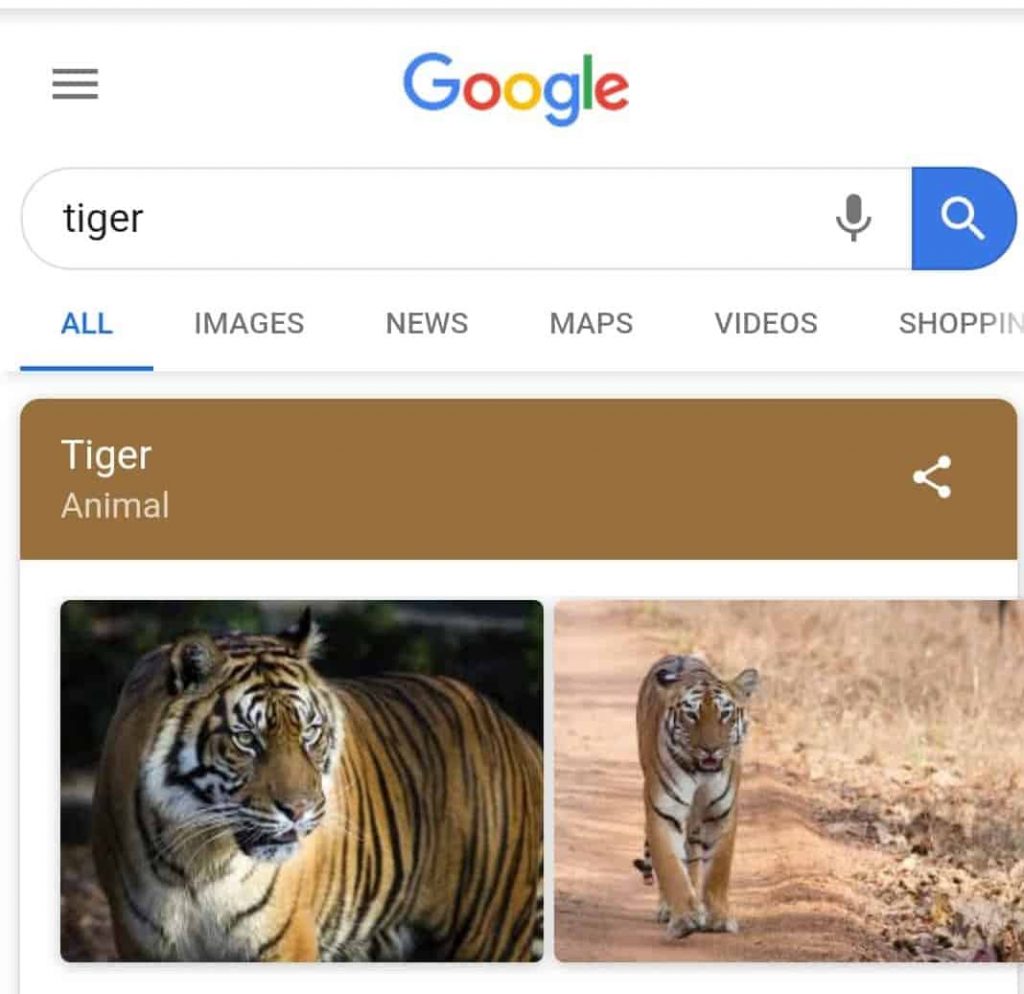
Go to google.com and search animals like Tiger, Dog, Cat or please see below to check the list of Animals you can see them in 3D, I’m searching “Tiger” here.
3. Click on View in 3D
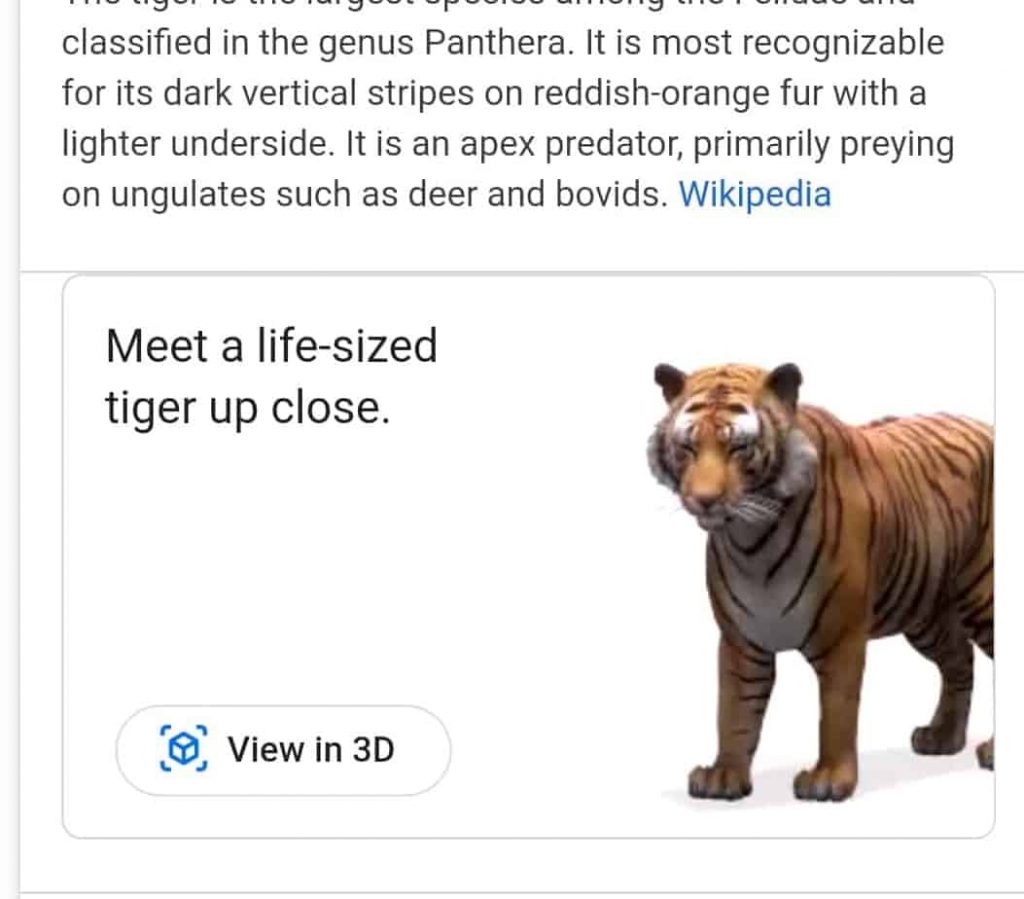
Now scroll down in the Google search page and click the “View in 3D” button, If you are not seeing this button, then you don’t have ARcore, try to install and check, and this also won’t work in incognito mode.
4. View Tiger in your Space
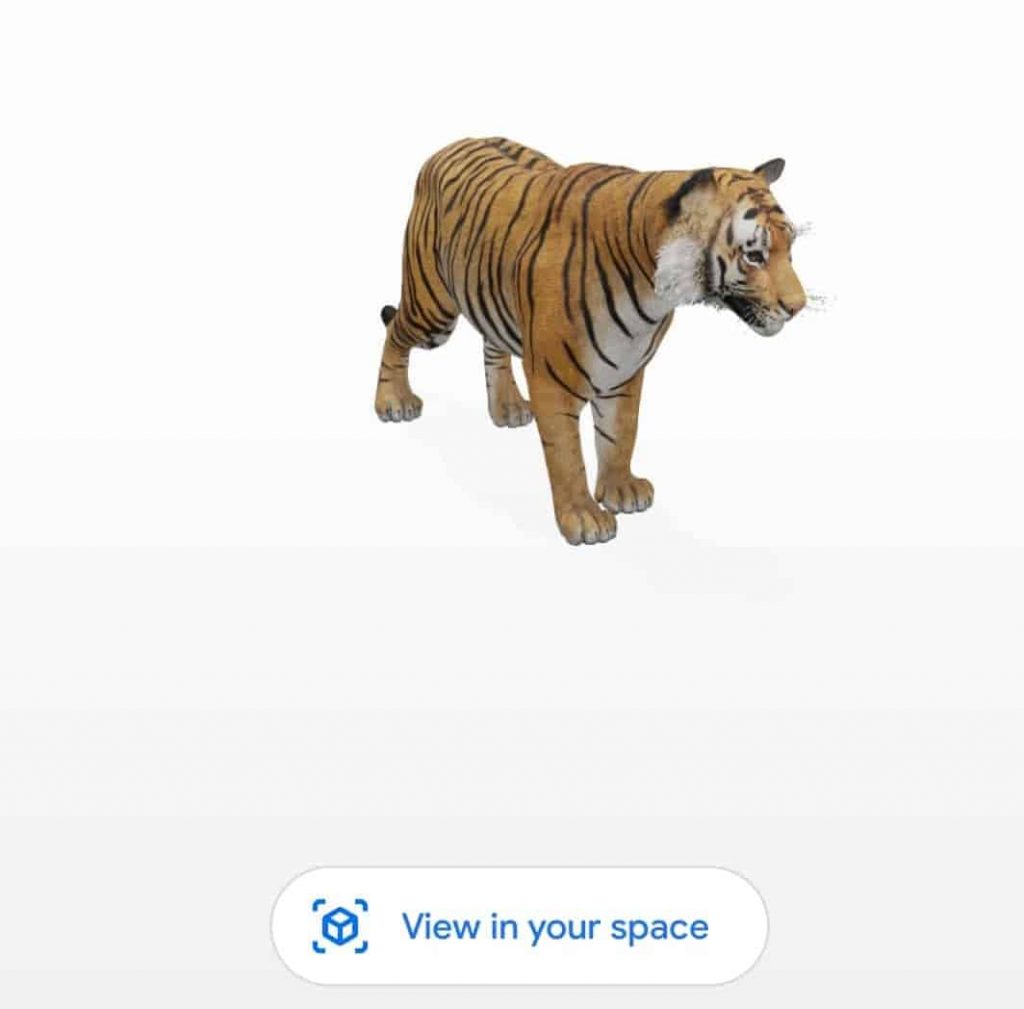
wait for some time to load and you’ll get your Tiger, you can move, turn and resize the animal, to keep the Tiger in your Table or somewhere click “View in Your Space”.
If this didn’t work – Try how to Fix Google 3D AR View in Your Space not Working or follow the steps below.
5. Move your phone around to get the Tiger
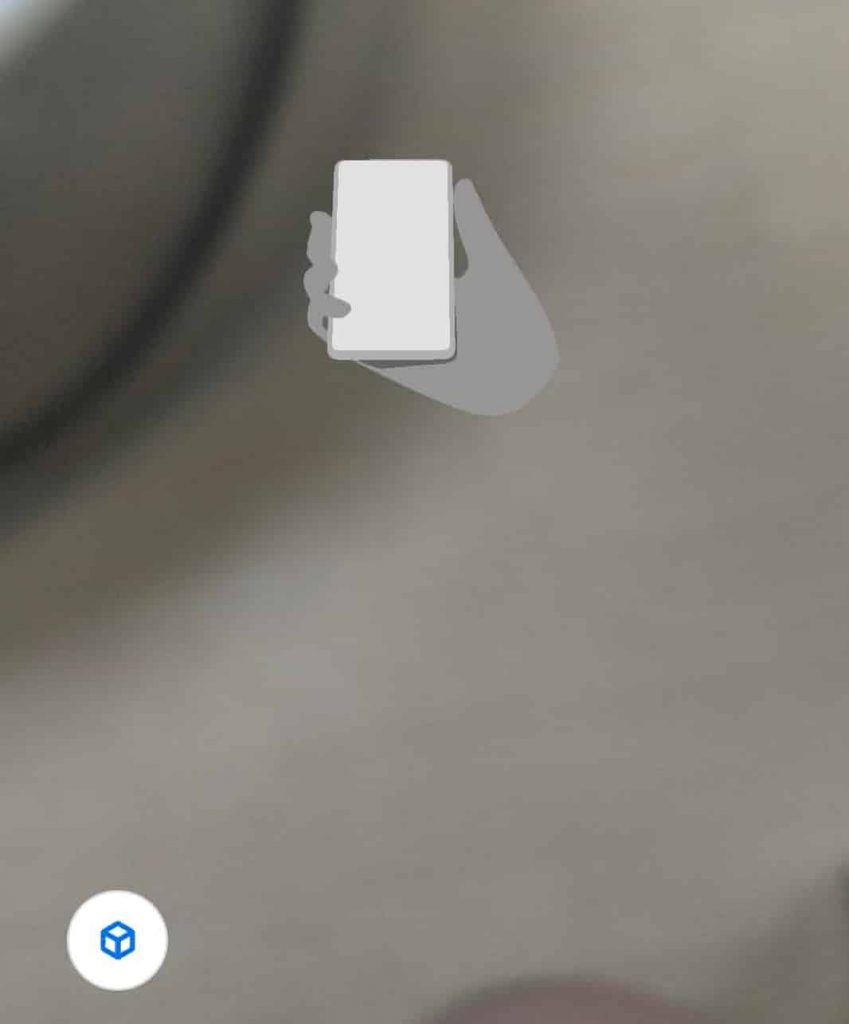
Now your camera will open and you’d have got the mobile symbol in motion, Just show your phone down in a flat surface and rotate. Tada! your Tiger is here.
6. Your 3D Tiger is here!

Now you can see your Animal in front of you in the real size, pinch it to resize, you can move and play with that. And the sound is also realistic. You can click the bottom circle to take a photo with the Animal, and unfortunately, Video is not possible right now.
Now 3D AR Dinosaur is live on Google Search
Just like, Google Tiger, Lion and, Human Body, Google just unveiled life-size Dinosaurs on Google Search, you can see Tyrannosaurus Rex, Velociraptor, Triceratops, Spinosaurus, Stegosaurus, Brachiosaurus, Ankylosaurus, Dilophosaurus, Pteranodon, and Parasaurolophus.
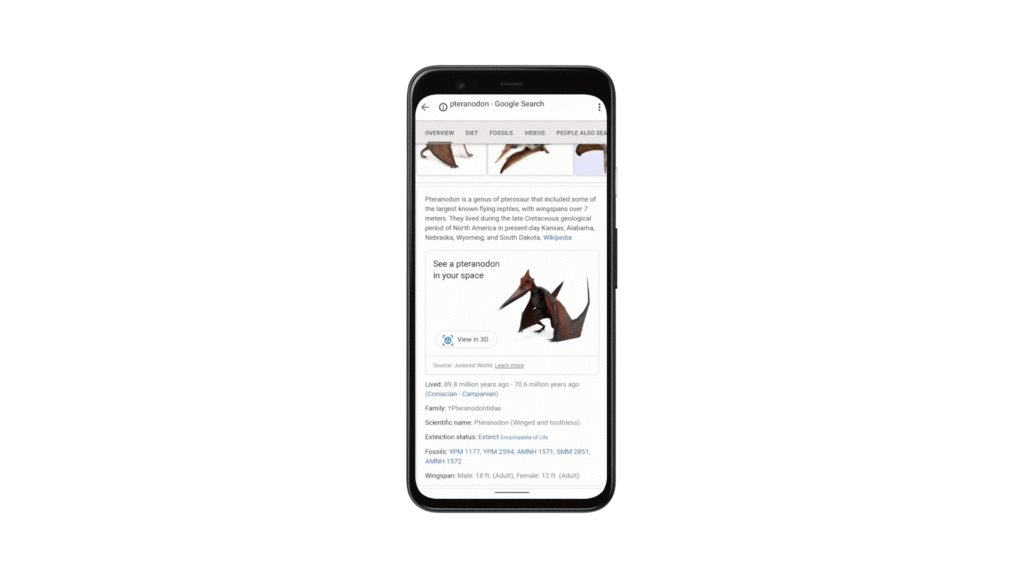
Just follow above steps on Google replacing Tiger with Dinosaur.
How to fix View in your Space
Many commented in the 3D Tiger YouTube video saying “View in Your Space” is not working. I’m giving you some solutions below-
- As I mentioned in step 1, you need Google Play services for AR (formerly AR core). Install the App and try your Tiger, Lion or other animals and if it worked, tada! that’s the solution.
- If you can’t install the App, I’m sorry your phone doesn’t support Google AR, Unless your Phone is Huawei you have an alternative solution, you can Download and install the latest Google Play Services for AR v1.12 from APK Mirror and Enjoy Google 3D Animals.
- We always have a solution for everything – Try these Top 5 AR Apps
How to Record a Video with 3D Animals
Currently, you can take photos with your 3D AR Animal and no video recording option was given. We have an alternative solution for that. Record your screen using a screen recorder. Android and iPhones have built-in screen recorder these days, turn that ON and started playing with your 3D Tiger and other animals and yes, you got a video with them.
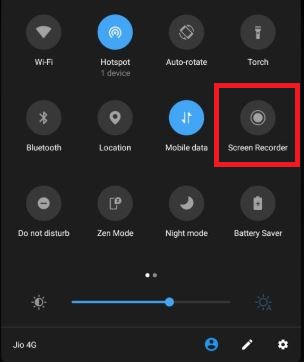
List of 3D animals and objects
Below are the 20 different animals you can view them in your space using your phone. Install Play services for AR and try these animals, again You can’t see the animals without installing the app.
New Arrival: 3D Butterfly
1. Dog view in 3D Google
This is a 3D Dog, you can get this just by searching Dog in Google search, This Dog can bark, sit down, scrath face and more.
2. 3D Neil Armstrong
You can go to Google Search on your mobile and search for Neil Armstrong to see “See the Neil Armstrong spacesuit up close” now click on view in 3d. When you click on view in your space, you can see Neil Armstrong suit in your space.
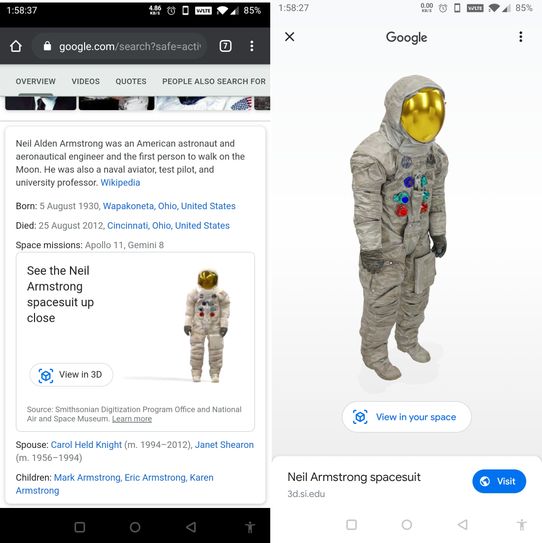
3. Chauvet Cave
Chauvet Cave is in France, when you search for it on Google search mobile, you can see “See the Chauvet cave frescoes up close”, click on view in 3D and Click on view in your space to bring the whole cave to your space and take photos in front of the AR cave.
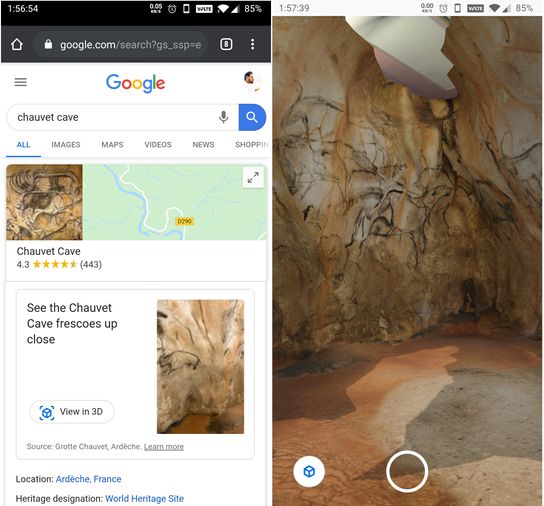
4. Human Body
Now you can see Human body parts in 3D AR just by searching them in Google, the below image shows the Human Digestive system in 3D. This will help the students learn about Human body easy and quick.
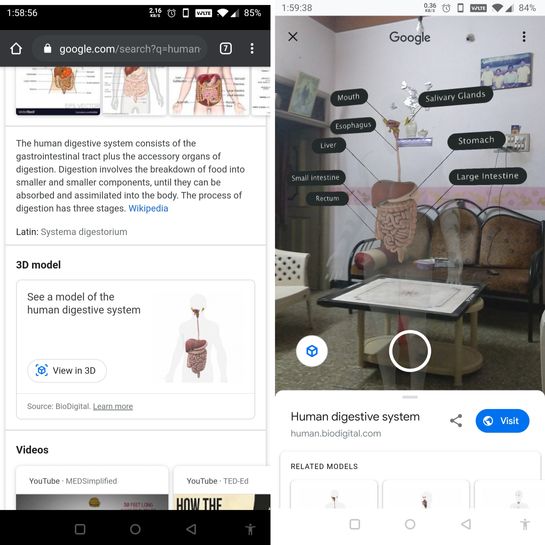
5. Cat view in 3D Google
Search for Cat in google to get a Live Cat in 3D which will say Meow and do live cat actions.
6. 3D Raccoon
Now, you can see a Raccoon in 3D too, this might be a little creepy but a good one to try and have the fun.
7. 3D Shark
3D shark in Google search is one of the most searched Google 3D animals, you can get this just by searching Shark in Google and move to view in space to see a life-size shark swimming in your own place. If you have a swimming pool, you can show this 3D shark on top of the pool to make it look real.
8. 3D Octopus
9. 3D Wolf
10. 3D Horse
11. 3D Turtle
12. 3D Giant Panda
13. Tiger view in 3D Google
14. 3D Bear
15. 3D Cheetah
16. 3D Crocodile
17. 3D Snake
18. 3D Eagle
19. 3D lions
20. 3D alpine goat
21. 3D Hedgehog
22. 3D Angler fish
23. 3D Penguins
Ready to view 3D Animals in Google?
Here ends the list, I’ll update this 3D animals list frequently, let me know if you find any interesting AR objects in Google search below in comments section. Enjoy Google AR.
