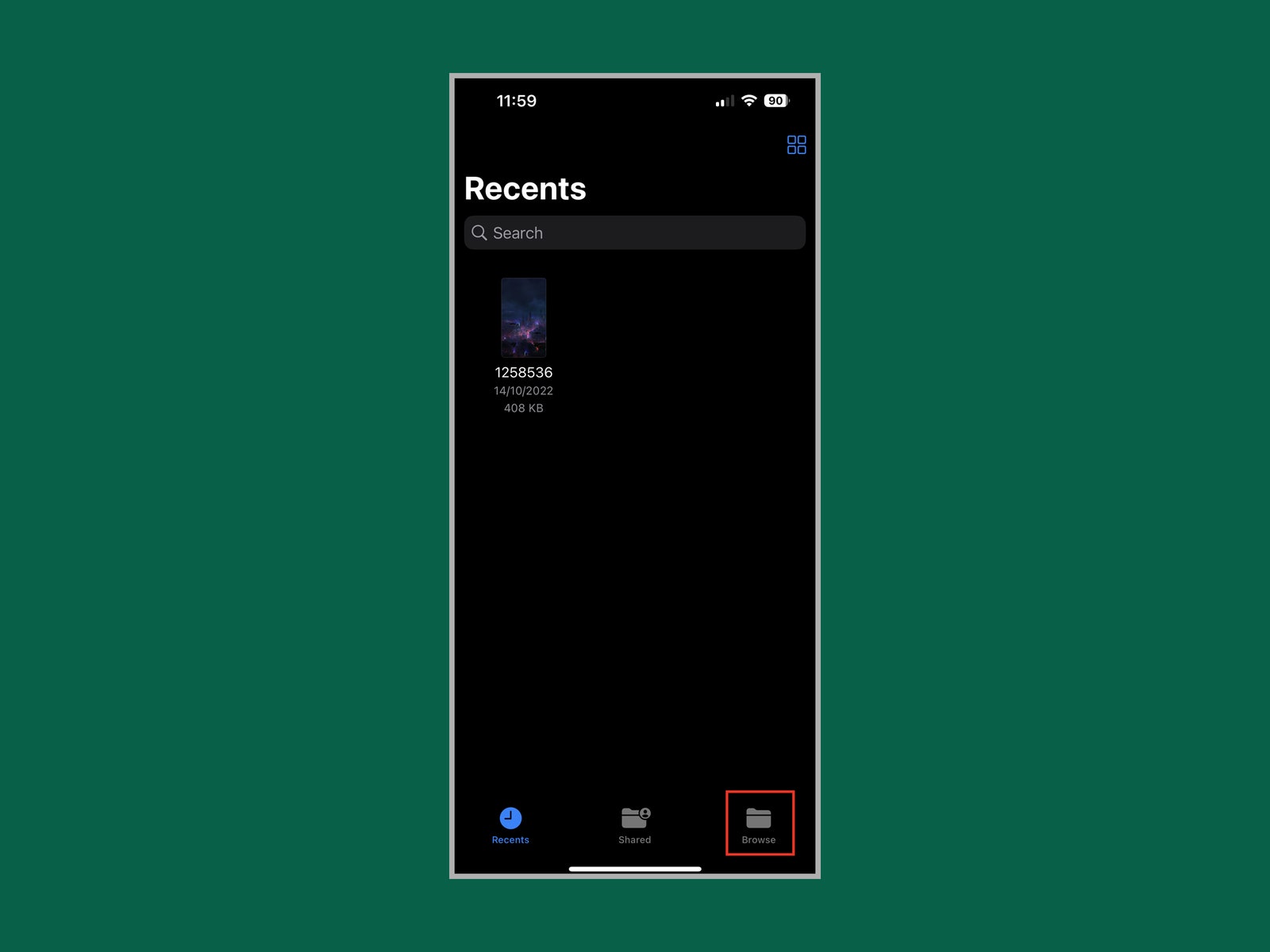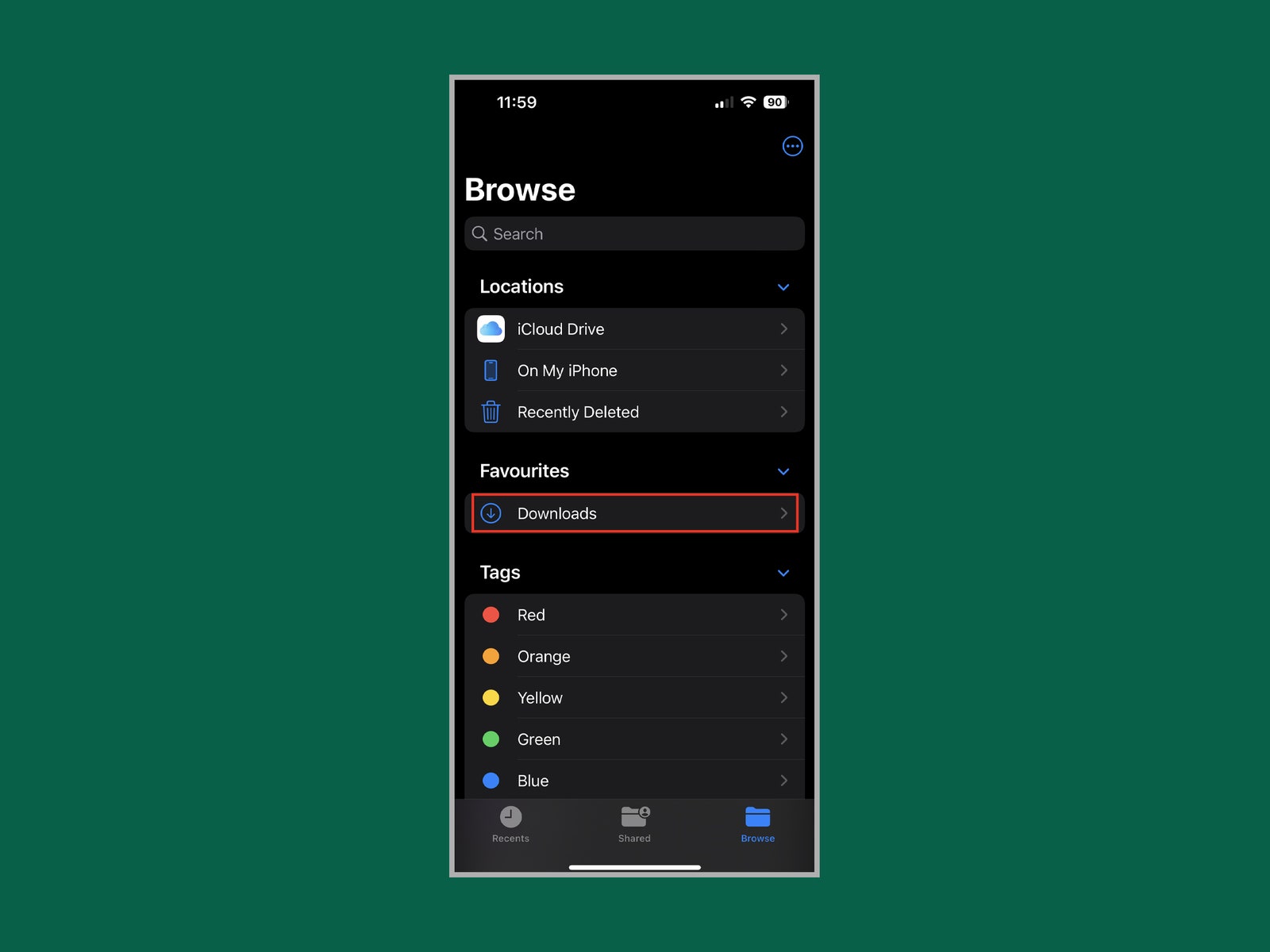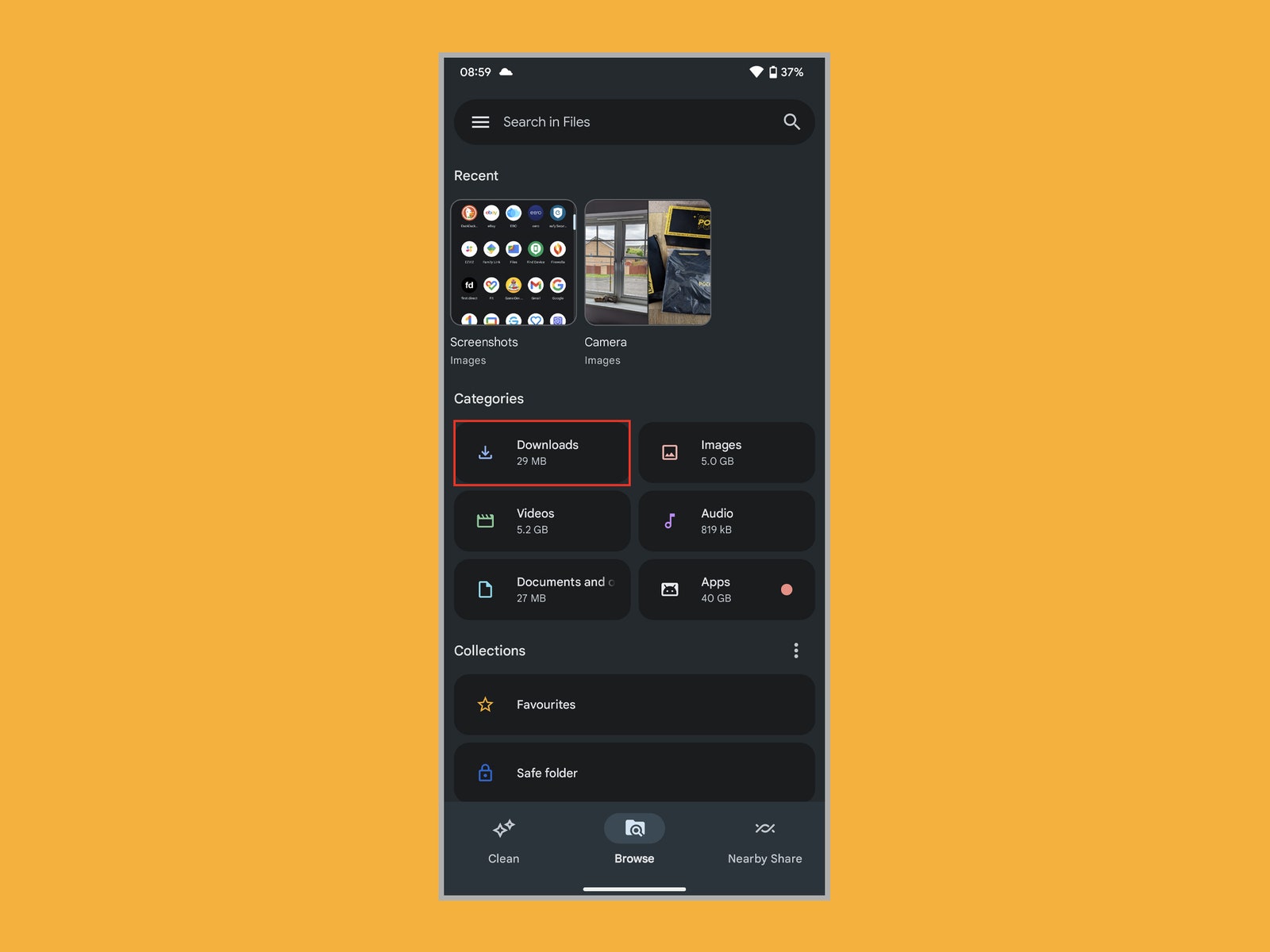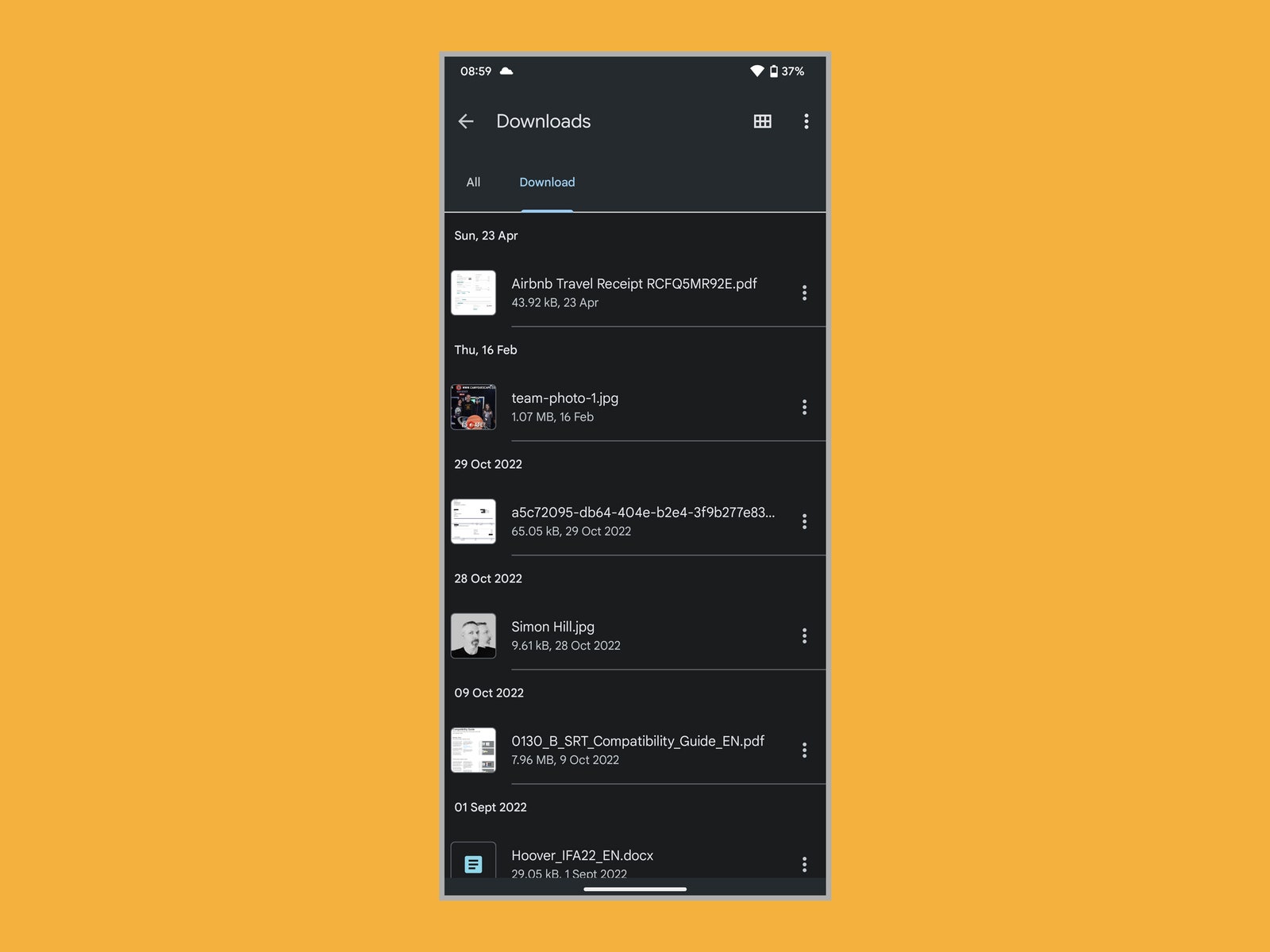How to Find Downloaded Files on an iPhone or Android Phone (2023)
Whether you downloaded an image you want to share or a document you need to sign, files can and do go missing on our smartphones. A reflex swipe of that download notification and you may struggle to find your file again. Don’t worry. It’s still there somewhere, and we'll show you how to find it on an iPhone or an Android phone.
You might also want to check out some Hidden iPhone Tricks or Android Settings You May Not Know About.
It’s easy to find your downloaded files on an iPhone.
- Open the Files app.
- There’s a good chance it will be listed right there under Recents.
- If you don’t see it, tap Browse at the bottom right.
- Select the Downloads option.
- If you don’t see Downloads listed, look in iCloud Drive or On My iPhone.
You can also search for individual files if you know its name. Here’s how:
- Open your Files app.
- Tap the bar at the top that says Search.
- Type in part or all of the file name.
Most Android phones have an app called Files, My Files, or File Manager. Some Android phones have a separate Downloads app in the app drawer. If you don’t have one, we recommend installing Files by Google.
- Open your Files app. (If this is the first time you've opened it, you'll be prompted to grant it access to all of your files, which you should do.)
- Find the Downloads category and tap it.
- You should see a list of all your downloaded files, and you can pick the one you want.
You can also search for individual files if you know the file name. Here’s how:
- Open your Files app.
- Tap the bar at the top that says Search in Files.
- Type in part or all of the file name.
- If you are unsure of the file name, swipe the categories below the search bar, and you should see a This week filter you can tap to get a list of recent files.
There’s one last option for Android devices. Most browsers, including Chrome, Microsoft Edge, and Firefox, allow you to open a list of files you have downloaded through them. Here’s how to do it on Chrome:
- Open Chrome and tap the three vertical dots at the top right.
- Select Downloads from the menu to get a chronological list of downloaded files.