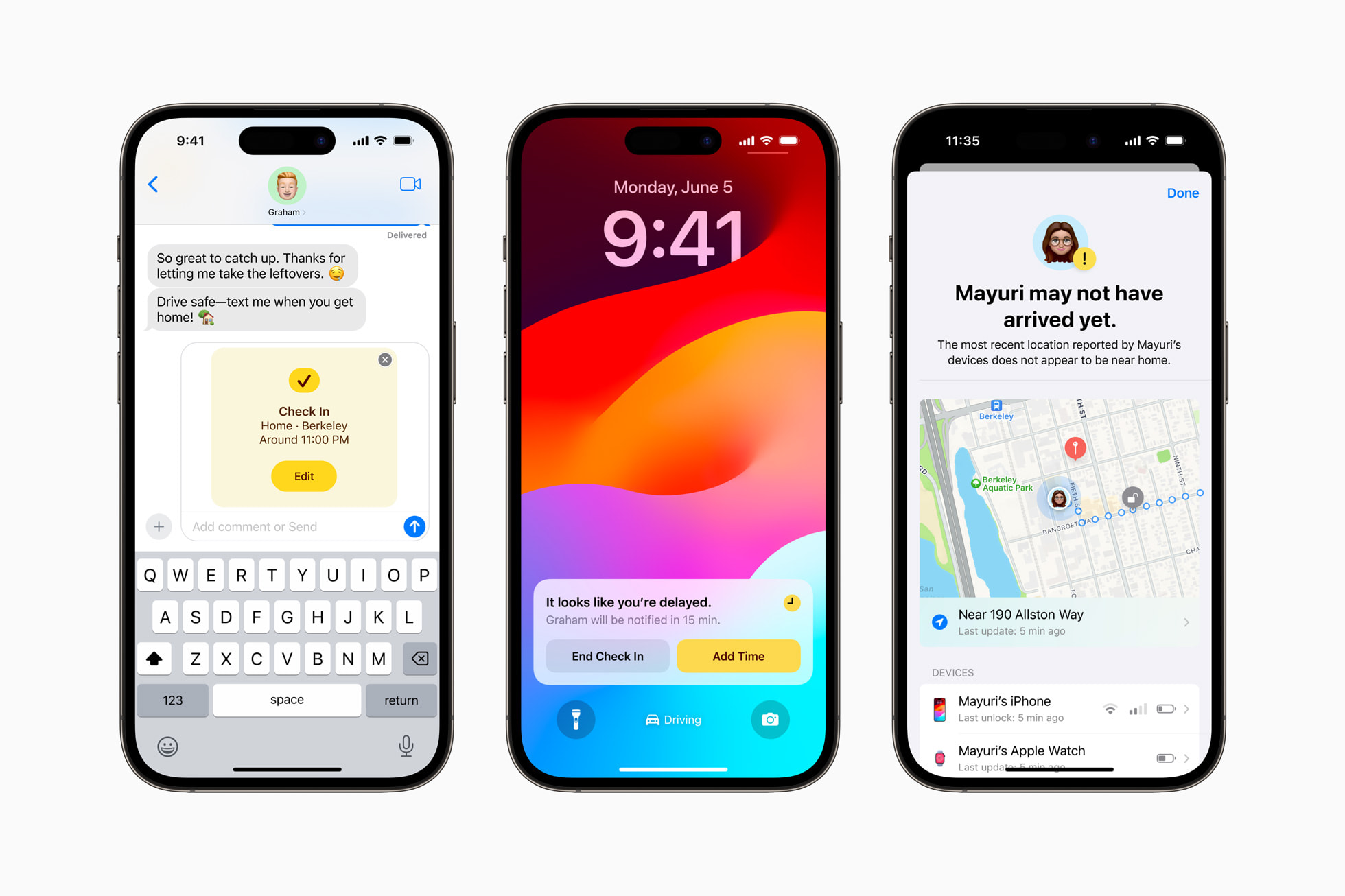How to tell friends you got home safe with iPhone’s new Check In feature
Making sure loved ones got home safe at the end of the night is something we all try to do. But it can be easy for that “Home safe! 😙” message to be missed or forgotten. Apple’s new Check In feature for iPhones is a simple, ingenious way to alert your friends or partner that you have arrived safe and sound. Here’s how to use it!
Let’s get this out of the way first: as one of the new iMessage features announced at WWDC, it’s iPhone-only. If you’ve got a multi-platform group, check out one of the solid safety apps out there for now.
Check In lives in iMessage’s new expandable app menu: the little plus sign to the left of the text field.
Open up the thread with the person or people you want to be alerted when you get home. Tap the plus, and in the list of apps that pops up, choose Check In.
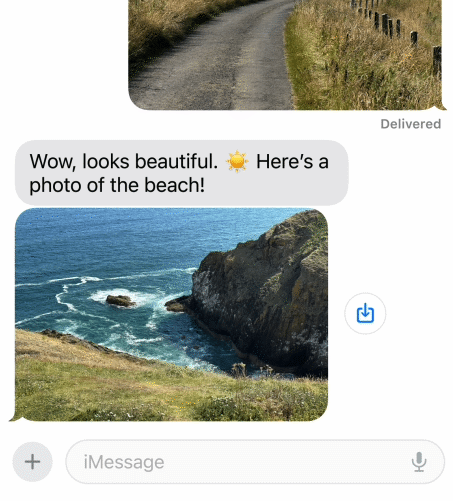
Your iPhone almost certainly already knows where you live, since that’s where you spend the most time. It’ll check where you are now and give an estimate of how long it will take you to get home — whether you’re walking or driving. If it assumes wrong (maybe it’s a long walk or a short drive), hit the big “Edit” button and you can adjust that time.
This even works if you’re already at home — say you’re going to run to the store late at night, or taking an early morning run, and want your husband to know when you’re back safe. You just estimate the length of the trip and it’ll alert them when you get back.
If you meet a friend on your run or decide to stop at the store on the way home, you can easily open up the Check In and add a few minutes to the expected arrival time.

Image Credits: Apple
Your phone will monitor your progress and if something seems off, it’ll ask you if things are OK — if not, you can send an alert.
To be clear, Check In doesn’t share your location in real time — you can do that separately if you want, but that’s up to you. However, if you don’t arrive at home on time, and don’t disable it, your friends will be able to see your current location, the route you took getting home, and your phone’s battery and signal levels. All this is encrypted, by the way!
When you return, everyone you’ve included on your Check In thead will get a notification that you’re back. Of course it’s still possible to miss this on their end, but it minimizes the chance you go straight to bed without letting someone know you made it. And if anything goes awry, they’ll know right away.
If you or some of your group aren’t on iPhone, there are still options for letting your loved ones know you’re OK — just search for safety apps to find one that fits your needs. But for iPhone users, Check In’s ease of use and integration with iMessage will likely propel it to become the most commonly used in no time.