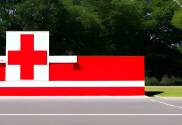Most popular free video editing software for Indian businesses
Video content has become popular in India in recent years. In this article, we’ve compiled a list of the four most popular video editing software with a free version available in India which can be used by individuals and businesses alike
With the rise of digital content consumption and increasing usage of smartphones, tablets and laptops, the video editing software market is also growing over the past few years. According to a report by Straits Research, the global video editing market size is projected to reach US$3245 million by 2030 from US$1952 million in 2021, with a growth rate of 5.6% during 2022-2030. With the increasing popularity of short forms and long-form content, content creators, individuals, and businesses are possibly looking to expand their video generation capabilities to cater to the growing needs.
What is video editing software?Video editing software is a program used to modify, manipulate and create video files and other associated elements like images, audio and other multimedia files. Using video editing software, users can create varied forms of videos like documentaries, social media content, cinema, commercials etc. Most video editing software usually comes with features like video cropping, colour correction, text overlays, and audio modification. |
This article lists the best four most popular free video editing software SMEs can use to edit and create videos. We have chosen the software listed in this article based on the following factors. You can find the complete methodology at the bottom of the article:
- Have an overall rating of at least 4/5 stars by users
- Have at least 20 user reviews between March 2021 and March 2023
- Meet the market definition of video editing software
- Are either headquartered in India or offer services in India
Methodology
- To select the tools for this list, we identified the most popular video editing software using Google search, which offer a free version of the software.
- The shortlisted products were then assessed against the market definition of video editing software: video Editing software helps users create professionally looking educational, promotional, and entertainment videos clips and movies.
- All the above software have the following core features: media library and video editing
- Besides that, the tools were further checked against the following criteria: average overall ratings above 4/5 stars, minimum 20 user reviews over the past two years (March 2021 – March 2023), and tools either having headquarters in India or a local version/local domain specific to India.
- Out of our resultant list, we selected the top four tools with the highest search volume on Google and listed them on the basis of that.
Alt: Different editing frames can be combined to create a video
Caption: DaVinci Resolve’s feature where users can modify video clips [Source: Capterra]
- Overall rating: 4.8/5
- Ease of use: 4.0/5
- Customer service: 4.3/5
- Features: 4.8/5
- Value for Money: 4.8/5
Davinci Resolve is a video editing software offering a variety of features for professional and personal video editing requirements. The software comes with an advanced editing option wherein users can perform edits, timeline edits and slip edits. Along with visual editing, DaVinci Resolve also offers audio editing tools such as noise reduction, waveform editing and audio effects. Users get the option to perform various colour correction operations on videos such as colour grading, while also allowing them to adjust the lighting and colour of the videos.
Moreover, the software comes built-in with a variety of visual effects templates which can be applied to the videos. The tool also allows users to create their own video effects using a node-based composition tool called Fusion. DaVinci Resolve provides collaboration capabilities by allowing multiple users to work on a joint project file simultaneously. The software comes with a tool called Fairlight Audio which can be used for audio mixing, automation and audio plug-ins. DaVinci Resolve also allows users to export videos in multiple formats simultaneously. It comes with a free version and a paid version. More information on pricing and additional features can be found on their website.
-
InVideo
- Overall rating: 4.7/5
- Ease of use: 4.6/5
- Customer service: 4.7/5
- Features: 4.6/5
- Value for Money: 4.7/5
InVideo is a video creation and editing software. It comes with an extensive collection of built-in and customisable templates, which users can use to create various video types, like promotional videos, social media videos etc. by a simple act of dragging and dropping. The software comes with an intuitive interface which can be used by people without any prior experience in video editing. Additionally, users can collaborate on various projects in real-time allowing multiple stakeholders to work on the same project from different locations.
InVideo offers the capability to add text overlays wherein users can add captions, titles and other text elements to their video through various types of available colours and fonts. The software also offers a large collection of stock videos and audio that can be integrated into the video as needed. Apart from the specialised features, the software also offers other editing features like video resizing, cropping, and trimming. InVideo users can export videos in multiple formats like 4K, HD, Full-HD etc. The tool comes with a free version and more information on the paid version can be found on their website.
-
Openshot Video Editor
- Overall rating: 4.3/5
- Ease of use: 4.3/5
- Customer service: 4.1/5
- Features: 4.1/5
- Value for Money: 4.5/5
OpenShot is a versatile video editing software offering various features for video creation and editing. Apart from the basic editing features like video trimming, cropping, splitting, merging, colour-correcting, etc., it also offers users a range of built-in visual effects and filters to choose from. The software also comes with a cross-platform capability and supports 3D animations for users for dynamic video content creation. Using OpenShot, users can modify audio tracks by mixing and merging and adding voiceovers, music and sound effects to their tracks.
Using OpenShot, users can add text overlays to their videos (like captions, subtitles, and descriptions) by choosing from various fonts, styles and sizes. The software comes with the feature to create keyframe animations, usually used for video transitions and adding creative elements to the videos. Moreover, users can add an unlimited number of tracks to their videos, images and audio to create complex compositions. OpenShot also offers advanced timeline features such as keyframe editing, time-mapping and animation support, and a range of audio effects like distortion, reverb and echo. The software offers multiple export options in various file formats apart from allowing users to export videos in popular social media formats, direct upload to other video hosting platforms etc. The tool comes with a free version and more information on the paid version can be found on their website.
Alt: Editors can manipulate different frames in a video during video editing
Caption: Using Shotcut, users can work on individual frames and add audio to their video files [Source: Capterra]
- Overall rating: 4.5/5
- Ease of use: 4.1/5
- Customer service: 4.1/5
- Features: 4.4/5
- Value for Money: 4.8/5
Shotcut is an open-source video editing software which comes with an intuitive interface. It offers support for a variety of audio and video formats, along with a range of audio and video editing features. Some of the audio editing features include audio mixing, peak meter, waveform visualisation, sound control, audio modification etc. Shotcut allows users to work on multiple tracks simultaneously, and create animations and transitions by overlapping shots. Moreover, users can also work on custom video and audio playlists as per need.
Shotcut offers a range of video editing features like colour correction and grading, deinterlacing, video fading, video filters, clip reversal, and speed effects for video clips, among other features. The software also comes with the option of adding text overlays in various fonts, styles and sizes to the videos for captions, titles etc. Shotcut offers keyboard shortcuts to users for a speedy workflow. The software allows users to export files in various file formats and upload them on a list of video hosting platforms. The tool comes with a free version; more information on their paid version and additional features can be found on their website.
Want to explore more? Check out the Capterra India blog here for more information.