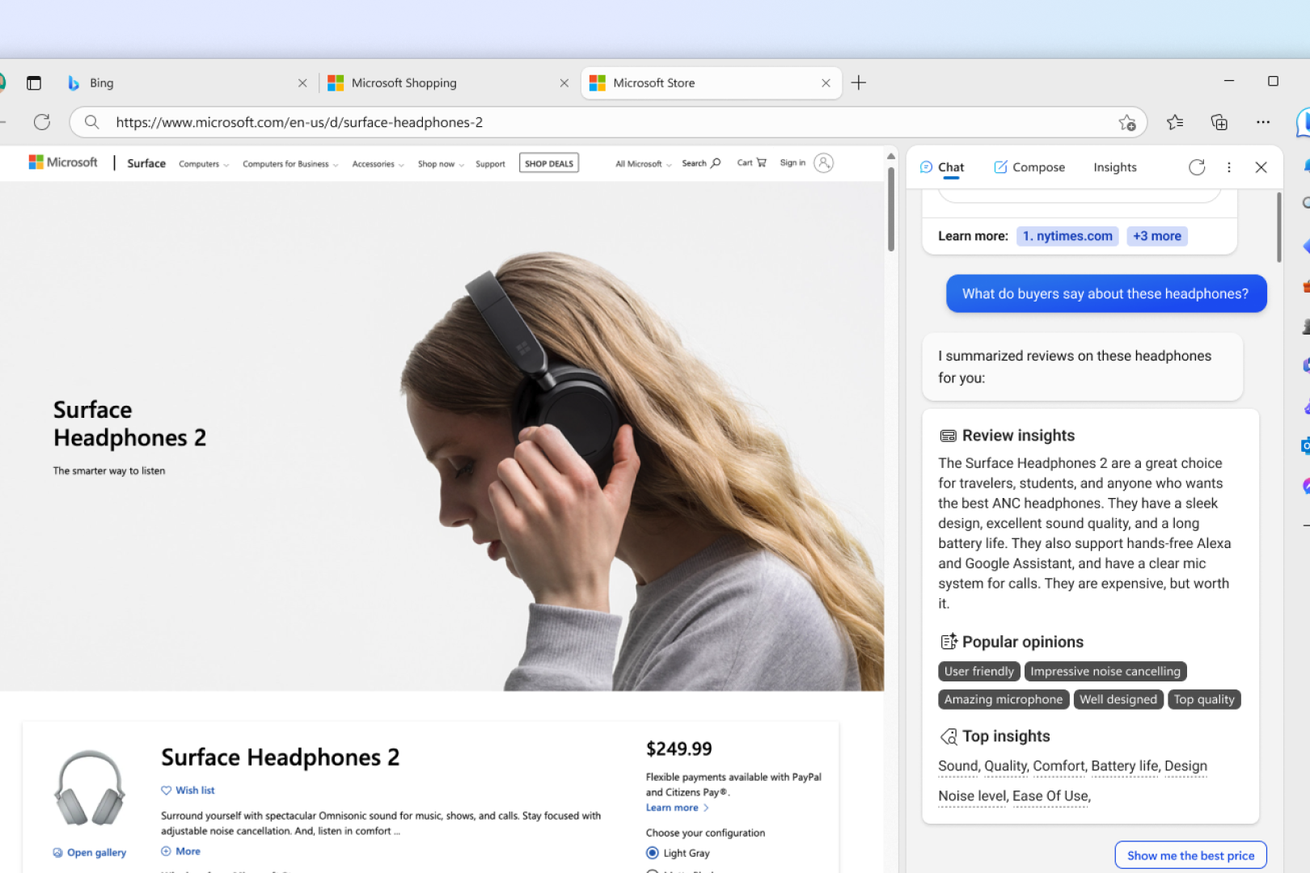Bing will now surface AI-generated buying guides
Microsoft is bringing AI-generated buying guides to Bing, the company announced on Thursday. Now when you search for things like “college supplies,” Bing will surface AI-made guides that offer comparisons between products in the same categories, such as headphones or laptops.
The link to Bing’s buying guide will appear at the very top of the search engine’s results. Clicking into the guide reveals an AI-generated summary about whatever you’re looking for, along with a list of products relevant to your search. Hit the Compare button, and you’ll see a chart that pulls specs from the product manufacturers’ websites and compares them side by side. Microsoft notes that you can access buying guides both through Bing chat and in the Edge sidebar.
To be honest, I don’t think I fully trust an AI enough to find and surface the absolute best products on the web, especially when there are human reviewers (like some of us at The Verge, wink wink) to do the legwork for me. Even still, the product comparison chart does seem like a handy way to see how different items stack up, assuming it pulls in the right data. This feature is available in Bing in the US now and is rolling out Edge worldwide.
Microsoft is also rolling out review summaries in its Bing chatbot. When you ask Bing what people are saying about a product, the tool will summarize the reviews it gleans from retailers like Amazon and Walmart. I’m curious to try out this feature for myself and maybe even compare them to a product’s actual reviews just to see which details it pulls out.
In the example included by Microsoft, Bing says the “Surface Headphones 2 are a great choice for travelers, students, and anyone who wants the best ANC headphones. They have a sleek design, excellent sound quality, and a long battery life. They also support hands-free Alexa and Google Assistant, and have a clear mic system for calls.”
The mention of “long battery life” doesn’t seem to track with many of the customer reviews on Amazon, however. One of the top reviews (and several others) cites not experiencing the full 20 hours of battery life that’s advertised, so you might want to do some of your own research if you decide to use this tool. Review summaries are rolling out worldwide.
Aside from that, Microsoft is adding a price match feature to Edge that monitors the price of an item after you’ve purchased it. If that item drops in price, Edge will prompt you to contact the retailer you purchased it from to request a refund. But you don’t have to do any of the writing yourself; Bing will draft a message that you can send to the retailer.
With Microsoft continuing to stuff more AI tools and shopping features into Edge, the browser is starting to feel… a bit bloated. What was once advertised as a nimble alternative to Chrome is quickly filling out with tools that not all users want or need. While generative AI is an exciting advancement, it might be more helpful to consolidate these tools inside of an extension instead of forcing them into everyone’s browsing experience.