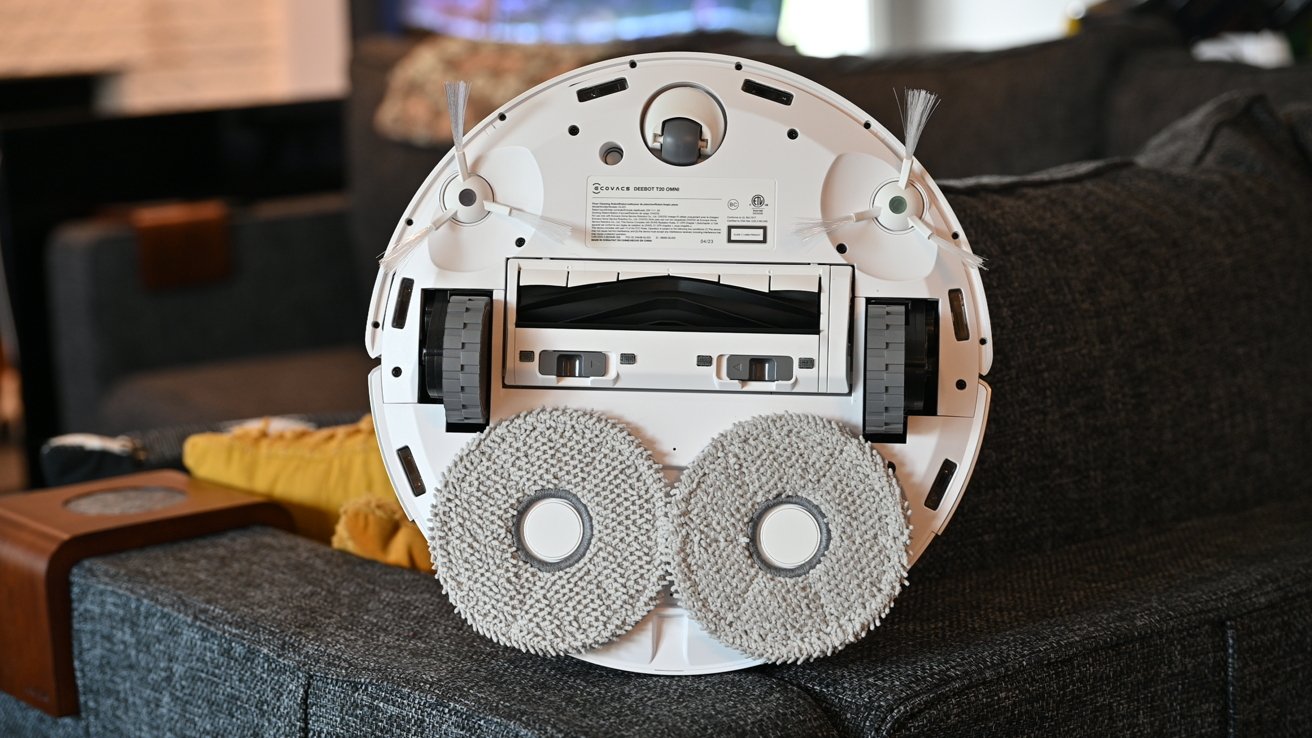Ecovacs Deebot T20 Omni Review: Smart home vacuum with auto-rising mops
The Ecovacs Deebot T20 Omni is the company’s first smart robot to include auto-rising mop heads, but does it hold up with the amount of stiff competition hitting the market?
Let’s get some stuff out of the way. The Deebot T20 Omni is an all-in-one solution to help keep your home tidy. It will traverse the multiple rooms in your home as it mops and vacuums debris strewn throughout your home from everyday living.
There was only a brief setup of the new T20 Omni, just plugging in the base and placing the robot in the bay. You do have to turn on the power switch, hiding under the magnetic top cover of the bot.
The T20 Omni touts 6000 pascals of suction, a single roller brush, and the ability to climb transition strips and ledges up to two centimeters.
That suction level is substantial, though we’ve found that just because there’s more suction doesn’t mean a huge difference in cleaning performance. More on that later.
Also unique, the T20 Omni uses heated water. The water is heated up to 131 degrees Fahrenheit which helps dislodge dirt and grime as it mops with the dual spinning mop heads.
Ecovacs Deebot T20 Omni – An Ecovac first
The most exciting addition to the T20 Omni is the all-new mopping plates that can intelligently raise and lower based on the surface it is on top of.
With the rest of the Deebot line, you must physically remove the mopping plates before vacuuming if you don’t want the mops to run. It can be tedious — but it gives us an excuse to provide those mops a good wash.
That means the other Deebots will also avoid carpets. As it vacuums your living room, the other models will skirt the edges of your rugs.
It’s far more convenient for users to not think about this. For multi-surface homes, it is absolutely the reason to choose this over any other Deebot model.
Ecovacs Deebot T20 Omni – Empty, wash, fill
Aside from the robot, Ecovacs has also included one of its most capable docking stations to date. This empty, wash, fill station handles much of the regular maintenance the robot requires.
It uses a single power cord that connects in the back, and surplus cable can wrap around the integrated organizer. Of course, it charges the T20 Omni as it returns to the dock between cleanings.
There are two tanks on the top, one for the clean water and the second holding the dirty water that gets siphoned while cleaning the mops. Each bin has a top handle to lift and empty or fill.
The tanks are large enough that we couldn’t fit them under the bathroom sink, leaving us to fill them in the kitchen. You can use either the small hole to fill them or open the entire lid that clips in place.
A waste bin is on the front of the unit and holds a filtered bag. When your robot returns to the dock, its dustbin contents will be suctioned out and deposited into this bag for easy removal.
This bag holds a lot of debris, going several weeks in our home before we had to empty it. Of course, this will depend on the cleaning and dust around your home.
Regardless, you have to empty or replace this bag far less than you would need to do to the dustbin on the robot.
For the mops, post-mopping, the robot will return to the dock where the mop heads get scrubbed. They will rotate against the bottom to scrub them clean and clean water will be pushed through.
The dirty water is then pulled out and put into the dirty water tank above. Once cleaned, warm air blows through to help dry the mops and prevent bacteria build-up.
It won’t get the mops spotless, but it’s adequate for daily use if you slip in a manual deep clean every so often. We tend to be lazy, so we usually don’t clean ours weekly, but probably once a month.
The mop heads magnetically lock in place, but the pads connect via Velcro-like hook and loop fabric. We toss them in the washer with other cleaning rags or towels.
When using this dock, you don’t have to think of maintaining your vacuum other than once or twice a month, depending on your use.
This thing charges the robot, empties the dustbin, cleans the mops, dries it, and refills it with fresh water, all so you don’t have to.
Ecovacs Deebot T20 Omni – Smart enough for your smart home
Unsurprisingly, there’s a ton of smart home tech baked into the T20 Omni. It isn’t Deebot’s first vacuum, after all.
Upon the first setup, it does an initial scan of your home as it gets its bearings. This process was quick and took much less than other vacuums we’ve tested.
To cover our whole home, it was maybe only 5 minutes of the robot running around, briefly popping into each room as it scanned the boundaries.
Once it has scanned your house, the app will show you your whole-home view, broken down into rooms. It did an adequate job of identifying different rooms, though we did make some manual adjustments on our own and named the rooms.
When using the app to control the vacuum, you can send it out to clean the whole home, specific rooms, or other dedicated areas. You can also change what the robot does — like mop, vacuum, or both.
Crucially, they allow you to change the order it does these things. For example, you can vacuum first and then mop for daily cleaning, or for a deeper cleaning, you can mop first and then vacuum anything left.
The Ecovacs Deebot T20 Omni has its onboard assistant. Known as Yiko, you can use your voice to talk directly to the vacuum and give it orders.
This has its perks because it does understand natural language. You can tell it to “clean the master bedroom,” “mop the guest bathroom,” or “vacuum by the couch.”
Sometimes though, Yiko didn’t hear us. We’d ask multiple times, and it took the third attempt before the robot reported back. It also is only helpful if the robot is in a centrally located spot in your home so that it can hear you.
It can be annoying to add yet another digital assistant to our home. It would be better if all these commands worked through Siri and our HomePods.
Technically, it does, but only kind of. The T20 Omni supports Siri Shortcuts, meaning you can create custom phrases to run an action.
They’ve provided Shortcut support for cleaning a specified area, returning to the dock, pausing the cleaning, and starting a whole-home cleaning. If you set them all up, it’s easy enough to command your robot this way.
But these voice commands all need to be set up individually, aren’t as robust as the native assistant, and need to be created for every user in your home.
The long-term hope is that Matter, the new smart home standard, will add robot vacuum cleaners as a supported accessory type in a future version of the spec.
Apple supports Matter, so if this were to happen, and Ecovacs supported Matter, we could have great, native integration with any Siri-enabled device.
Ecovacs Deebot T20 Omni – Still won’t replace a vacuum
The reality with any robot vacuum cleaner or robot is that it won’t replace a manual cleaning of your home. If run daily or every other day, they are great for regular maintenance or upkeep and drastically reduce how often you need to grab a vacuum.
Hard floors like laminate, wood, or tile are where the T20 Omni shines, as it can easily suction up dirt even against walls and under the overhang of our couch.
Our home has many animals — multiple dogs, cats, and bunnies — alongside us humans, so there is no shortage of dust tumbleweeds that quickly build in the corners and edges of our home.
In the winter and spring, it also isn’t uncommon to have salt or mud tracked in the entranceway. The warm water combined with the dual mops does a great job at cleaning this stuff up.
Some areas still need our help, like underneath our baby’s highchair, where the robot gives a wide birth. The native obstacle avoidance has always avoided cords, shoelaces, and even a pile of faux dog poo we left out.
Long hair still trips up the robot from time to time. After a couple of weeks of cleaning, we did have to invert the robot and use the included tool to cut some particularly long dog hair free from the rubber brush. And we’ve seen a clump of slightly damp dust left on our carpet before, but it could be because of how tall the carpet is.
Speaking of which, the raising mop heads are great but will get your carpet damp if it is particularly long. We have plush carpet in our baby’s room, and the mop just sweeps across the top of the carpet as it vacuums.
If you pop into the room right after it cleans, you’ll notice the carpet is just slightly damp. That does make us worry about spreading dirt, but all of our rugs remained dry post-cleaning.
We’ve come to rely on our little robot helper, and this may be our favorite Deebot model to date, thanks to the ability to vacuum and mop without the need to remove the mop heads.
When we have friends coming over, we can just ask Siri to clean the house, and we know an hour or so later, we’ll have clean floors for our guests. Plus, our young one is crawling, and the T20 mops far more than we ever did around here.
Compared to others like the Roborock, the T20 Omni has an edge cleaning mode where it will go against the wall and pivot to get the brush against the wall. This won’t leave a section of the unmopped area against your walls.
This robot isn’t perfect, but it highlights how far these things have come from their early days. If you choose one like the T20 Omni, your home will be cleaner, and you’ll spend less time cleaning.
It’s the closest we’ve come to a fully automated vacuum and mop yet.
Ecovacs Deebot T20 Omni – Pros
- Great design and compact docking station
- Docking station is packed with features and works well
- T20 Omni does a reliable job vacuuming and mopping your home as you need
- App is packed with smart features and customization options
- Control with Siri using Shortcuts
- Doesn’t need to have mop heads removed
Ecovacs Deebot T20 Omni – Cons
- Hair sticks and is visible on all-white body
- Still occasionally gets tangled from long pet hair
- Mop still grazes the top of high pile carpets
- Apple doesn’t support vacuums in HomeKit or Matter yet
Rating: 4 out of 5
Where to buy
Users can find the all-new Ecovacs Deebot T20 Omni smart vacuum and mop on Amazon for $1,099, though it is $100 to $999 for launch until June 30 when clipping the on-page coupon.