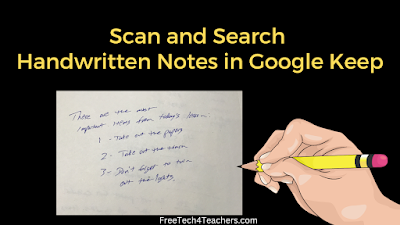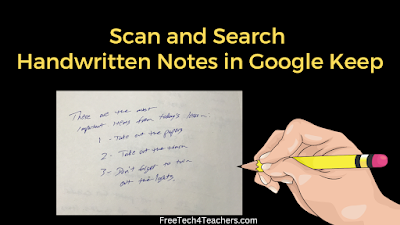How to Scan and Search Handwritten Notes in Google Keep and Docs
In this week’s Practical Ed Tech Newsletter I shared a couple of studies that support the benefits of handwriting notes over typing notes. In the newsletter I also shared a couple of tips for digitizing handwritten notes. One of the things that I mentioned was using Google Keep to digitize handwritten notes.
Google Keep’s free mobile apps for iOS and Android let you snap a picture of a handwritten note and then convert the handwriting into a text note. The text can shared directly to Google Documents. And if you don’t share the note to Google Docs, you can still easily search through your notes in Google Keep.
In this new video I demonstrate how to use Google Keep to scan handwritten notes, convert the notes to text, share the notes to Google Docs, and search for your notes in Google Keep and in Google Docs.
Video – How to Scan and Search Handwritten Notes in Google Keep and Docs.