
Bing AI Introduces AI-Generated Buying Guides
In the rapidly evolving world of technology, Microsoft has once again demonstrated its commitment to innovation. The tech giant has announced an exciting new feature on its search engine, Bing, aimed at enhancing the online shopping experience. By harnessing the power of artificial intelligence (AI), Bing now offers AI-generated buying guides and review summaries to help users make more informed purchasing decisions. These features provide comprehensive product comparisons, review insights from popular retailers, and valuable information at users’ fingertips.
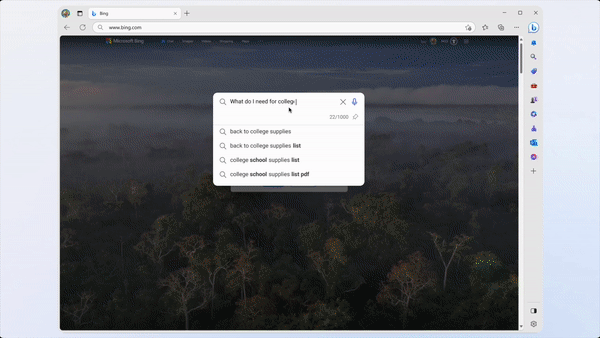
The introduction of AI-generated buying guides on Bing is set to transform the way users navigate the vast array of products available online. When users search for specific items, Bing’s AI algorithms generate detailed buying guides that offer comprehensive comparisons between similar products within specific categories. For example, a search for “college supplies” will yield a buying guide that provides insights and comparisons for products like headphones and laptops. These guides are easily accessible at the top of Bing’s search results, ensuring convenient and efficient browsing for users.
Once users click into a buying guide, they are presented with an AI-generated summary of the product of interest, along with a list of relevant items related to their search. The real power of this feature lies in the “Compare” button, which allows users to view a side-by-side chart comparing the specifications of different products. To ensure accuracy, Microsoft sources information directly from manufacturers’ websites. It’s worth noting that these buying guides are accessible not only through Bing but also through the Edge sidebar and Bing chat, providing users with multiple avenues to explore their options.
While AI-generated buying guides offer a valuable tool for online shoppers, it is crucial to exercise caution and supplement the information with additional research. While AI can provide useful insights, it may not always reflect the most accurate or up-to-date information. Human reviewers play a critical role in evaluating products, so comparing their findings with the AI-generated data can provide a more comprehensive understanding of a product’s strengths and weaknesses.
To further enhance the online shopping experience, Microsoft has integrated review summaries into Bing’s chatbot functionality. When users inquire about a product’s reviews, the chatbot provides concise summaries of customer opinions from popular retailers like Amazon and Walmart. This feature allows users to quickly grasp the overall sentiment surrounding a product without the need to sift through numerous individual reviews. However, it is essential to exercise critical thinking and consider additional factors, as individual experiences can vary. Supplementing these summaries with customer reviews and expert opinions can provide a more well-rounded perspective for making informed purchasing decisions.
Microsoft’s focus on empowering online shoppers doesn’t end with AI-generated buying guides and review summaries. The company has also introduced a price match functionality in its Edge browser. After making a purchase, Edge monitors the price of the item and notifies users if it drops. The browser even offers a pre-drafted message that users can send to retailers to request a refund, ensuring they get the best deal possible. While these features are undoubtedly beneficial, some users may find the increasing number of tools within Edge overwhelming. Striking a balance between functionality and simplicity, such as consolidating tools into an extension or allowing customization, could make for a more user-friendly experience.
As with any AI-driven tool, it is crucial for online shoppers to conduct independent research before making a purchase. AI-generated buying guides and review summaries should serve as starting points rather than the sole sources of information. Reading expert reviews from reputable websites, considering customer reviews, utilizing comparison websites, and consulting online communities can further enhance the decision-making process. It is essential to consider individual needs, preferences, and budgets when evaluating products to ensure the best possible match.
Microsoft’s introduction of AI-generated buying guides and review summaries on Bing demonstrates its commitment to enhancing the online shopping experience. By leveraging the powerof AI technology, users can now access comprehensive product comparisons and review insights, making informed purchasing decisions easier than ever before. While these features provide valuable assistance, it’s crucial for shoppers to complement them with independent research, expert opinions, and personalized considerations to ensure the best possible buying experience. Microsoft’s innovations in AI-driven online shopping tools are poised to reshape how consumers navigate the digital marketplace, empowering them to make well-informed choices with confidence.
First Reported on: TheVerge
Frequently Asked Questions
Q: What are AI-generated buying guides on Bing?
A: AI-generated buying guides on Bing provide users with comprehensive product comparisons and insights within specific categories. They help users make informed purchasing decisions by presenting side-by-side comparisons, specifications, and related products.
Q: How can I access AI-generated buying guides on Bing?
A: AI-generated buying guides appear at the top of Bing’s search results when you search for specific products or categories. Simply click on the link to access the buying guide for detailed comparisons and insights.
Q: How does Bing’s “Compare” button work in the buying guides?
A: The “Compare” button allows users to view a side-by-side chart that compares the specifications of different products within a buying guide. This feature helps users understand the differences and similarities between products, aiding in decision-making.
Q: Where does Bing source the information for its buying guides?
A: Bing’s buying guides pull information directly from manufacturers’ websites to ensure accuracy and up-to-date data.
Q: Can I access buying guides outside of Bing’s search results?
A: Yes, you can also access buying guides through the Edge sidebar and Bing chat, providing additional avenues to explore and compare products.
Q: What are review summaries on Bing?
A: Review summaries on Bing offer concise insights into customer opinions from popular retailers like Amazon and Walmart. They provide a snapshot of overall sentiment for a product, saving users time in reading multiple individual reviews.
Q: How does Bing’s chatbot provide review summaries?
A: Bing’s chatbot presents review summaries when users inquire about a product’s reviews. It consolidates and summarizes customer opinions from trusted retailers, offering a convenient snapshot of feedback.
Q: Should I rely solely on review summaries for purchasing decisions?
A: It’s advisable to supplement review summaries with additional research. Individual experiences can vary, and considering a variety of customer reviews, expert opinions, and personalized factors will provide a more comprehensive understanding.
Q: How accurate are AI-generated buying guides and review summaries?
A: While AI-generated buying guides and review summaries offer valuable insights, it’s important to exercise caution and consider them as starting points. They may not always reflect the most accurate or up-to-date information, and independent research is essential for making well-informed decisions.
Q: How can I conduct independent research for my purchasing decision?
A: Independent research can involve reading expert reviews, exploring customer reviews on trusted platforms, utilizing comparison websites, and engaging with online communities related to the product you’re interested in. Considering your specific needs and preferences is also important.
Q: What other features does Microsoft offer to enhance the online shopping experience?
A: In addition to AI-generated buying guides and review summaries, Microsoft’s Edge browser offers a price match functionality. It monitors the price of purchased items and notifies users if there’s a drop, simplifying price tracking and potential refunds.
Q: Is the increasing number of tools within Edge overwhelming for users?
A: Some users may find the growing number of tools within Edge overwhelming. To ensure a user-friendly experience, Microsoft could consider consolidating the tools into an extension or allowing users to customize their browsing experience.
Q: How can I strike a balance between AI-driven tools and independent research?
A: By using AI-driven tools as a starting point and supplementing them with independent research, you can strike a balance. Combine AI-generated insights with expert reviews, customer opinions, and tailored considerations to make the most informed purchasing decisions.





