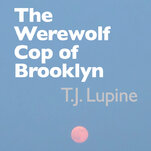How to Self-Publish Your E-Book
Have you ever dreamed of publishing your own e-book and making it big — like the best-selling authors Colleen Hoover and Andy Weir? Not everyone has such success, but plenty of writers have found an audience online with platforms, like Amazon Kindle Publishing and Barnes & Noble Press, that allow authors to freely upload their books and sell them. While you may not get as much exposure by skipping traditional publishing methods and releasing your book yourself, you do retain more control over your work and royalties, which can be up to 70 percent of the sale price. If you’re inspired, here’s a basic overview of the process.
Prepare Your Manuscript
You don’t need special software to write a book — pretty much any modern word-processing program will do — although some people find apps for organizing plots and characters useful. However, your text should be as mistake-free as possible, so take full advantage of any and all proofing tools you have. Apple’s Pages, Google Docs, Microsoft Word, Zoho Writer and several other programs include spelling and grammar aids in their desktop editions; options may be more limited on mobile devices.
Some programs have add-ons that use artificial intelligence to analyze and suggest improvements to your writing; Zoho’s free Zia assistant and Microsoft’s new $30-a-month Copilot tool for its Office suite are two examples. Third-party A.I.-powered apps like Grammarly and ProWritingAid have free basic editions with the option to level up for additional help for $10 to $12 a month.