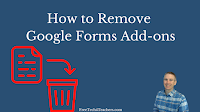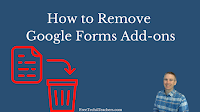How to Remove Google Forms Add-ons
Tuesday, January 10, 2023
How to Remove Google Forms Add-ons
Last week my Android notified me that I had 22 apps that I hadn’t used in the last 30 days. I took that as a good reminder to do an audit of all the things connected to my Google account and disable or uninstall the apps, extensions, and add-ons that I no longer use. That process included removing some Google Forms add-ons as well as some Google Slides add-ons.
If it has been a while since you last did an audit of the add-ons connected to your Google Workspace products, now’s a good time to do that. When you find something that you no longer need, remove it. This short video shows you how to remove add-ons from Google Forms. The process is almost identical for Google Docs, Slides, and Sheets.
Video – How to Remove Google Forms Add-ons
On a related note, if you have Chrome extensions installed that you no longer need, watch this video to learn how to remove them.
Video – How to Manage Your Chrome Extensions
Applications for Education
Doing an audit of the third-party tools connected to your Google account is a good digital citizenship habit to teach to students. Guide them through the process and explain to them that the fewer third-party services you have connected to your account, the fewer opportunities there are for your account to be compromised.