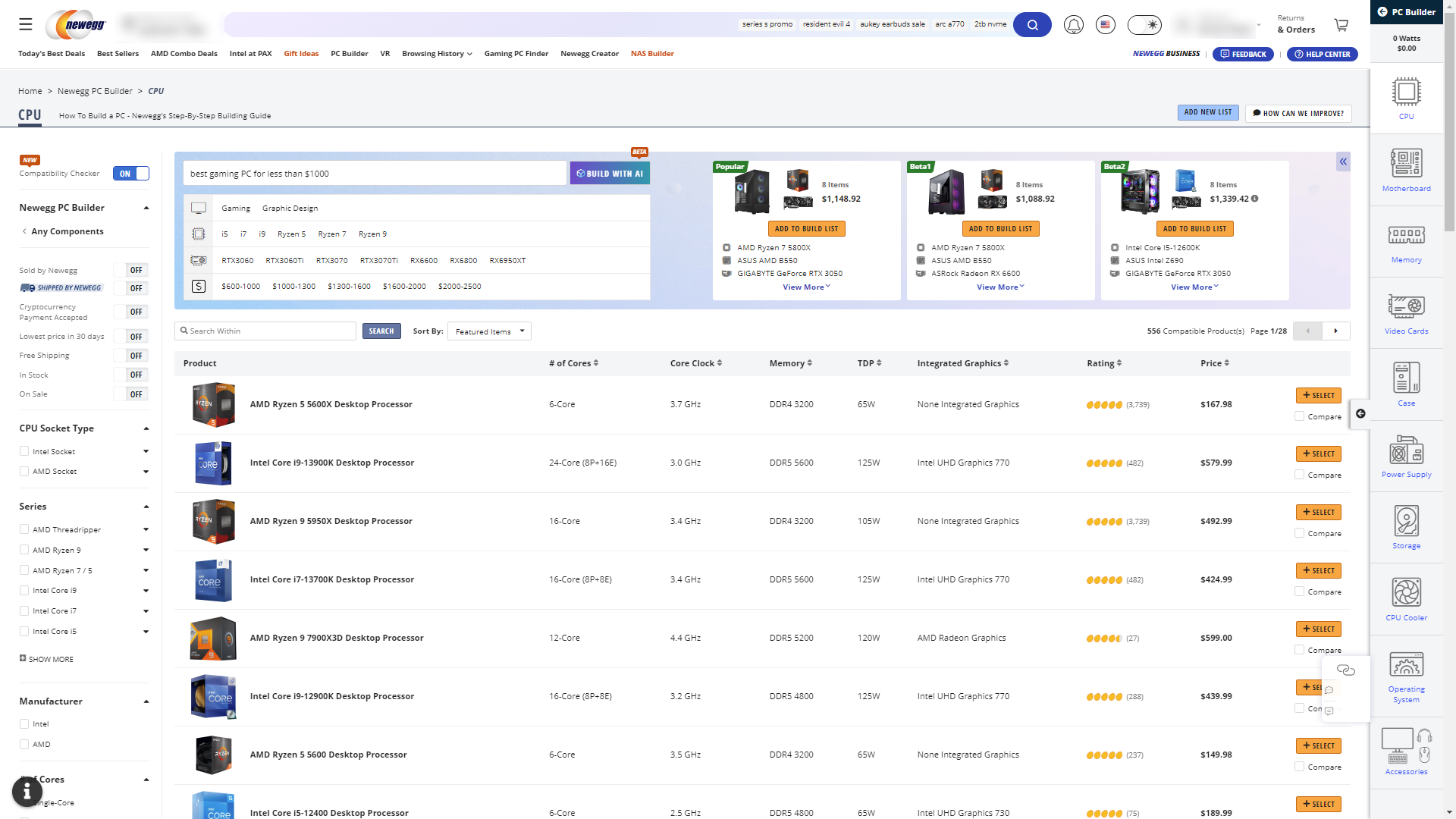Newegg's ChatGPT-Powered PC Builder Offers Mediocre Suggestions
The most important part of building your own PC is picking out the right components, which most people do according with both a budget and a use case in mind. To help our readers, we maintain a list of the best PC builds which provides suggested parts lists for gaming-focused computers at prices ranging from $500 to $3,000 or more.
Now, Newegg is using AI to let you create a parts list for your next build. The company says that its AI PC building assistant is based on ChatGPT and is in beta. Based on our testing, it definitely needs some refinement, as its suggestions are not very good in its current state.
Newegg has had a PC builder (opens in new tab) for some time, where you could select all the components you need by category and come up with a custom parts list. What’s new is that there’s a free text “Build with AI” box where you can enter a single prompt such as “build me a PC for gaming with an RTX 3060” and it will give you up to three suggested builds.
However, the builder doesn’t seem to follow directions very well or offer reliable advice. I asked it for “best gaming PC for less than $1000,” and it recommended three builds that cost more than $1,000, with the cheapest being $1,165.

And Newegg’s suggested $1,000 builds stick to older hardware. The most expensive of the three builds had a slow RTX 3050 GPU and all three used last-generation AMD Ryzen 5000 CPUs. I would prefer to also have some seen options with the latest silicon.
Part of the problem is that all of the builds recommend things that you don’t actually need. For example, all of the CPUs the bot recommended — two Ryzen 5 5600Xes, and a Ryzen 7 5800X3D — come with competent air coolers in the box, but these cost-conscious build lists recommend third-party coolers that cost between $29.99 and $139.99. The parts list with the Ryzen 7 5800X3D, for example, recommends a cooler Master Hyper 212 Evo V2 air cooler, but one of the 5600X-powered builds advises you to use a $139 AIO cooler, which is overkill.
The parts lists also spend way too much on their power supplies, motherboards and cases. If you’re shooting for a $1,000 budget, you don’t need an 850W power supply that’s 80+ Gold certified and costs $149 when you can get a decent 600W one for less than $70. You also should probably go for a sub-$100 or, at least, sub $125 motherboard and a 1TB rather than a 2TB SSD. Most people would recommend putting more of your money toward the graphics card and CPU.

I also asked Newegg’s AI PC builder to make me a “budget PC that can play games with ray tracing at 1080p” and got a single result that would sort-of get the job done, but was oddly configured. It showed me a $1,221 system with a Core i7-12700K CPU and an RTX 3050 card.
Most people know that the RTX 3050 is one of the lowest-level cards that can do ray tracing (see our GPU hierarchy) and it’s pretty weak. Meanwhile, the 12700K is not only a generation old CPU, but also unnecessary for the goal of ray tracing. You’d be much better off spending less on a Core i5 and a better graphics card.

We should note that the results you get are also pretty random. If you hit the Build with AI button over and over again with the same prompt, you’ll get wildly different recommended builds.
You also may get recommended builds that come with a monitor, but most do not. Most people asking for a recommended PC build would expect a components list without peripherals.
And then you may also end up with a key component missing. Managing Editor Matt Safford asked for a compact PC and was given a parts list with no case.
It’s worth continuing to consult experts and use your own judgment when building a parts list. Like many instances of companies adding AI, it’s far from perfect, though it may get better in the future.