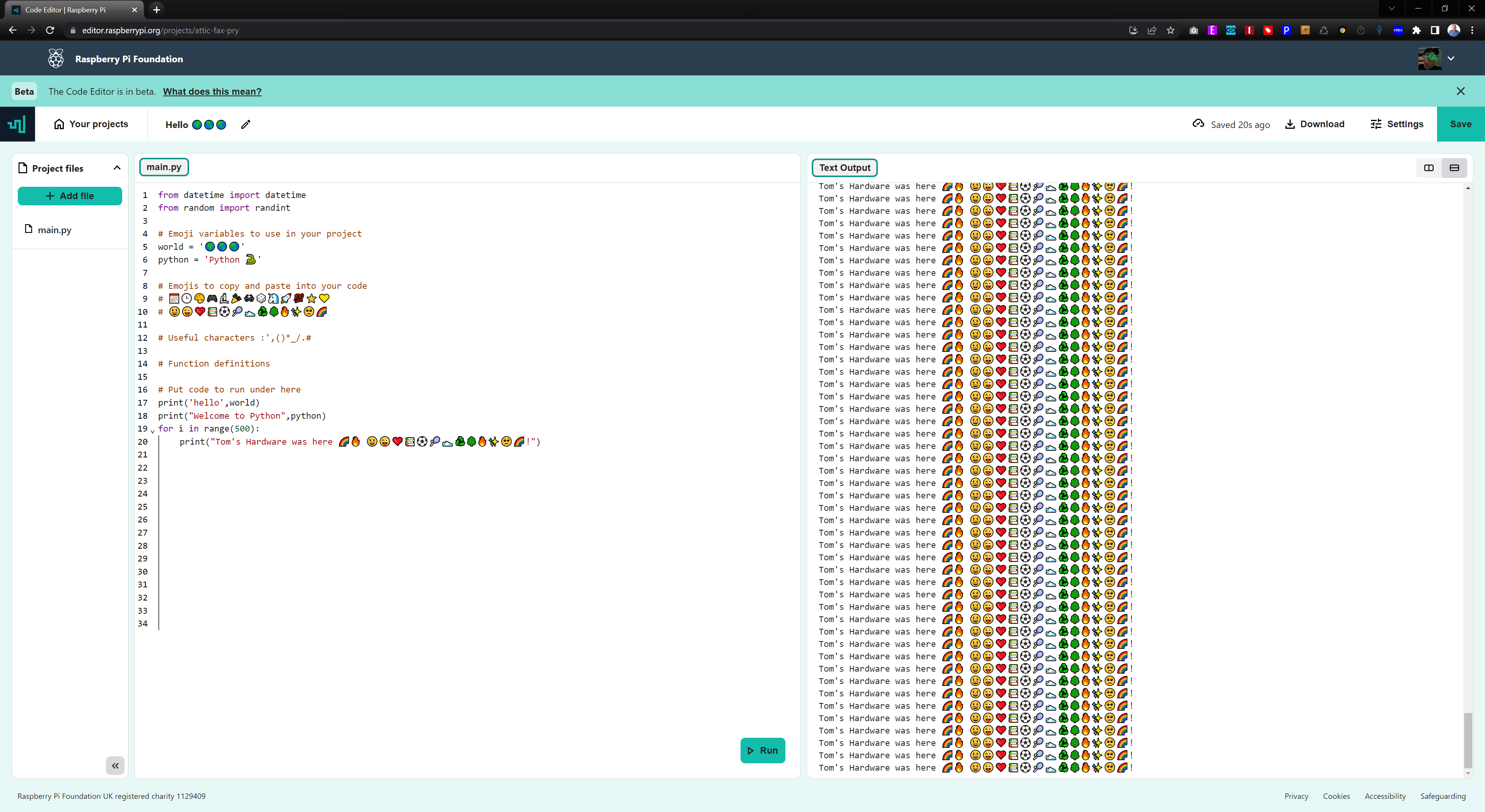Raspberry Pi Launches Online Code Editor to Help Kids Learn
When we think about Raspberry Pi, we normally picture single-board computers, but the Raspberry Pi Foundation was started to help kids learn about computers and it wants to help whether or not you own its hardware. The non-profit arm of Raspberry Pi this week released its new, browser-based code editor that’s designed for young people (or any people) who are learning.
The Raspberry Pi Code Editor, which is considered to be in beta, is available to everyone for free right now at editor.raspberrypi.org (opens in new tab). The editor is currently designed to work with Python only, but the organization says that support for other languages such as HTML, JavaScript and CSS is coming.
I tried out the Code Editor on my PC’s browser and, in its current form, there’s nothing particularly unique about it. However, I found the UI very user-friendly and was impressed with how it is integrated into someone online tutorials. The interface consists of three panes: a list of files in your project, a code editor and an output pane that runs the result of your code when you hit the Run button.

If you create a free account on raspberrypi.org, which I did, the system will save all of your projects in the cloud and you can reload them any time you want. You can also download all the files in a project as a .zip file.
Since the entire programming experience takes place online, there’s no way (at least right now) to use Python to control local hardware on your PC or your Raspberry Pi. If you want to attach one of the best Raspberry Pi HATs or use the GPIO pins on your Pi to light up an LED light, you need a local editor like Thonny, which comes preinstalled on all Raspberry Pis and is a free download for Windows, Mac and Linux.
The Raspberry Pi Code editor isn’t the only online Python editor around by any stretch of the imagination as you can also use a service such as Trinket.io (opens in new tab), which will let you write Python code in one pane while previewing it in another. However, what’s interesting about Raspberry Pi’s tool is that the organization has a few Python tutorials that are designed to be used with it.
The Raspberry Pi Foundation already had a nice set of Python tutorials on its site, but it has adapted some of them to open sample code directly in the online editor. For example, when I tried the “Say hello” lesson (opens in new tab), the first link on the page opens the working set of code in the editor in a new tab in my browser. When I revisited the page and clicked the link a few minutes later, it took me back to the same code I had edited before, because it saved the lesson as a project that was associated with my account.

I had fun writing a simple Python script that printed “Tom’s Hardware was here” to screen and repeated it 500 times. The editor supports using emojis in your output and the sample code gives you some emojis you can copy and paste into your commands.
At present, the Editor only works with the first two lessons (opens in new tab) in Raspberry Pi Foundation’s “Intro to Python” learning path. However, you can use all of the lessons with Trinket or another editor and I’m sure they will integrate the new editor into all of the lessons soon.
The Pi Foundation says that it plans to add a number of features to the Code Editor, including sharing and collaboration. The organization also plans to release the editor as an open-source project so anyone can modify it. Based on my brief experience testing it, I can say that it seems like it will be a great learning platform for new coders, especially when used with the tutorial paths on raspberrypi.org.