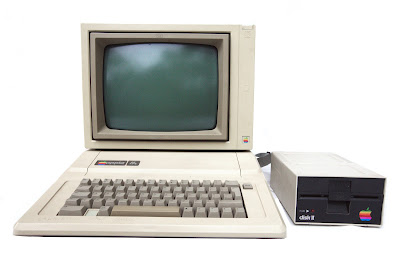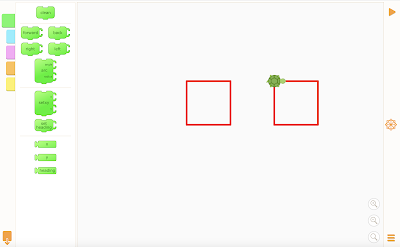Get a Free Turtle Art Tiles Project Guide
Wednesday, April 12, 2023
Get a Free Turtle Art Tiles Project Guide
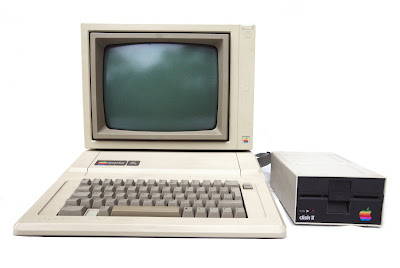 |
| Pratyeka, CC BY-SA 4.0, via Wikimedia Commons. |
Many moons ago when I was in elementary school, using Logo Writer on an Apple IIe was my introduction to programming. Since then and still today I think that Logo and it’s offspring like Scratch and Turtle Art are powerful tools for introducing programming to students of all ages. So when Gary Stager reached out to me this week to share the Turtle Art Tiles Project Guide, I knew that I had to check it out.
The Turtle Art Tiles Project Guide walks you through a complete project in which your students learn how to use Turtle Art on the web and design patterns to be cut into tiles with a laser cutter or 3D printer. The guide even provides step-by-step directions for moving students work into Tinkercad for 3D printing.
If you’re not familiar with Turtle Art, it’s a web-based tool that anyone can use to learn and develop programming skills through a kid-friendly interface. Students use blocks to create a program in which a turtle draws on the screen. The Turtle Art Tiles Project Guide begins with a short lesson on drawing squares in Turtle Art before giving a little guidance, but not too much guidance, on how to make other shapes and patterns.